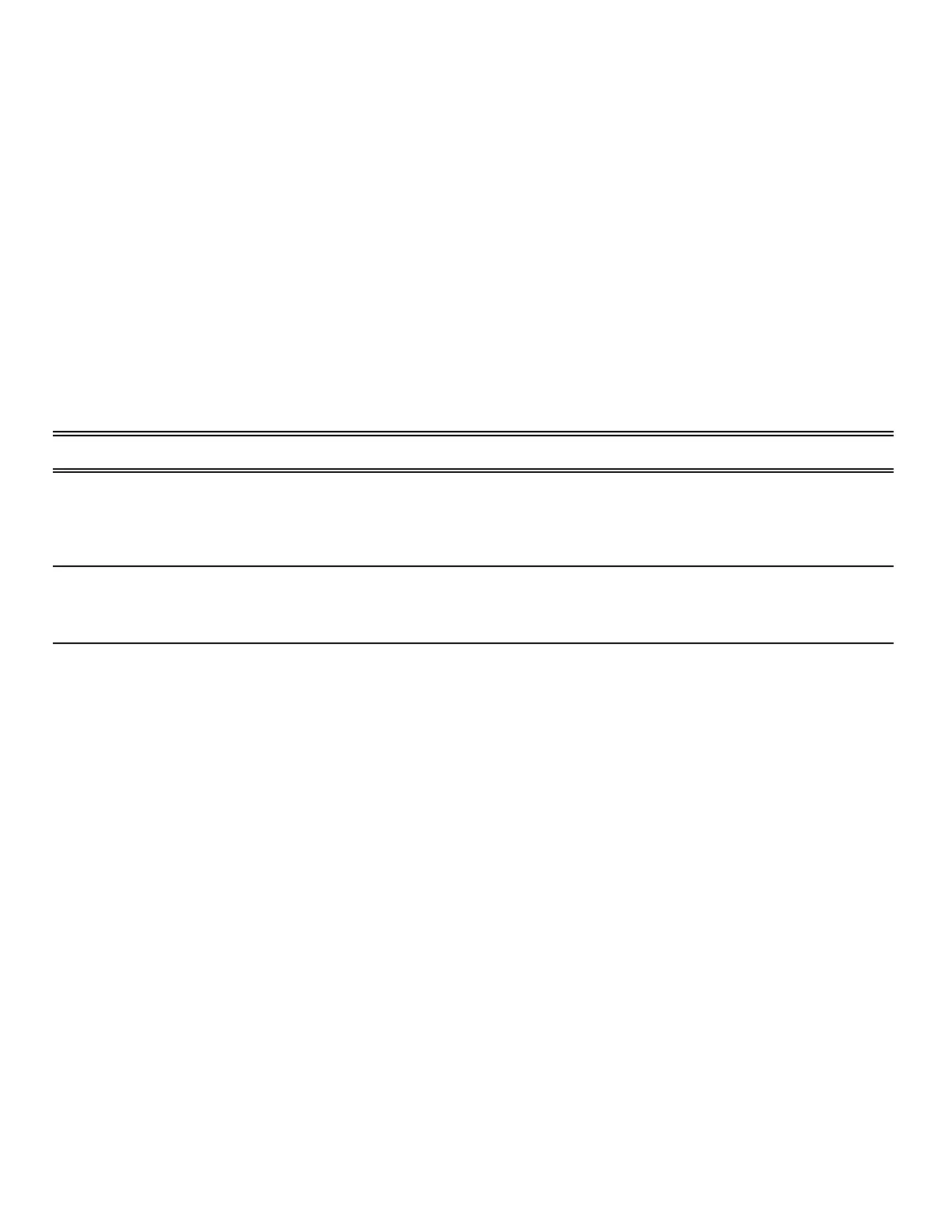122
Nyquist C4000 User Guide
Routines and Other Tasks
Other tasks that you can perform from the dashboard include:
• Starting or stopping routines
• Viewing schedules
• Manually controlling output contacts
Using Routines
A routine automatically launches a procedure, or sequence of actions, that the Nyquist system executes
as a result of an input trigger. Routines can support your crisis plans for situations such as site lockdown,
weather events, or emergency evacuation.
Important: You should always run a test of a routine after creating or editing it.
If you have the proper permissions and your station has the necessary CoS parameter set, you can man-
ually launch a routine via the dashboard.
Note: Routines are created from the Routines selection on the navigation bar. The navigation bar does
not appear if you are not authorized to make changes to the C4000 configuration. For more information,
refer to the Nyquist C4000 System Administrator Guide.
A routine also can be automatically launched:
• by an event, such as playing a specific announcement;
• via third-party switch contact closures recognized by the Nyquist I/O Controller;
• as a Scheduled Routine; or
• via a Routines API that can be used by third-party systems, including fire systems, access control sys-
tems, and video security systems.
A routine that has Allow DTMF enabled does not need a trigger. However, most routines will have at
least one associated trigger and one or more actions. For example, if an administrator manually triggers
a lockdown routine, several actions could result, such as:
• Play a lockdown announcement
• Display lockdown instructions on monitors connected to NQ-GA10PV devices.
• Close I/O controller output contacts to trigger third-party systems that lock doors
• Initiate the check-in process
• Start an emergency all-call announcement
To use the Routines feature, you must have the appropriate permissions and the station being used to
start the routine must have the CoS parameter Execute Routines enabled.
