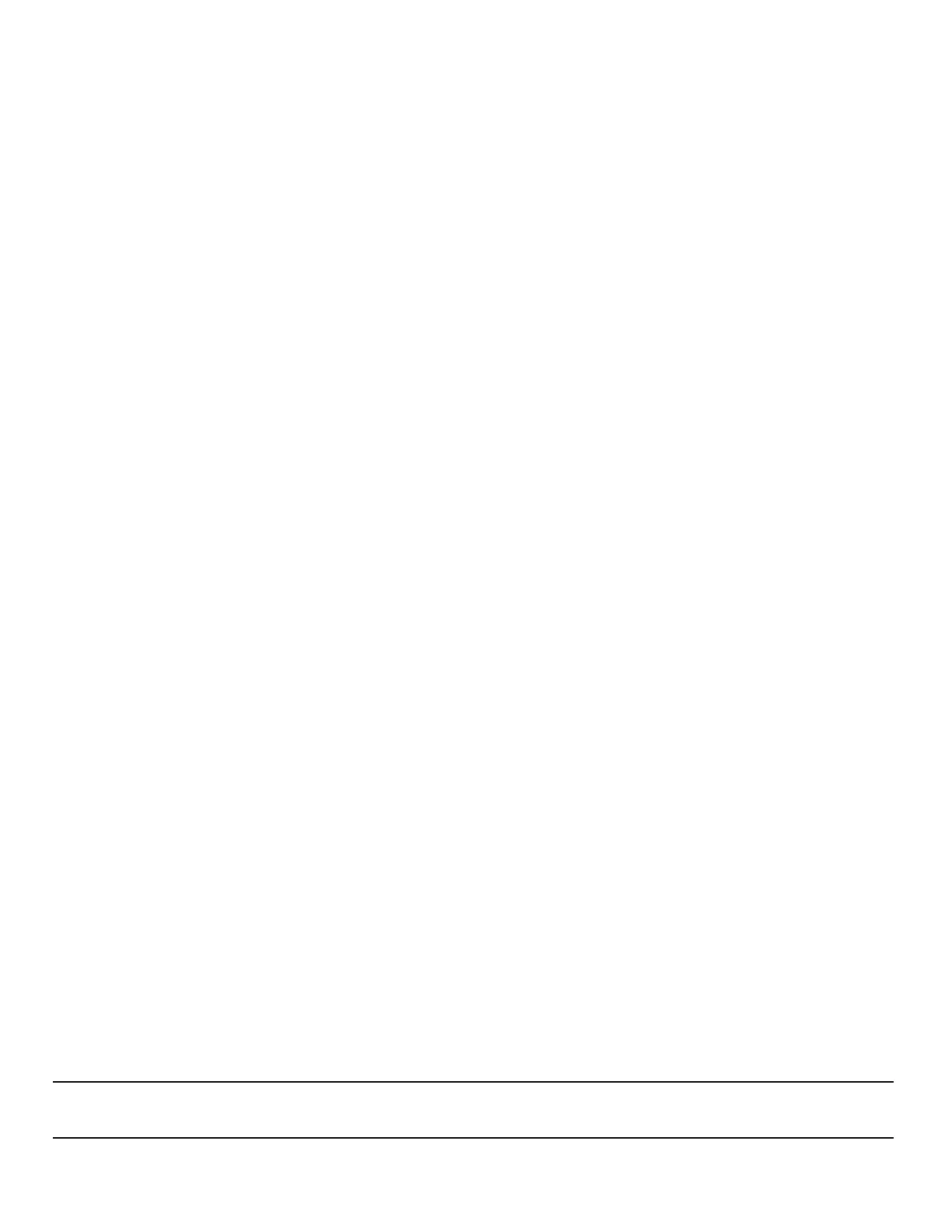46
Nyquist C4000 User Guide
Deleting an Announcement
Note: You cannot delete an announcement that is used in a routine with an Announcement action
Type. (For more information about routines, refer to the Nyquist C4000 System Administrator Guide.)
DTMF Code DTMF code for this announcement to use when manually starting the
announcement from an Admin Phone. The number can have from 1 to 10
digits. You cannot assign the same DTMF code to multiple announce-
ments.
Note: When you record an announcement by dialing *990 or by selecting Record
Announcement on the Admin phone’s Announce menu, the initial DTMF Code for the
recorded and saved announcement will be set to the announcement’s row ID. You can
change the DTMF Code after the announcement is saved by editing the announcement in
the web interface Announcements view.
Note: The saved announcement has Play to Zone set to blank (no zone selected). This
means that when you play an announcement via an IP phone Announcement menu
selection, you will be asked to enter a zone number (where 0 = All Speakers). You can
define a permanent zone number for the saved announcement by updating Play to
Zone after the recorded announcement has been saved.
Created By Displays the number for the station used to create or download the
announcement.
Note: This field cannot be edited and only indicates which station created the announce-
ment.
Times to Play Select the number of times the announcement will play. Parameters are
between 0 and 10.
Note: A setting of 0 results in the playing continuously until it is manually stopped via the
dashboard.
Note: Announcements configured for continuous playback should not be used with the
Facility Announcement feature.
Times Between
Repeats (seconds)
Select the time in seconds between replaying of the announcement. You
can select between 0.5 and 5.0 in 0.5 increments.
Play to Zone Select either All Speakers or a specific zone for this announcement to
play. You can leave this field blank if you want the Nyquist server to
prompt for a zone number to use whenever an announcement is started
from an IP phone. This will allow callers to direct the announcement to any
zone desired at the time it is played.
Note: If the Type for the station is set to Admin Web Interface, Admin Phone, IP
Phone, Analog Phone, or Mobile Device and an Announcement Zone was set for the
station, the Announcement Zone overrides the Play to Zone.
Description Provides a description of the announcement.
Note: Valid characters include uppercase letters (A–Z), lowercase letters (a–z), numerals
(0–9), space, and the following special characters: !@$*?-.,.
Table 13. Edit Announcement Page Parameters (Continued)
