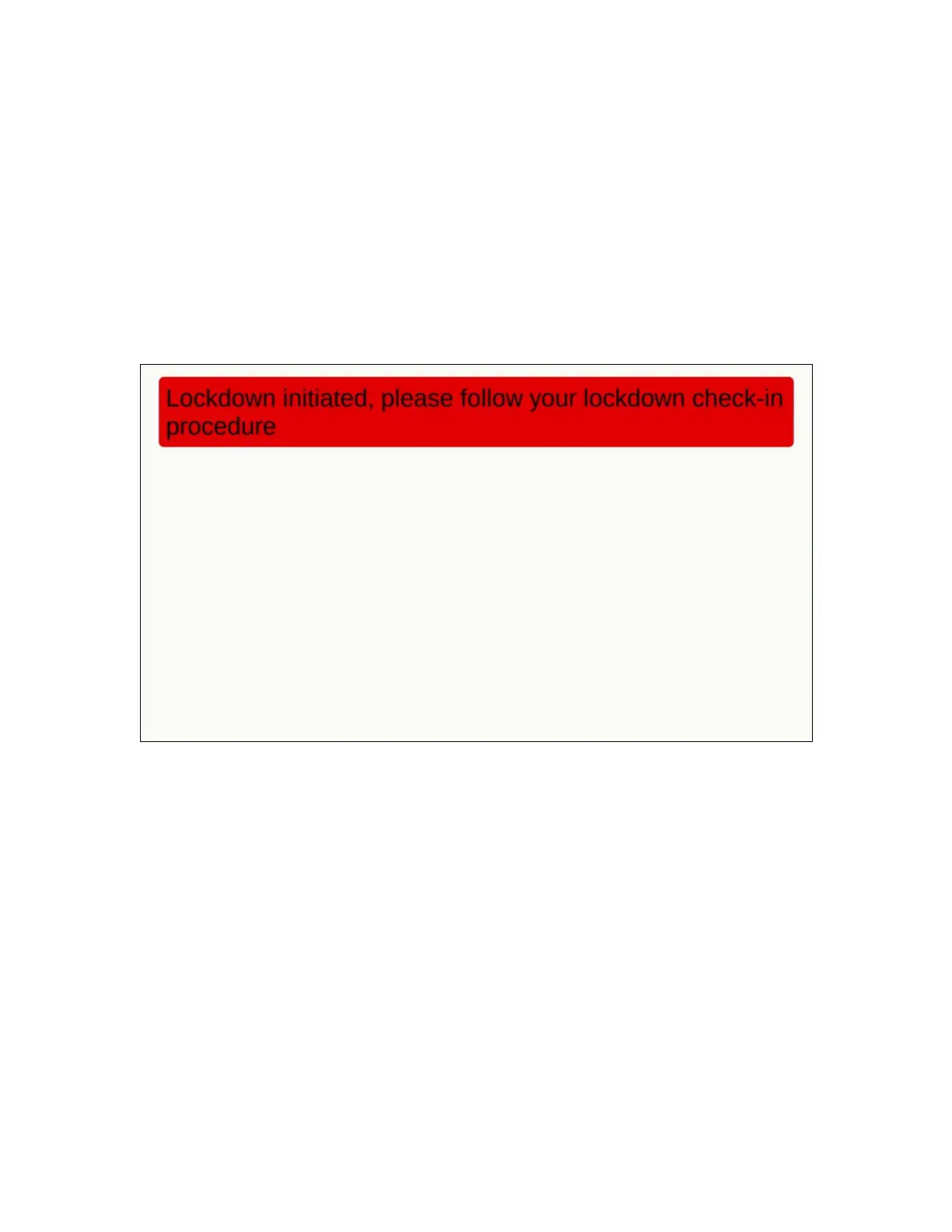102
Nyquist C4000 User Guide
Managing GA10PV Display Messages
It is possible to send messages and images to one or more NQ-GA10PV devices, either manually or
through a triggered Routine. Messages containing text and sent manually can be defined and sent as
needed. To send messages using triggered Routines, and to define messages that can be used at a later
time, you can create Message Templates. If a message is to include an image, whether to be sent
immediately or within a template, you must first define a Message Image, which can then be used in
the message or message template.
The Display Message option allows you to create impromptu messages that will display on monitors
connected to NQ-GA10PV devices in a selected zone, in multiple zones, or to specific devices. When cre-
ating the message, you can set several options, including when and how long the message is displayed
and the appearance of the message. You can also remove messages from the message queue.
Figure 88. Example of Priority Message in Fullscreen
The station’s Display Configuration option controls the overall appearance of the display (for example,
what type of clock appears, whether an event or the date appears, and the background color of the
screen). For information about setting the display configuration for an NQ-GA10PV, refer to the Nyquist
C4000 System Administrator Guide.
The Message Templates option allows you to create and save messages in advance, which can be easily
sent later. Sending a Message Template simply fills in a form with the saved message data. You must
specify the zone and/or stations where the message will appear, override any other properties from the
Message Template (if desired), and send it.
Saved Message Templates can also be used in Routines, which allows messages to be sent automati-
cally in response to various system events. When used this way, the Routine definition specifies the zone
and/or stations where the message will appear and can optionally override other template properties.
This discussion refers to GA10PV Display Messages, not the Messages section shown at the top of the
Dashboard. For information on these Dashboard Messages, see Figure 4, “Dashboard Messages,” on
page 5.
