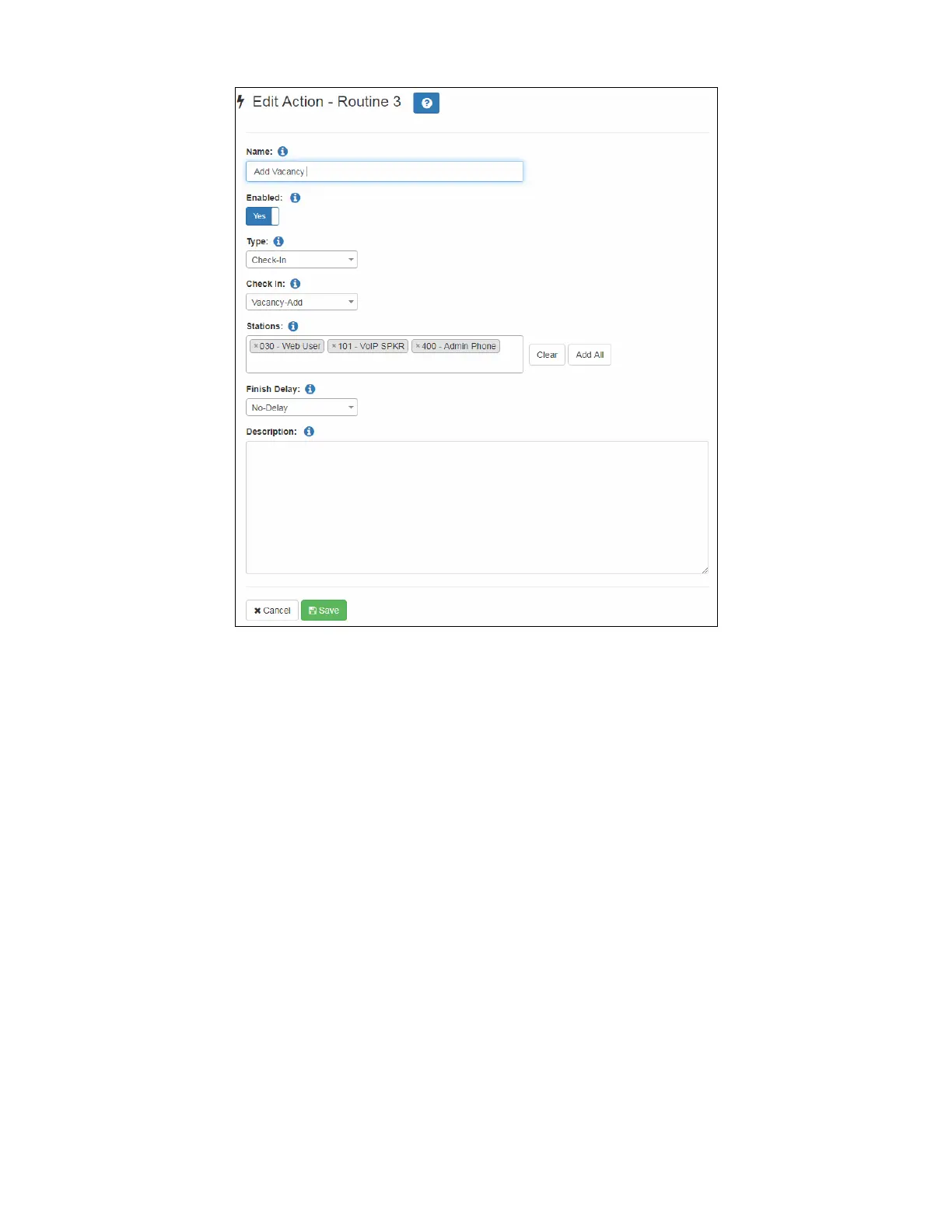100
Nyquist C4000 User Guide
Check-In Log and Call Detail Records
Manage Check-In writes data to a log file and creates a Call Detail Record. You can export and print the
check-in log file using the Export button. You can also copy the displayed log file information and paste
it into another application.
Each logged event starts with a date and time stamp, followed by the station extension that created the
event, and ending with optional event-related information. For example:
2022-04-11 15:40:22 - 100 Start
The following event types are logged:
• Start
• Check-in
• Stop
• Reset
• Done
• Vacancy Add
Figure 87. Example of Check-In Routine Action
