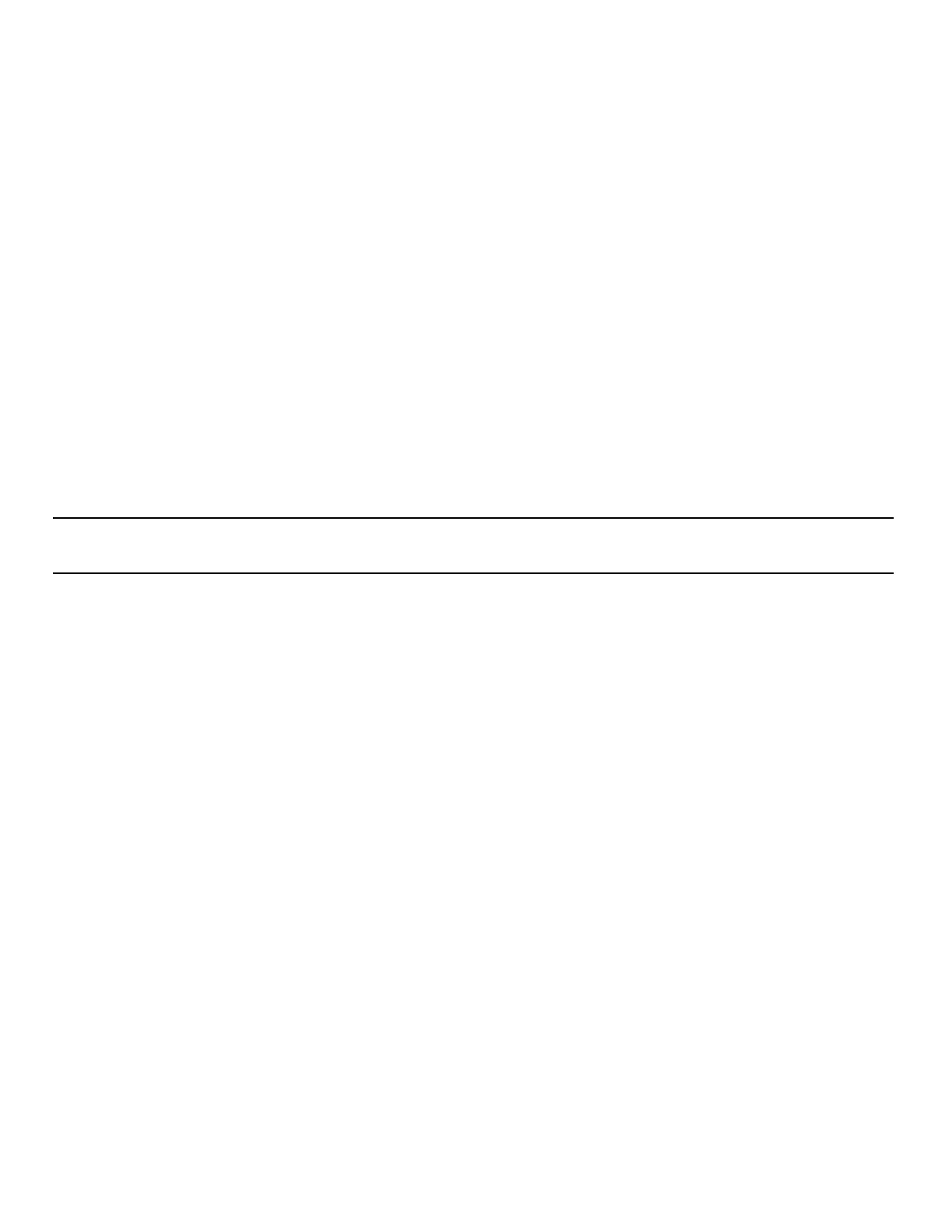127
Nyquist C4000 User Guide
Using the Calendars Feature
Nyquist provides a calendar view of the schedule used for past days, the schedule for the current and
future days, and the scheduled holidays. The view is for the current month, but you can use the <Prev>
and <Next> buttons to display other months.
The Calendar view also provides access to the calendars of Facilities that are defined in the Facilities
view. You can view and modify calendars of any Facilities that are configured to allow access via the
Remote Calendar Control settings.
The Calendars feature also provides a quick way to change the schedule. For example, if you normally
use an Early Release schedule for Wednesdays but want to use this schedule for Monday through Friday
for the last week of the year, you can use the Calendars feature to create exceptions for your schedule.
To view or change a monthly calendar:
1 On the navigation bar, expand Schedules.
2 Under Schedules, select Calendars.
3 Select the Facility whose calendar you wish to view.
Note: If the Remote Calendar Control setting for the selected Facility does not allow access to your
Nyquist server, an error will be displayed and your Facility selection will be rejected.
4 Select either Top View or the tab that displays your site’s name.
5 To change the schedule for the current or future dates, make sure you are the tab for your site and
use the drop-down menu for the date or dates to select the replacement schedule.
6 To view events scheduled for a date, make sure you are on the Top View tab and select the date. Events for
the schedule are detailed in the Schedule popup window that appears.
7 When done viewing events, select Close
.
Schedule Popup Window Parameters
The Schedule popup window appears when viewing events for a date from either the monthly view (see
"Using the Calendars Feature” on page 127) or from the dashboard’s Weekly Schedule panel.
The Schedule popup window displays the name, the day, and the date of the schedule. It also contains
the following parameters:
Table 29. Schedule Popup Window Parameters
Time Identifies the time of the event start in HH:MM:SS format.
Name Identifies the user provided name for the event.
Note: Valid characters include uppercase letters (A-Z), lowercase letters (a-z), numerals
(0-9), space, and the following special characters: !@$*?-.,.
Zones Identifies the zones and types of zones that are specified for this event.
