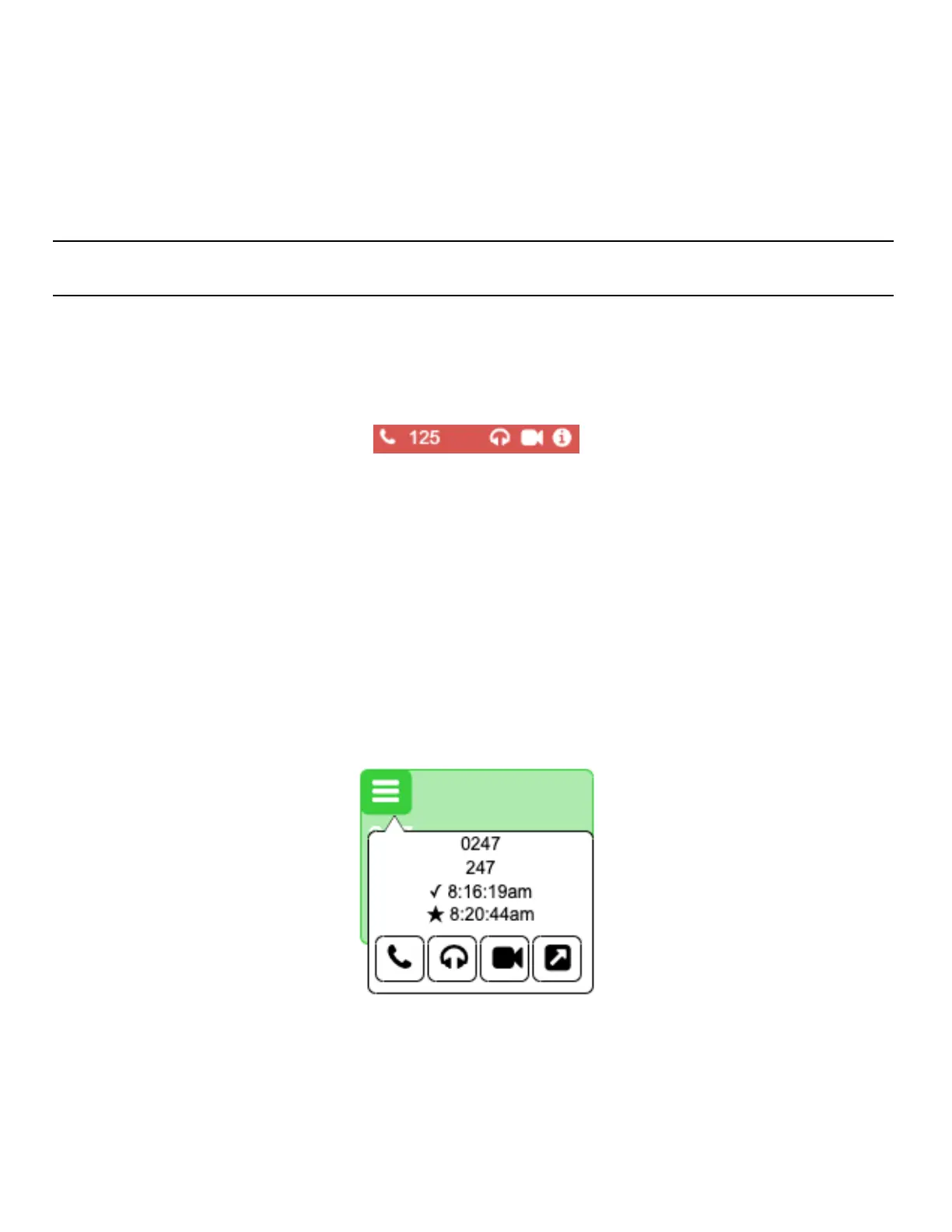89
Nyquist C4000 User Guide
If a Camera URL value was provided in the definition of the Map Object, a Camera icon appears on the
action object (or in the hamburger menu of the object). Clicking this Camera icon will open a browser
tab or window to the Camera URL.
To open the Camera URL using the Maps feature:
1 From the dashboard, ensure the Mode is Live.
2 Click the Camera icon on the defined action object.
Tip: Although specifically intended for a camera, the Camera URL could be any URL. For non-camera URLs,
however, you probably want to use an Open URL action Map Object to avoid confusion for users.
Monitoring Check-In
When Check-In is active, the Map panel changes to Live Mode and the Map objects for all stations
being monitored will no longer show the Edit icon. Instead, you will see icons for Call, Listen, Video, and
Information.
The Listen icon only works if the station is associated with a speaker that allows two-way communica-
tion. The Video icon only works with Map objects that have been configured with a Video URL. If the
Map object isn’t large enough to display the icons, a hamburger menu (also known as a three-line menu
or menu button) appears in the top right corner.
From the hamburger menu, you can select the desired action.
Figure 80. Map Object in Live Mode
Figure 81. Map Object With Hamburger Menu
