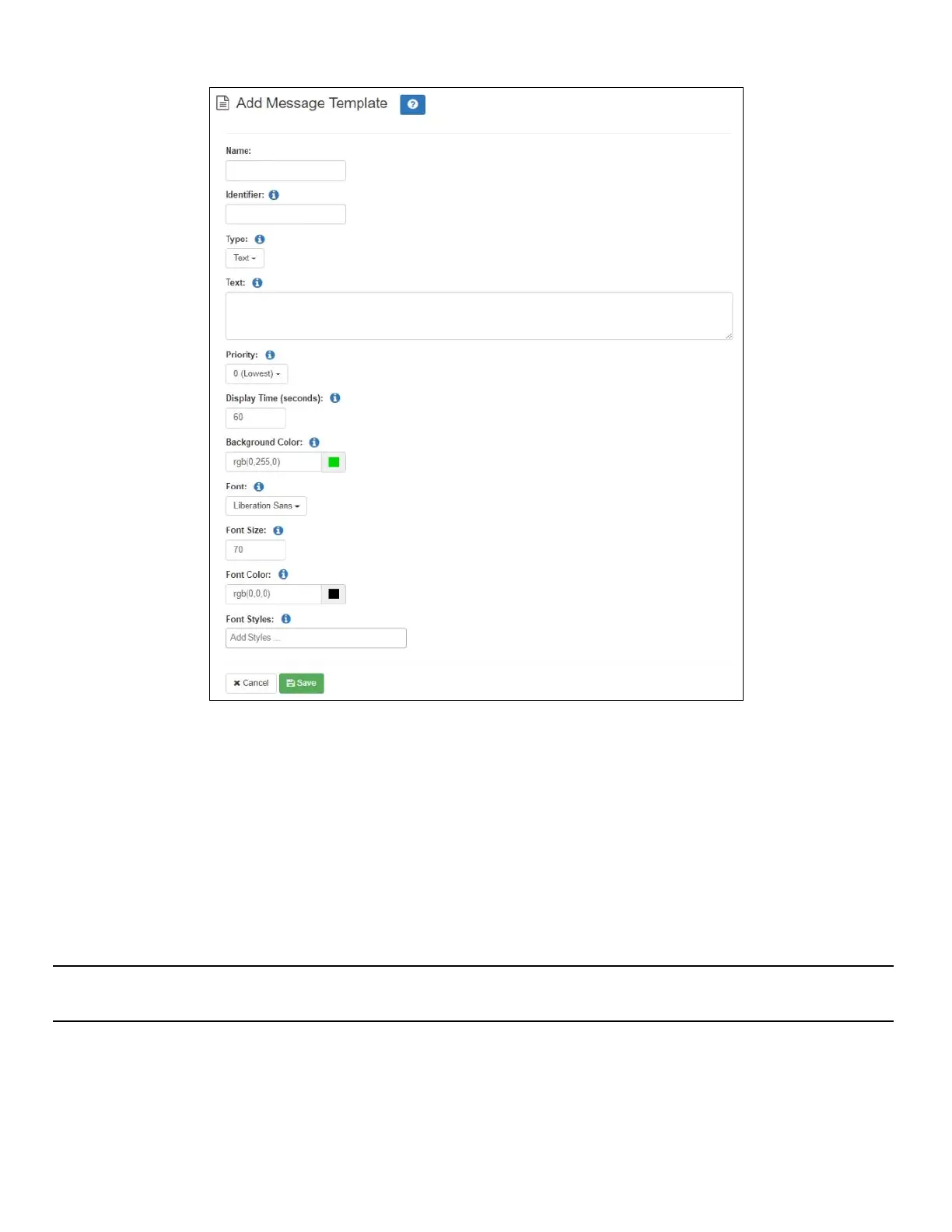117
Nyquist C4000 User Guide
To create (or edit) a message template:
1 On the navigation bar, select Messages, then Message Templates.
2 Select the Add icon (or the Edit icon next to an existing Message Template).
3 Provide a descriptive Name for the image.
4 Complete the options on the Add Message Template page.
5 Select Save.
Note: You can edit saved messages, but if the message is called by a routine, it won’t be dynamically
updated when the routine starts.
Figure 97. Add Message Template
