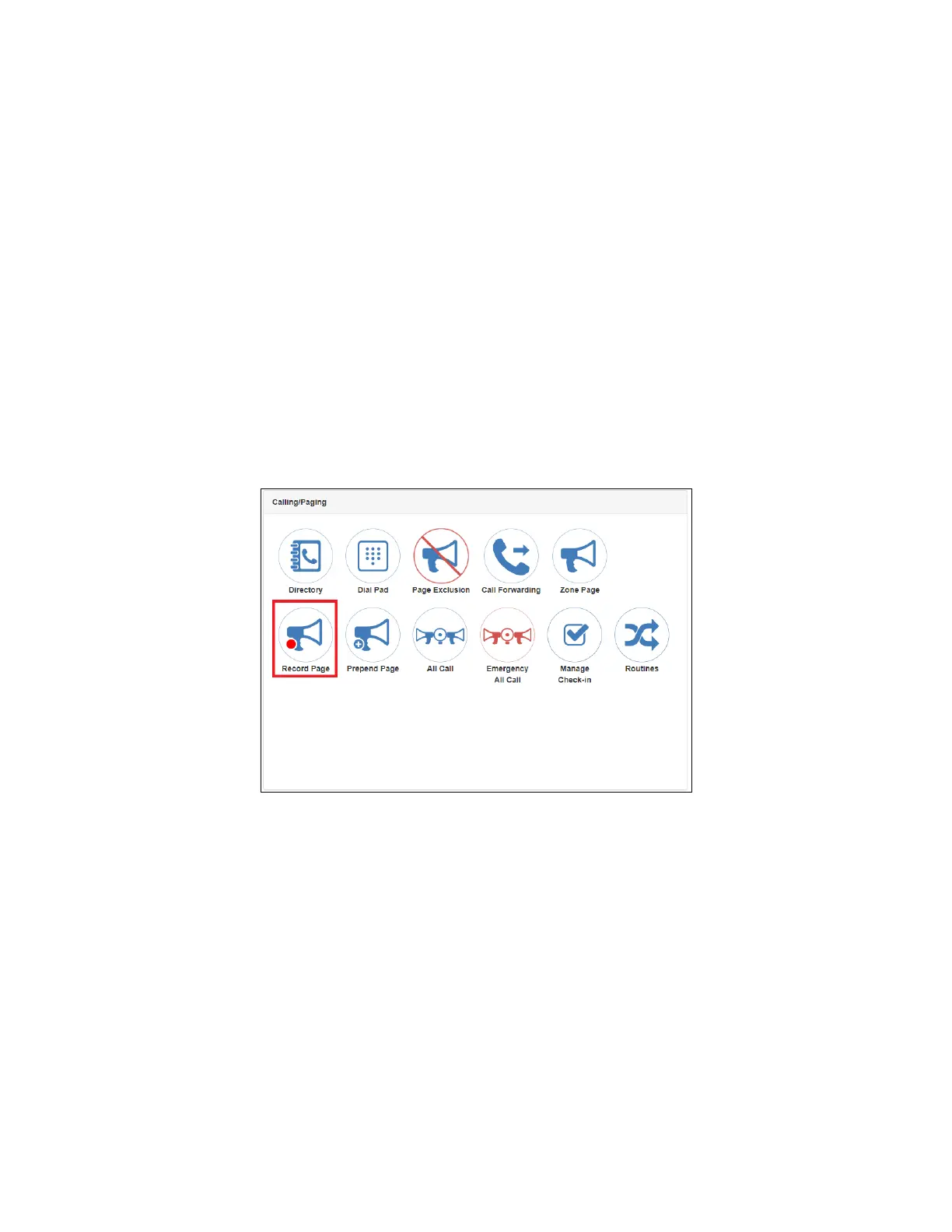76
Nyquist C4000 User Guide
Record Page
You can record a page to be added to a zone queue. The maximum recording time for a page is 60 min-
utes. If the recording exceeds 60 minutes, it will time out and not be saved. If the recording is silent for
60 seconds, it will time out and not be saved.
The pages in the zone’s queue are played in the order that they are placed in the queue.
A live page started on a zone that is playing a recorded page causes the recorded page to be terminated
and sent back to the queue. The interrupted message will play again, from the beginning of the mes-
sage, when the zone becomes idle. Multi-Site Emergency-All-Call, Multi-Site All-Call, Emergency All-Call,
All-Call, Alarm, Tone, and Emergency Announcement also interrupt any playing recorded zone mes-
sages. All re-queued interrupted messages will play again, from the beginning of the message, when the
zones becomes idle.
Selecting Disable Audio causes all recorded messages to stop. The messages will resume play from the
beginning when audio is re-enabled.
To record a page for page queuing:
1 If not already on your dashboard, select Dashboard from the navigation bar.
Figure 62. Record Page Button
2 Under Calling/Paging, select Record Page.
