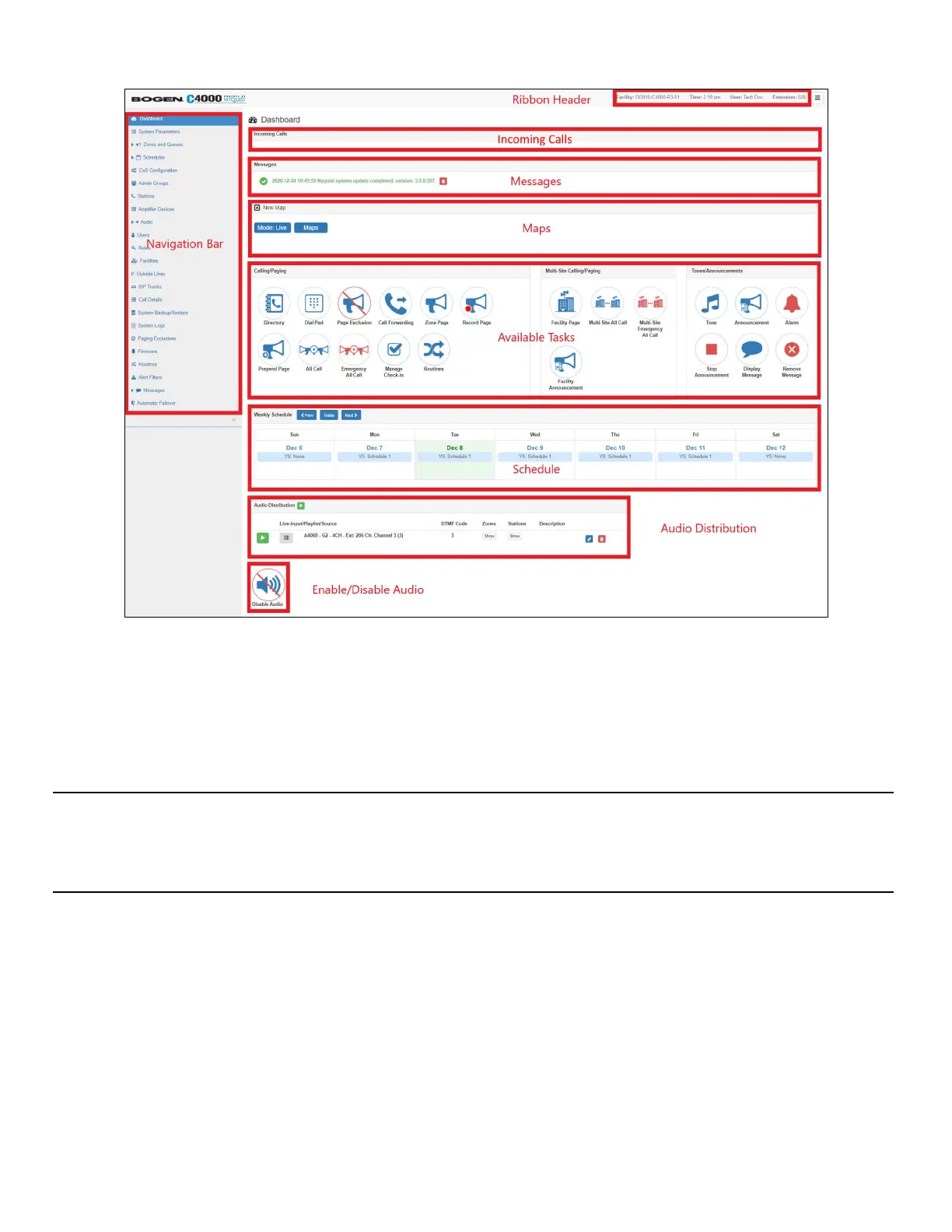4
Nyquist C4000 User Guide
The Dashboard allows you to perform communications activities, view this week’s event schedules, and
enable/disable various audio distributions.
The left side, navigation bar, of the dashboard (Figure 3, "Dashboard Sections") lists the sections and fea-
tures of the C4000 system that you can access based on your assigned role.
Note: The navigation bar does not appear if you are not authorized to make changes to the C4000 con-
figuration. Instead, you see only common tasks, such as making a page. If you are authorized to make
changes to the C4000 configuration, refer to the Nyquist C4000 System Administrator Guide for informa-
tion about performing these tasks.
The right header ribbon provides the facility name, server time in hours and minutes, the username for
the account and the extension for the station. The facility name and server time will not appear if the
screen is reduced in size, such as when viewing from a phone or tablet.
Incoming Calls and Messages appear on the top right dashboard pane. The Maps Panel appears below
the Messages Panel.
If the Maps feature is enabled for your specified User Role, you can view the Maps Panel from the Dash-
board (assuming the Maps feature is licensed).
The majority of the dashboard is set up to allow you to perform communications activities, view this
week’s schedules, and perform audio distribution.
Figure 3. Dashboard Sections
