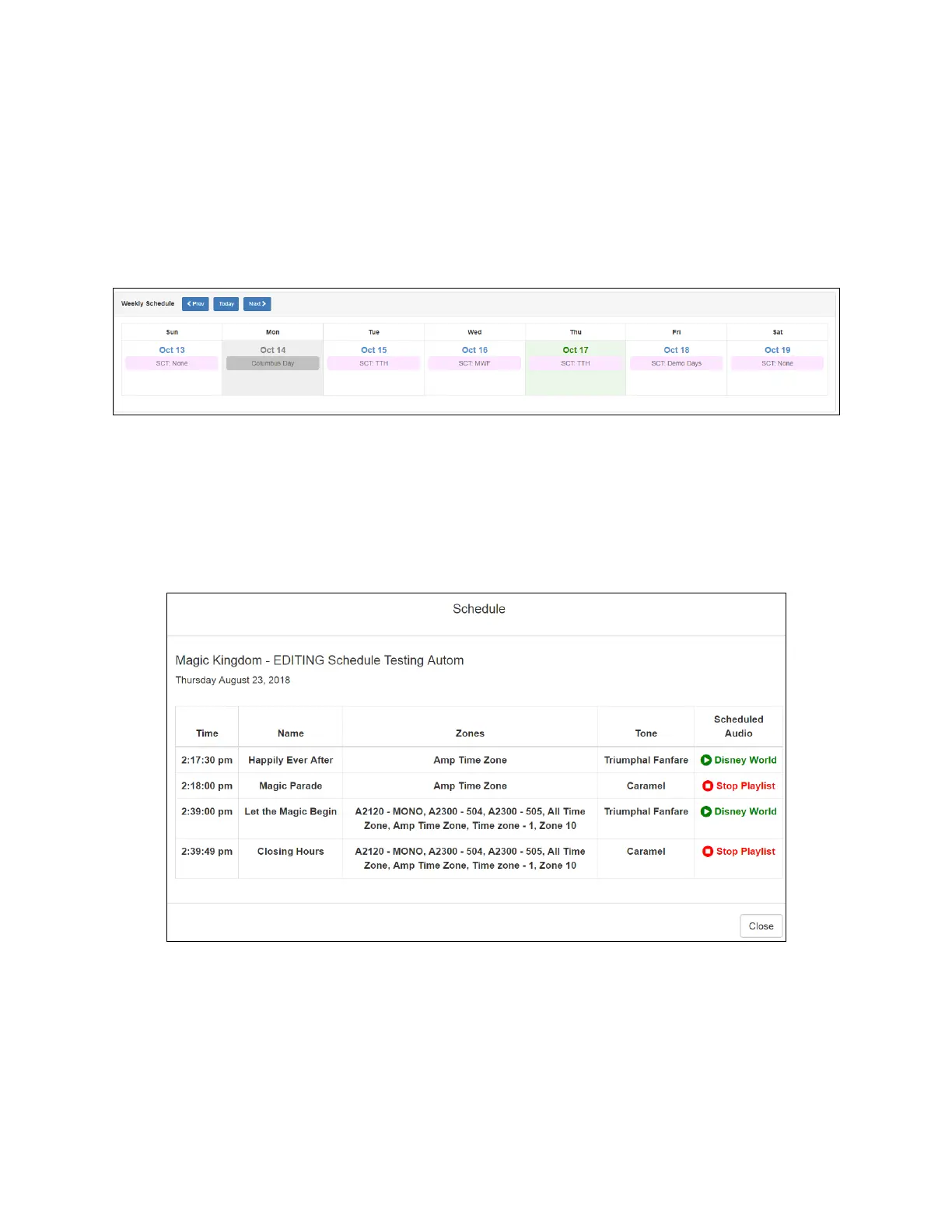126
Nyquist C4000 User Guide
Viewing the Event Schedule for the Week
From the dashboard, you can view this week’s schedule or use the Prev and Next buttons to view the
schedule for other weeks. If you select a specific schedule for a day, you also can view details of that
schedule.
To view this week’s schedule:
1 If not already on your dashboard, select Dashboard from the navigation bar.
Figure 102. Weekly Schedule Section of Dashboard
2 Scroll to the Weekly Schedule section.
3 To view details of a schedule, select a schedule listed, or use the Prev or Next buttons to navigate to
the desired schedule and select that schedule.
The Schedule popup window appears.
Figure 103. Schedule Page
4 Select Close when done viewing.
