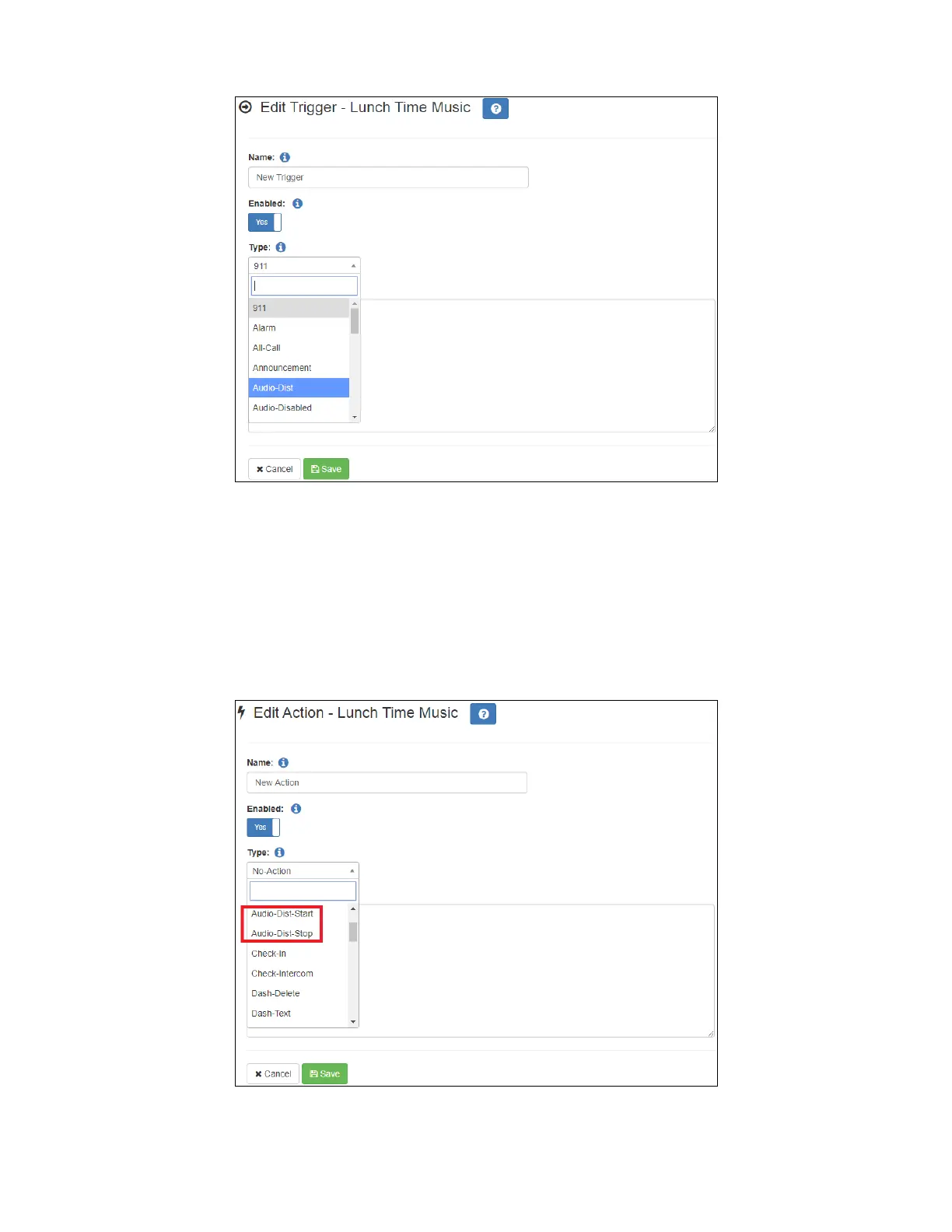29
Nyquist C4000 User Guide
Automatically Starting a Routine When Audio Distribution is Started
Figure 25. Adding Audio-Dist Trigger
The Routines feature lets you automatically start one or more actions using Audio Distribution
(Audio-Dist) as a trigger. For example, maybe you want a tone to sound in the kitchen when the lunch-
time music begins, alerting kitchen staff that orders will soon be coming. To do this, you can create a
routine, add an Audio-Dist trigger Type, and then create an action that plays a tone. For information
about creating a routine, refer to the Nyquist C4000 System Administrator Guide.
Using Routines to Start Audio Distribution
Figure 26. Audio Distribution Actions
You can create a routine that uses an action of either Audio-Dist-Start to start audio distribution or
Audio-Dist-Stop to stop audio distribution.
