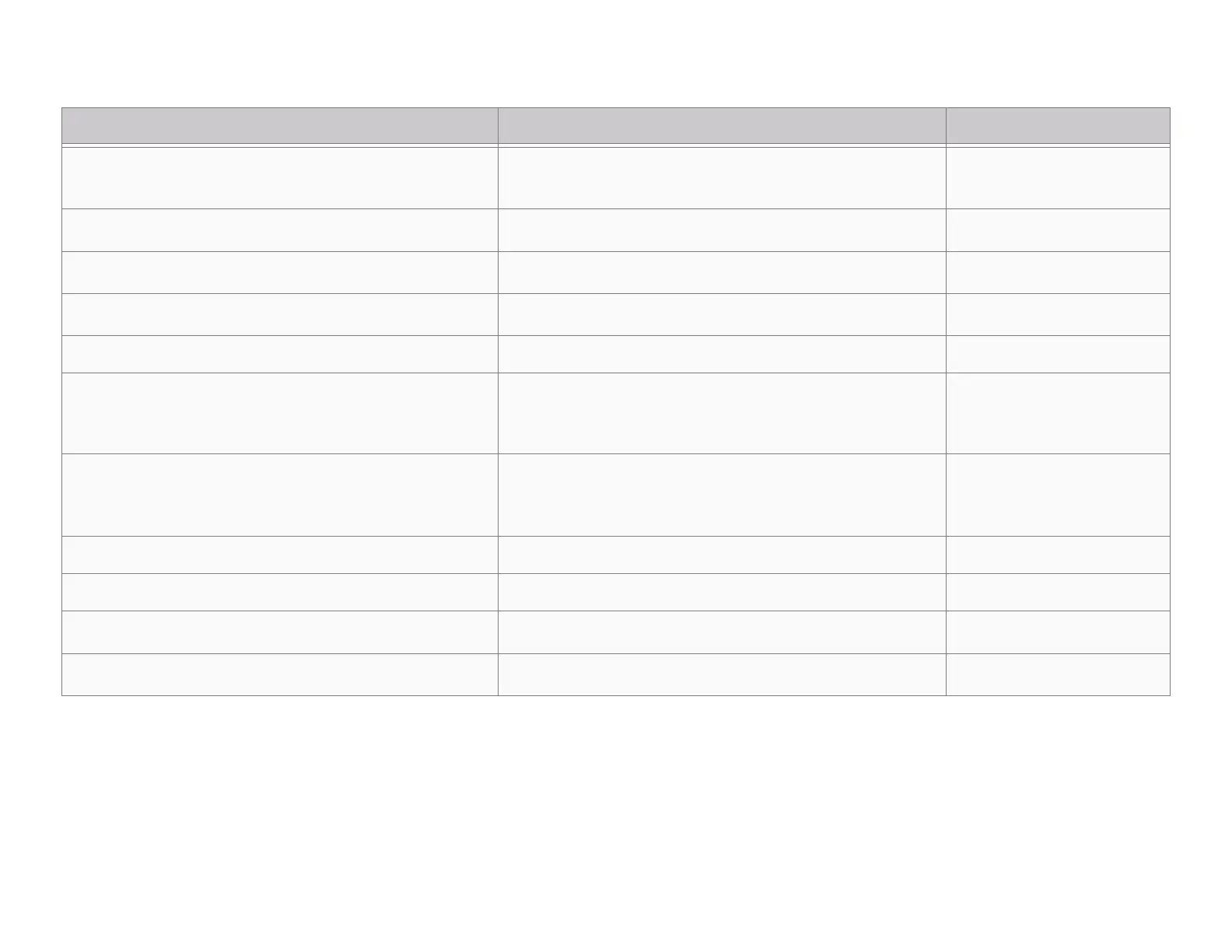143
Miscellaneous Dial Codes
Description DTMF Code Required CoS
Restart Nyquist system server
Note: User is prompted for System Password.
#*349 (none)
Toggle Audio Distribution to associated speaker
*9
a
(none)
Disable Audio
0000097
a
Disable Audio
Enable Audio
0000098
a
Enable Audio
Stop Scheduled Audio 920 Audio Distribution
Close {contact-number} on I/O Controller {exten-
sion} (For example, dialing 942#120#1 closes con-
tact number 1 on I/O Controller 120.)
942#{extension}#{contact-number} Manage Output
Contacts
Open {contact-number} on I/O Controller {extension}
Note: For example, dialing 943#120#1 opens contact number
1 on I/O Controller 120.
943#{extension}#{contact-number} Manage Output
Contacts
Request a callback during a call *7 Call Any Station
Cancel a callback request during a call *8 Call Any Station
Request a callback from a specific extension
*7{extension}
a
Call Any Station
Cancel a callback request from a specific extension
*8{extension}
a
Call Any Station
