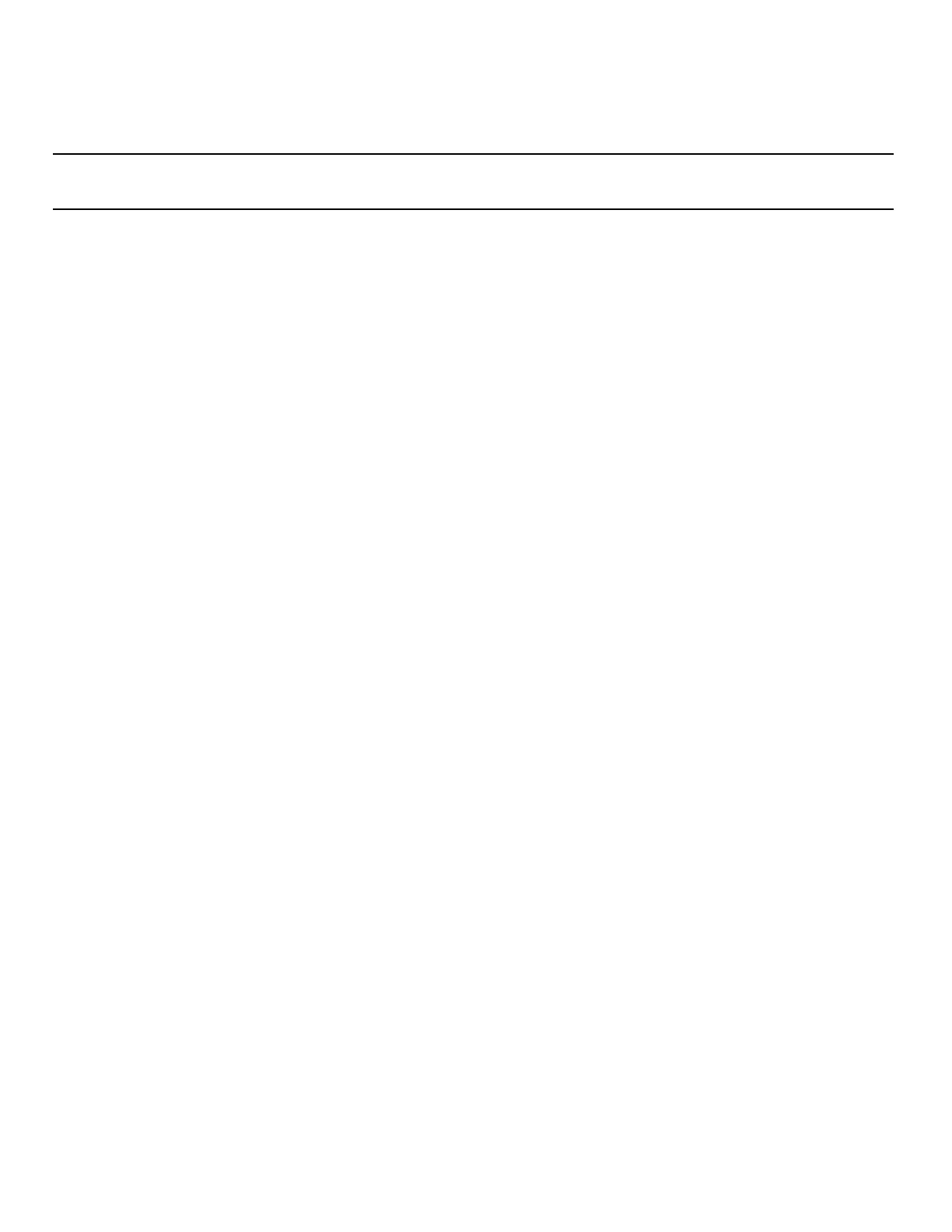47
Nyquist C4000 User Guide
To delete an announcement that is associated with a schedule, you must delete the schedule announce-
ment first and then delete the announcement. To delete the schedule, contact your system administra-
tor or refer to the Nyquist C4000 System Administrator Guide.
Note: The navigation bar does not appear if you are not authorized to make changes to the C4000 con-
figuration. Contact your system administrator or refer to the Nyquist C4000 System Administrator Guide.
To delete an announcement:
1 On the navigation bar, expand Audio.
2 Select Announcements.
3 On the Announcements page, select the Delete icon next to the announcement that you want to
delete.
4 When prompted, select Delete.
Creating Temporary Announcements from Routines
It is also possible to create and play an Announcement within a Routine. These announcements are
known as Temporary Announcements because they are transient announcements that do not persist
and are only usable within that Routine.
Creating a temporary announcement is quite simple. Within the Actions of a Routine, simply include
three or more actions in the following sequence:
1 One New-Announcement action. This indicates the beginning of a temporary announcement.
2 One or more Add-Announcement-Audio actions. These actions specify the audio to be included in
the announcement. Each one specifies one of the following Audio Source Types and the corre-
sponding information:
3 One Play-Announcement action. This is the action that will actually pronounce the announcement.
4 To pronounce several announcements, the previous steps can be repeated multiple times within the
same Routine.
Table 14. Add-Announcement-Audio audio sources
Announcement Specifies a predefined Announcement.
Number Specifies a number to be spoken. This includes whether to pronounce
the number one digit at a time (e.g., a phone number) or as a number
(e.g., a temperature) and whether or not to pronounce the fractional part
of the number (i.e, to the right of the decimal point).
Text-to-Speech Specifies the text to be spoken using text-to-speech (TTS) technology.
This text can optionally include SSML formatting.
