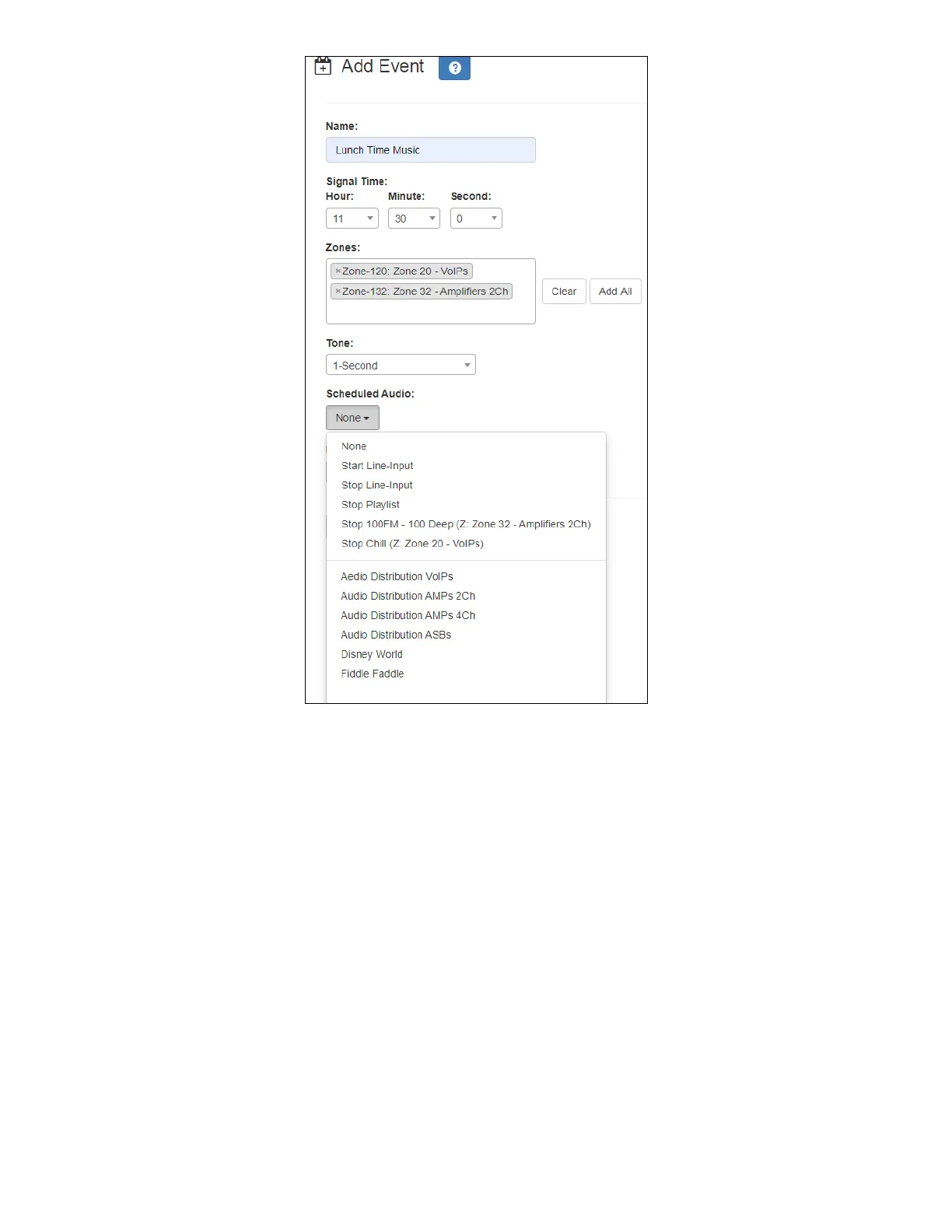28
Nyquist C4000 User Guide
Figure 24. Adding Scheduled Audio
To automatically schedule audio as part of an event, follow the steps for creating an event, ensuring that
you set the Scheduled Audio for the playlist, MMPA channel, or amplifier to be used for this event. For
more information, refer to the Nyquist C4000 System Administrator Guide.
You also can select to stop the Scheduled Audio by selecting Stop Playlist or Stop Line-Input.
If an Airable/SoundMachine source is selected, the Scheduled Audio list includes selections to start or
stop the audio stream. This list only includes Airable/SoundMachine selections that apply to the specific
zone. If the Audio Distribution zone selected includes a time zone and another zone type, such as Pag-
ing, that is not for time, the audio distribution does not appear in this Scheduled Audio list.
