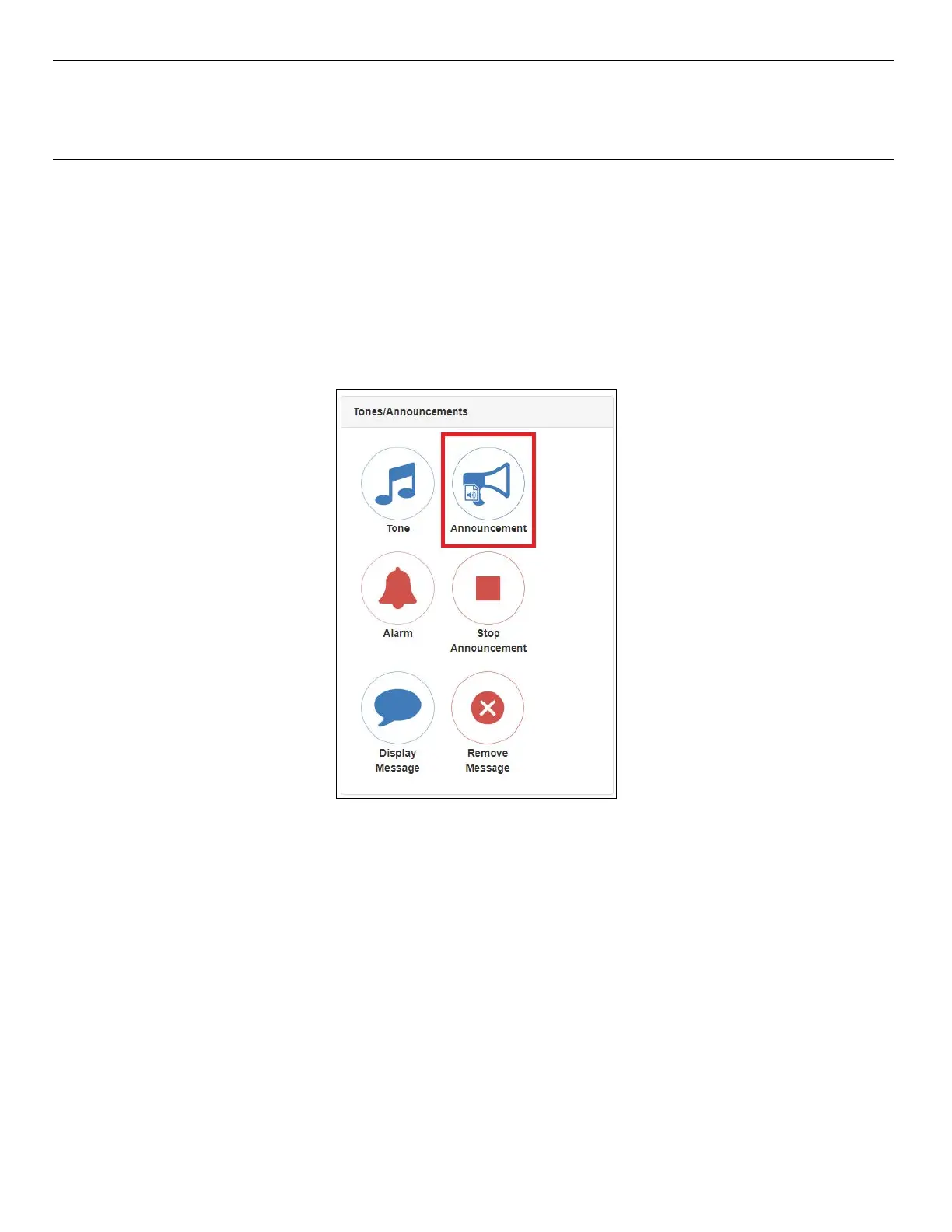33
Nyquist C4000 User Guide
Note: Make sure that stations and zones have been configured and that the station you are using to
launch an announcement has the appropriate Class of Service (CoS) parameters set. The navigation bar
does not appear if you are not authorized to make changes to the C4000 configuration. Contact your
system administrator or refer to the Nyquist C4000 System Administrator Guide.
Starting and Stopping Announcements
You can launch previously recorded announcements from the dashboard and select the zone where the
announcement will play.
To start and stop an announcement:
1 If not already on your dashboard, select Dashboard from the navigation bar.
Figure 32. Announcement Icon
2 Under Tones/Announcements, select Announcement.
