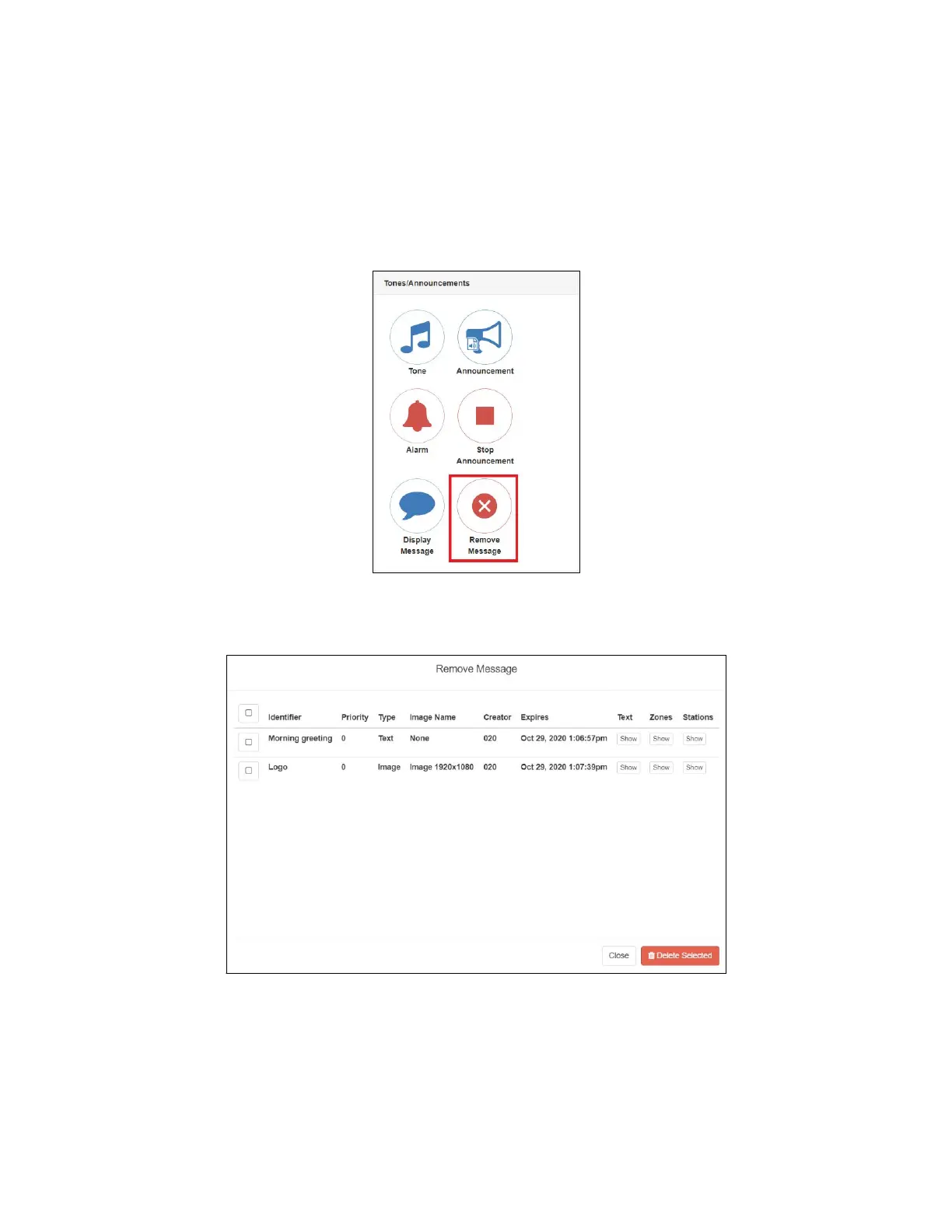111
Nyquist C4000 User Guide
Removing Messages
The Remove Message window allows you to remove multiple messages from the display message
queue. It also is the only way to expire a message that was created using Manually Removed as the
Expiration Mode.
To remove a message via the Remove Message button:
1 If not already on your dashboard, select Dashboard from the navigation bar.
Figure 91. Remove Message Button
2 Select the Remove Message button from the Tones/Announcements section.
Figure 92. Remove Message
3 Select one or more messages to be removed.
4 Select Delete Selected.
