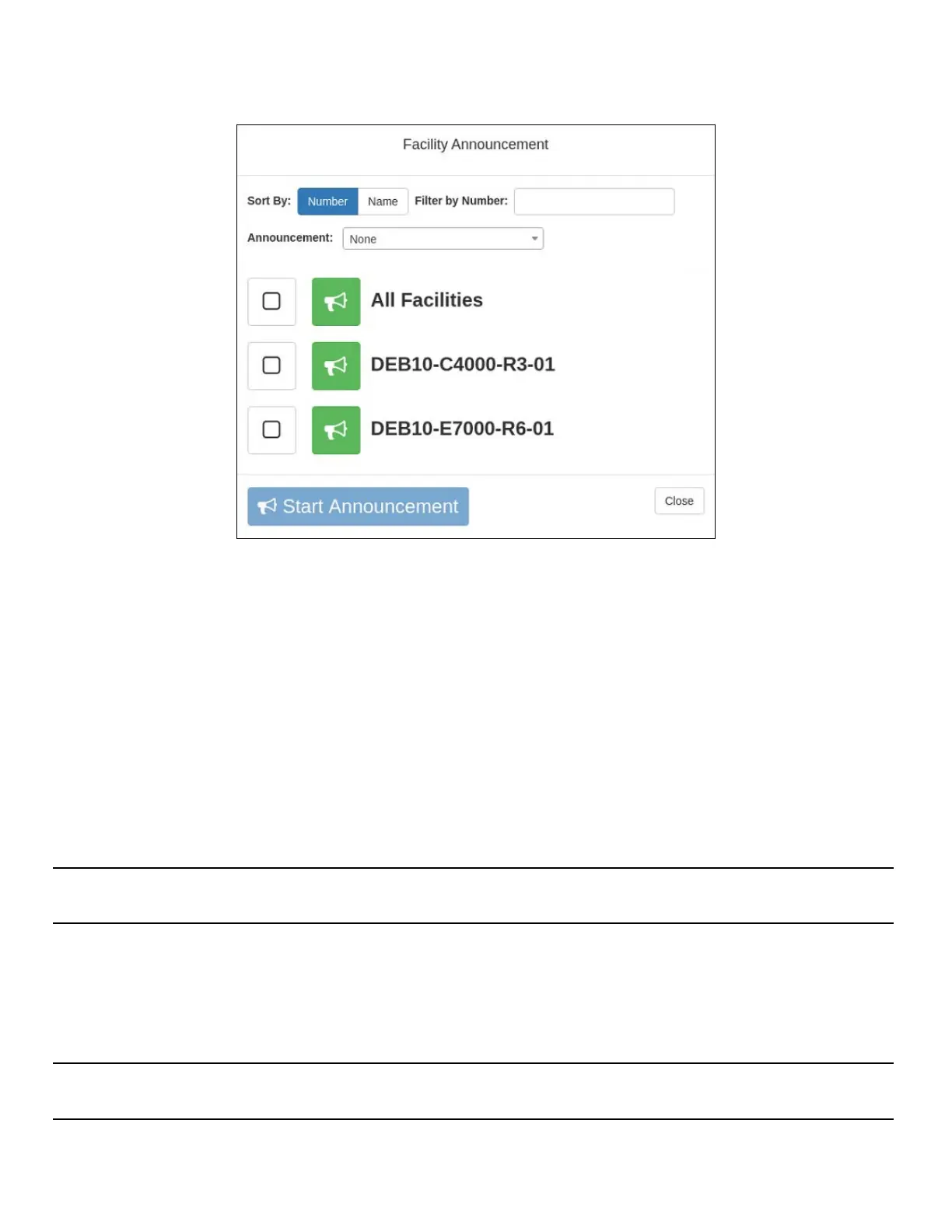36
Nyquist C4000 User Guide
ommended announcements not be configured for continuous play (i.e., “Times to Play” equal to
zero) if they will be used for multi-facility announcements.
To start a facility announcement:
1 If not already on your dashboard, select Dashboard from the navigation bar.
2 Under Multi-Site Calling/Paging, select Facility Announcement.
3 Select the announcement that you want to play from the Announcement drop-down.
4 Select one or more of the specified facilities at which the announcement is to be played. Selecting
All Facilities will select all the facilities for you. Note that you can sort and filter the list of facilities
by Name or Number.
5 Select the Start Announcement button.
Tip: As an alternative to the previous two steps, you can select the green announcement button next to a
listed facility to immediately start the announcement at that one single facility.
6 If you must enter a password to complete this task, select Dial Pad and enter the 4-digit password.
7 If prompted, enter 1 for confirmation.
8 If prompted, allow C4000 to use the microphone associated with your station.
Note: See "Facility Announcement Priorities” on page 38 for details on how to determine if the
announcement was successfully played.
9 To end the announcement at the current facility, select Stop (or Close, if the Dial Pad is displayed).
Figure 35. Facility Announcement
