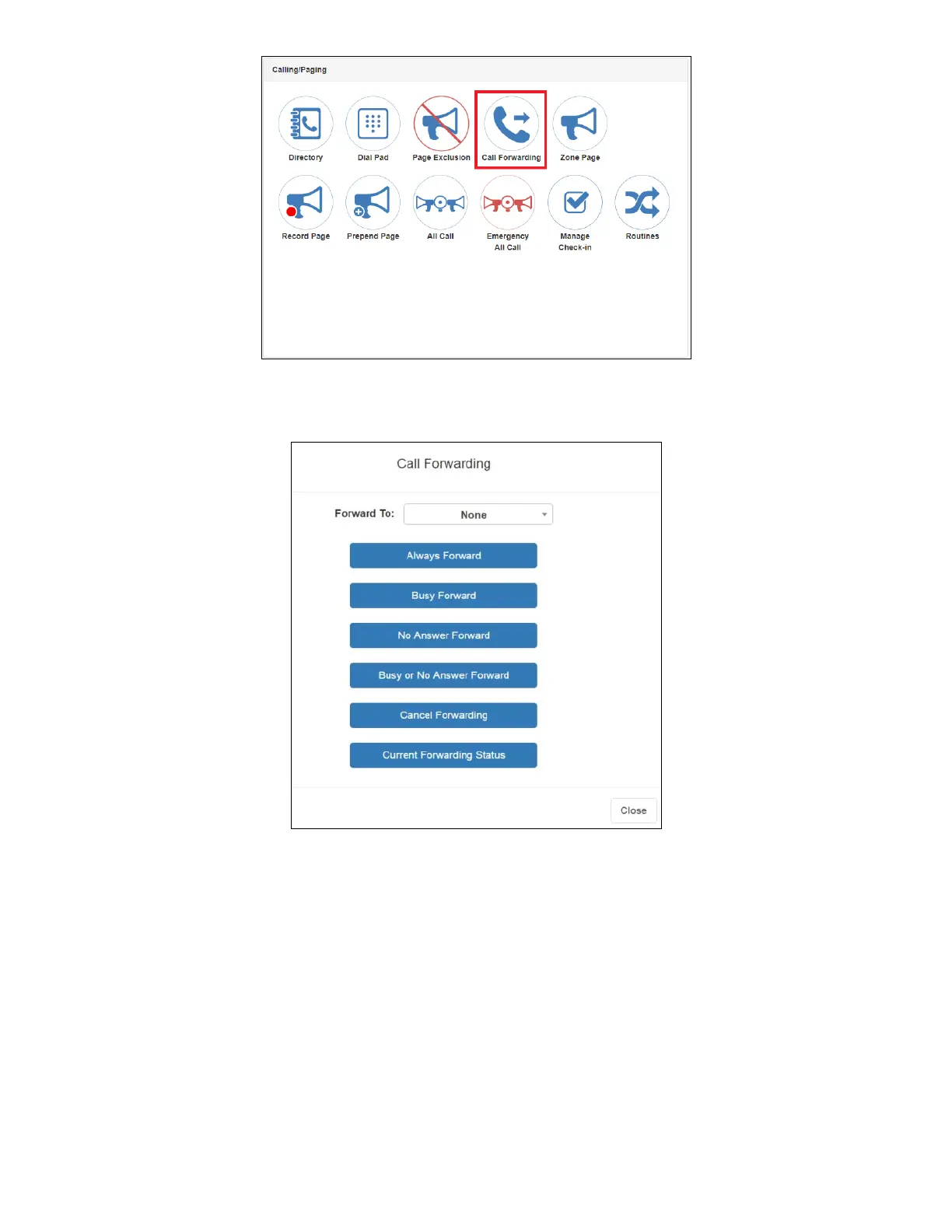73
Nyquist C4000 User Guide
Figure 57. Call Forwarding Button
2 Under Calling/Paging, select Call Forwarding.
Figure 58. Call Forwarding Popup Menu
3 If prompted that the station wants to use your microphone, select Allow.
4 Use the drop-down menu to select the extension to which you want calls to be forwarded.
5 Select one of the following options:
• Always Forward
• Busy Forward
• No Answer Forward
• Busy or No Answer Forward
• Cancel Forwarding
• Current Forwarding Status
