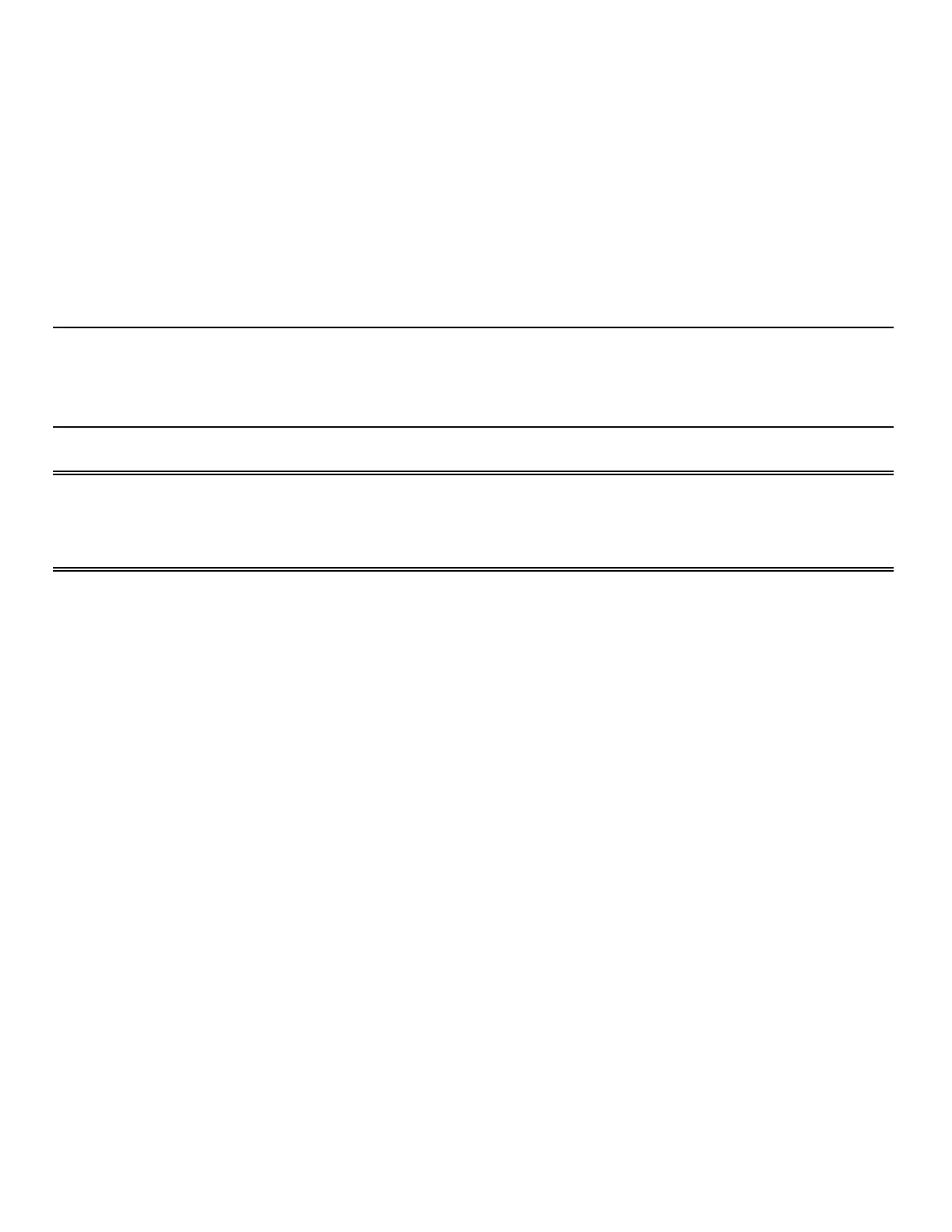13
Nyquist C4000 User Guide
If useexistingplaylist=yes is used, new songs will be added to the playlist defined by the playlistname
option.
Music files must be on the root directory of the USB memory stick. Valid formats for these files are mp3,
wav, and aac.
The Nyquist server automatically mounts the USB memory stick, adds all songs found in the root direc-
tory to the songs list, and creates a playlist for the added songs. The default name for the playlist is USB
Music Library.
If you want to see if a USB memory stick is plugged into the System Controller and mounted for use, you
can use the Check Server Status feature from System Parameters to view a list of mounted USB Drives
(search for “USB Drives” in the “Disk Space” section of the Check Server Status report).
Note: If you use a USB memory stick as storage for songs on a playlist and the USB memory stick is
removed from the USB drive, the meta data for the songs and the playlist still resides in the C4000 song
list and playlist, but Audio Distribution cannot play. For this reason, we recommend never removing the
memory stick from the computer.
Warning After you have inserted a USB memory stick into the System Controller, removing it may damage the
contents stored on the USB memory stick. If you need to remove the USB memory stick from the
System Controller, use Shut Down, found in System Parameters, to shutdown the Nyquist System
Controller before removing the USB memory stick.
Uploading Songs from a USB Memory Stick
You can upload songs to the Nyquist system from a USB memory stick that is plugged into your local
computer.
To upload songs from a USB memory stick:
1 On the navigation bar, expand Audio.
2 Select Songs.
3 Select the Add icon.
4 From the Add Song page, ensure Multiple Songs is set to Yes.
5 Ensure the memory stick is plugged into your local computer.
6 For the File Upload parameter, select Choose file and navigate to the USB memory stick.
7 Select Save.
8 Select Save.
Adding Songs
You can add songs from your local computer or from removable media, such as a flash drive. You can
add a song to playlists as part of the Add Song process or you can add a song to a playlist later through
the Playlists menu.
