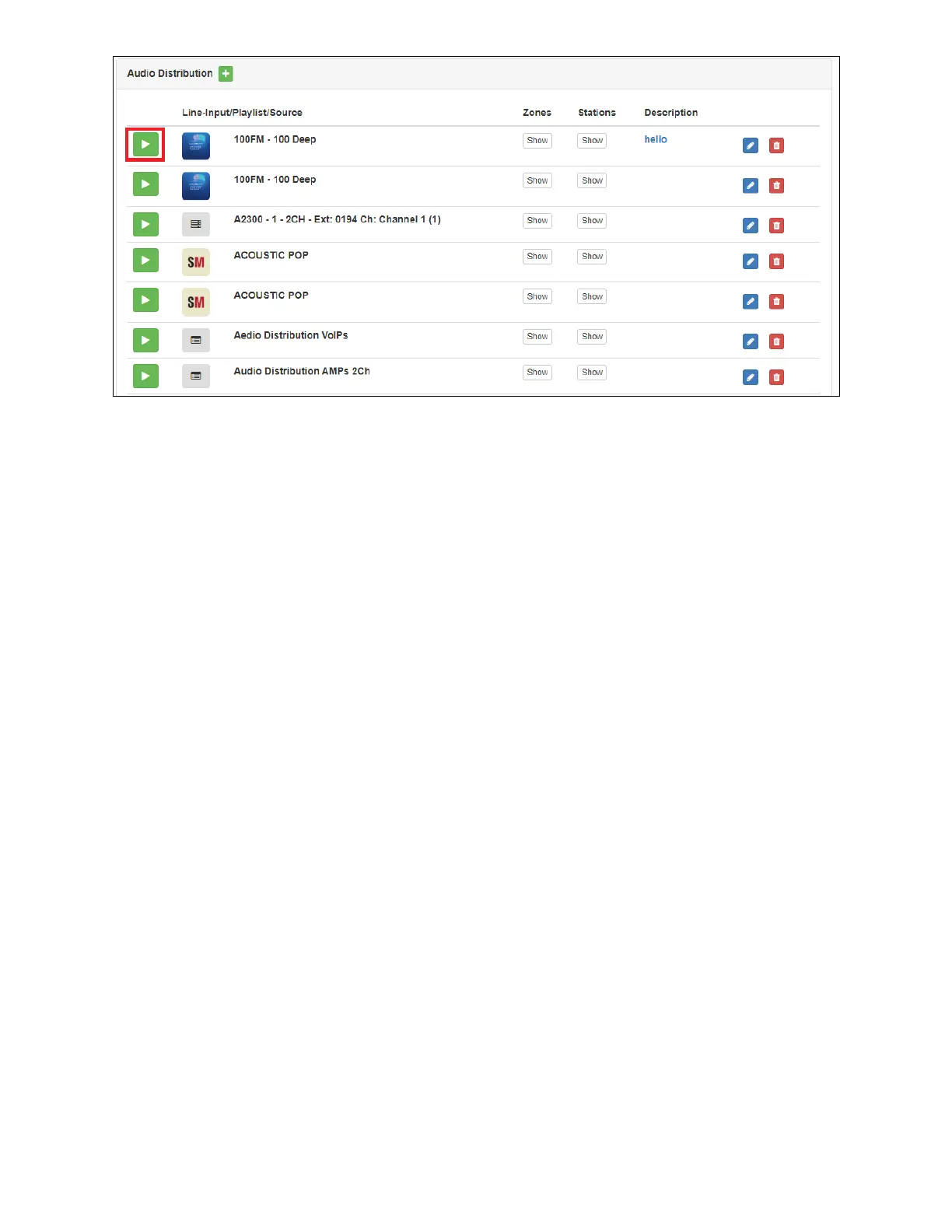27
Nyquist C4000 User Guide
Figure 23. Audio Distribution Play Icon
To manually start and stop Audio Distribution:
1 If not already on your dashboard, select Dashboard from the navigation bar.
2 Select the Play icon next to the Audio Distribution that you want to start.
3 To end the playing of audio, select the Stop icon next to the playlist.
