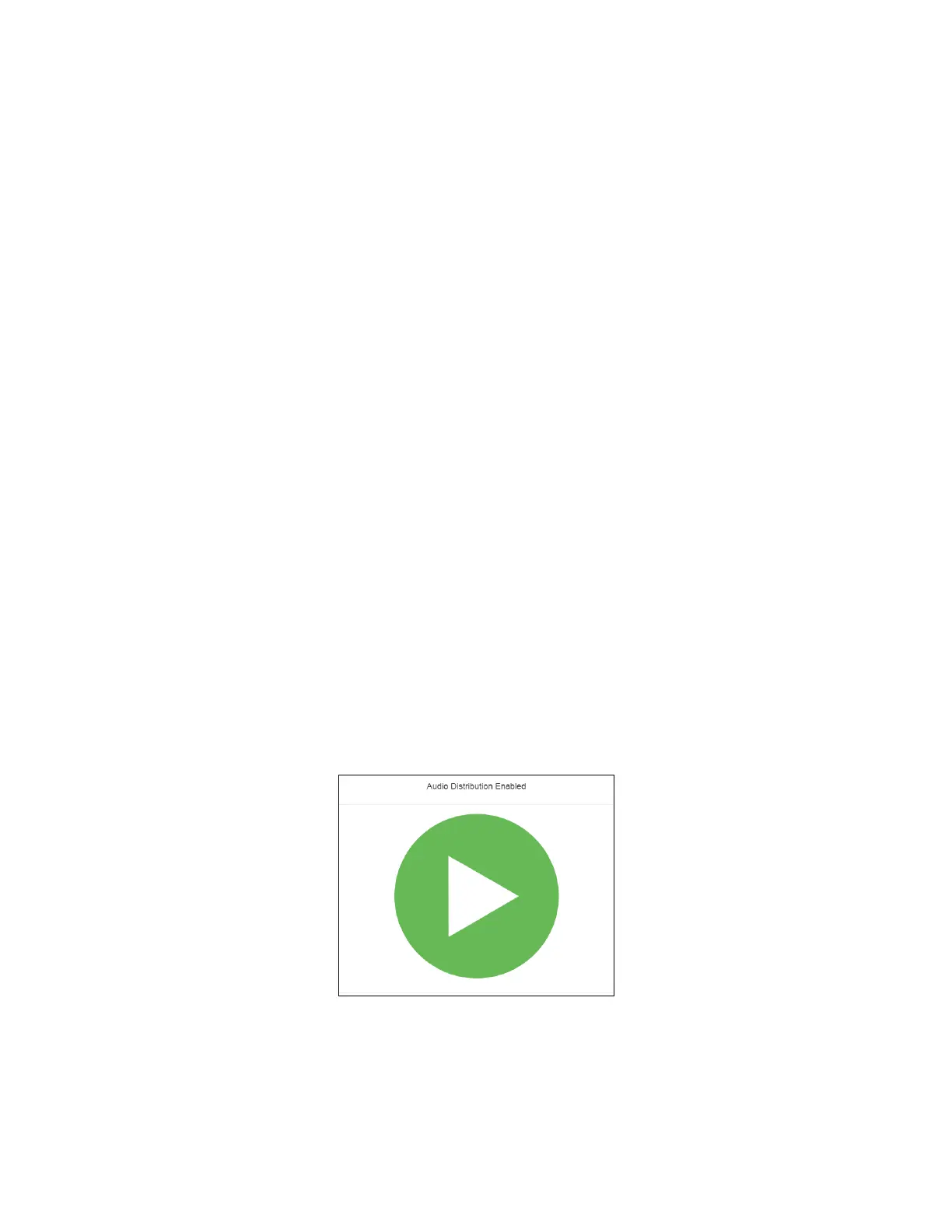30
Nyquist C4000 User Guide
You can also allow third-party systems, such as access control systems, to start a routine via I/O Control-
ler Input Contact closure, or they can remotely start a routine using the Routines API.
For more information about using routines, refer to the Nyquist C4000 System Administrator Guide.
Other Features and Audio Distribution
Audio Distribution will be paused automatically by higher priority feature activation (for example,
All-Call Page, Paging, Tones) and will automatically resume when the higher priority feature is finished.
Audio Distribution volume to all speakers can be changed by setting Audio Distribution Cut Level
(dB), available in System Parameters. The Audio Distribution volume to zones can be changed by set-
ting Audio Distribution Cut Level (dB) in Edit Zone or using the Zone Control feature (see "Zone Con-
trol: Volume and Audio Distribution Panel” on page 62). For more information, refer to the Nyquist C4000
System Administrator Guide.
All Nyquist stations are preprogrammed to receive Audio Distribution to All Stations. To disable Audio
Distribution to a specific station, change Multicast Audio Distribution to No on the Edit Station page
(refer to the Nyquist C4000 System Administrator Guide).
Any Admin web UI user may stop the Audio Distribution if his or her station has the Audio Distribution
CoS Configuration parameter enabled.
Scheduled Audio has a higher priority than Audio Distribution. If you are playing Audio Distribution and
an event with Scheduled Audio interrupts, the Audio Distribution stops playing during the Scheduled
Audio event.
A playlist will continue playing until manually stopped.
Audio Distribution Status
When you start Audio Distribution, a popup window appears letting you know that Audio Distribution
was enabled.
Figure 27. Audio Distribution Enabled
A popup window also appears when you stop Audio Distribution.
