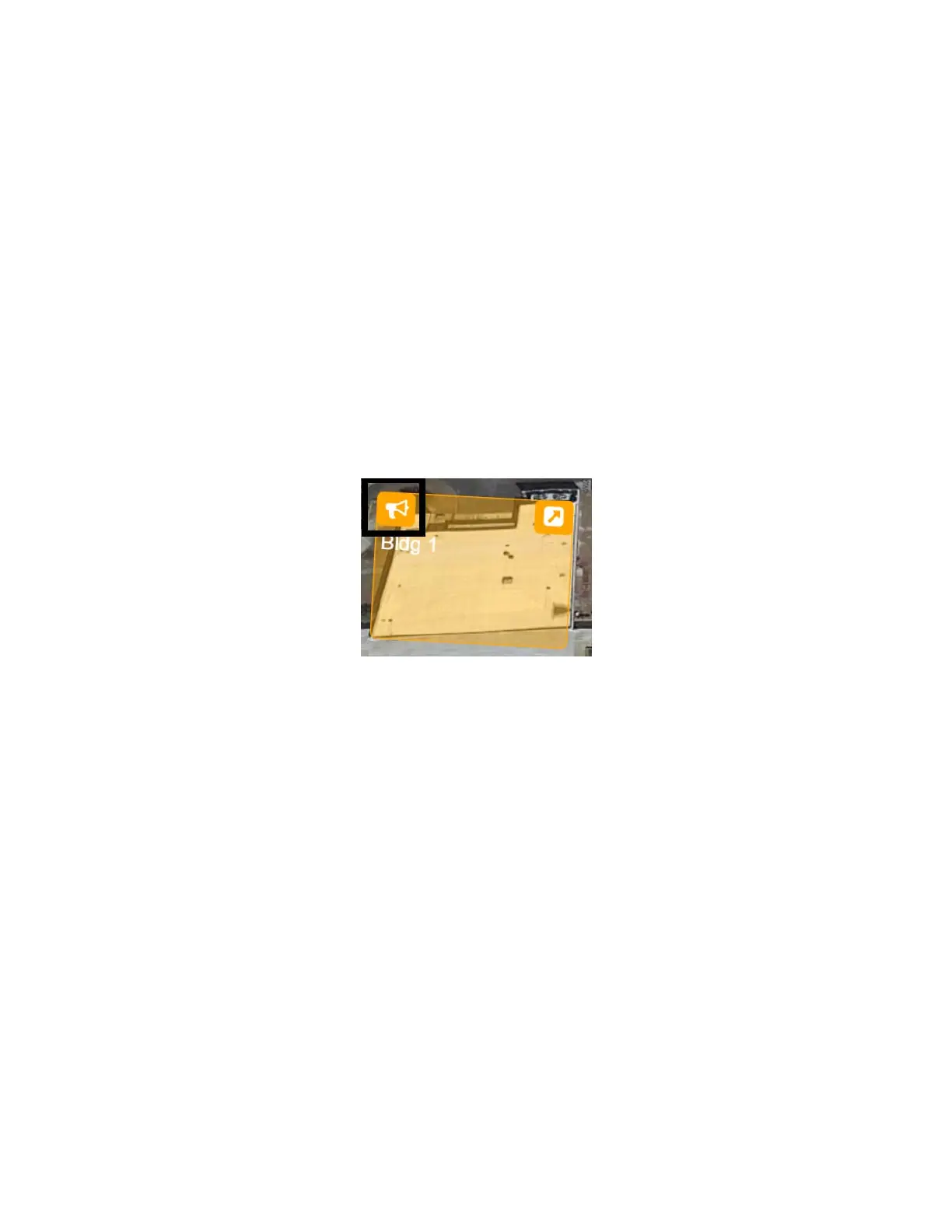86
Nyquist C4000 User Guide
Using the Maps Feature
Starting Pages and Announcements via the Map Feature
Depending on how maps are configured, you can start pages to an individual zone, start pages and
announcements to multiple selected facilities, start All Call pages, or start Emergency All Call pages.
Zones must be created and stations added to the zones before the zones can be associated to a defined
action object or paged via the Maps feature.
Page an Individual Zone
If the Action for a defined action object is set to Page, then a Page icon appears in the left side of a
defined action object.
To page an individual zone using the Maps feature:
1 From the dashboard, ensure the Mode is Live.
2 Click the Page icon on the defined action object.
Page or Play Announcement at Multiple Selected Facilities
There are two ways in which users can page or play an announcement at multiple selected facilities
simultaneously via the map. One provides a button that will page or play an announcement at a pre-
defined list of facilities. The other allows the user to select one or more facilities on the map, then click
a button to page or play an announcement at each of those facilities.
Figure 77. Page Icon
