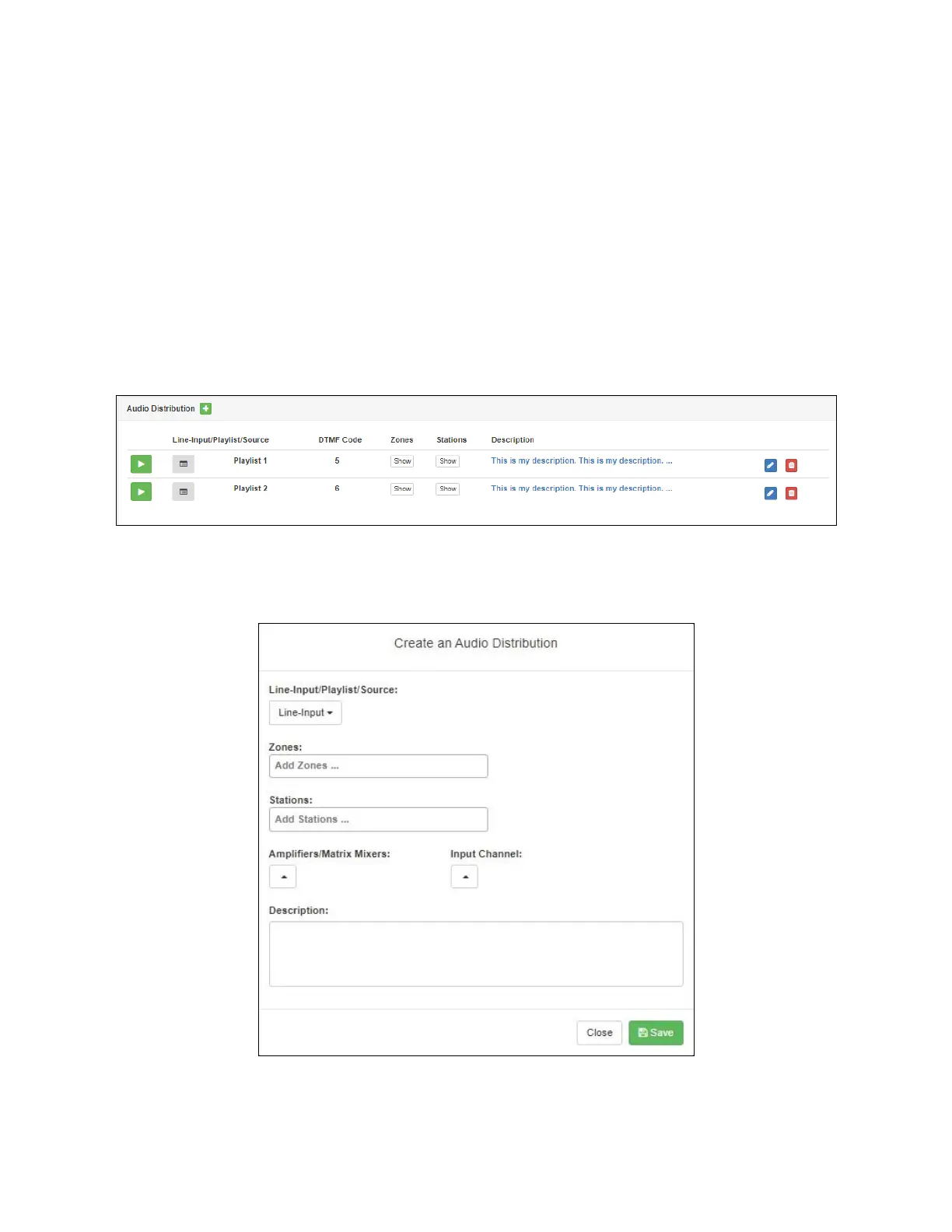25
Nyquist C4000 User Guide
Using SoundMachine Music Selection Schedules
Schedules that you create using the SoundMachine web-based user interface appear as Music Selec-
tion Schedules in the Nyquist Admin Web UI. You can select a Music Selection Schedule to play as
Audio Distribution.
When you create a Music Selection Schedule, you cannot have any empty time periods or Audio Distri-
bution will stop when the empty time period is encountered.
You cannot name a Music Selection Schedule using all special characters; the name must contain at least
one alpha or numeric character or the Music Selection Schedule will not appear.
Scheduled Audio takes priority over a Music Selection Schedule.
Creating an Audio Distribution
Figure 21. Audio Distribution Portion of Dashboard
To use the Audio Distribution feature, you must have the Audio Distribution CoS configuration enabled
on your station and must be assigned a role that has permissions to create Audio Distribution.
Figure 22. Create an Audio Distribution
To create an Audio Distribution:
1 If not already on your dashboard, select Dashboard from the navigation bar.
