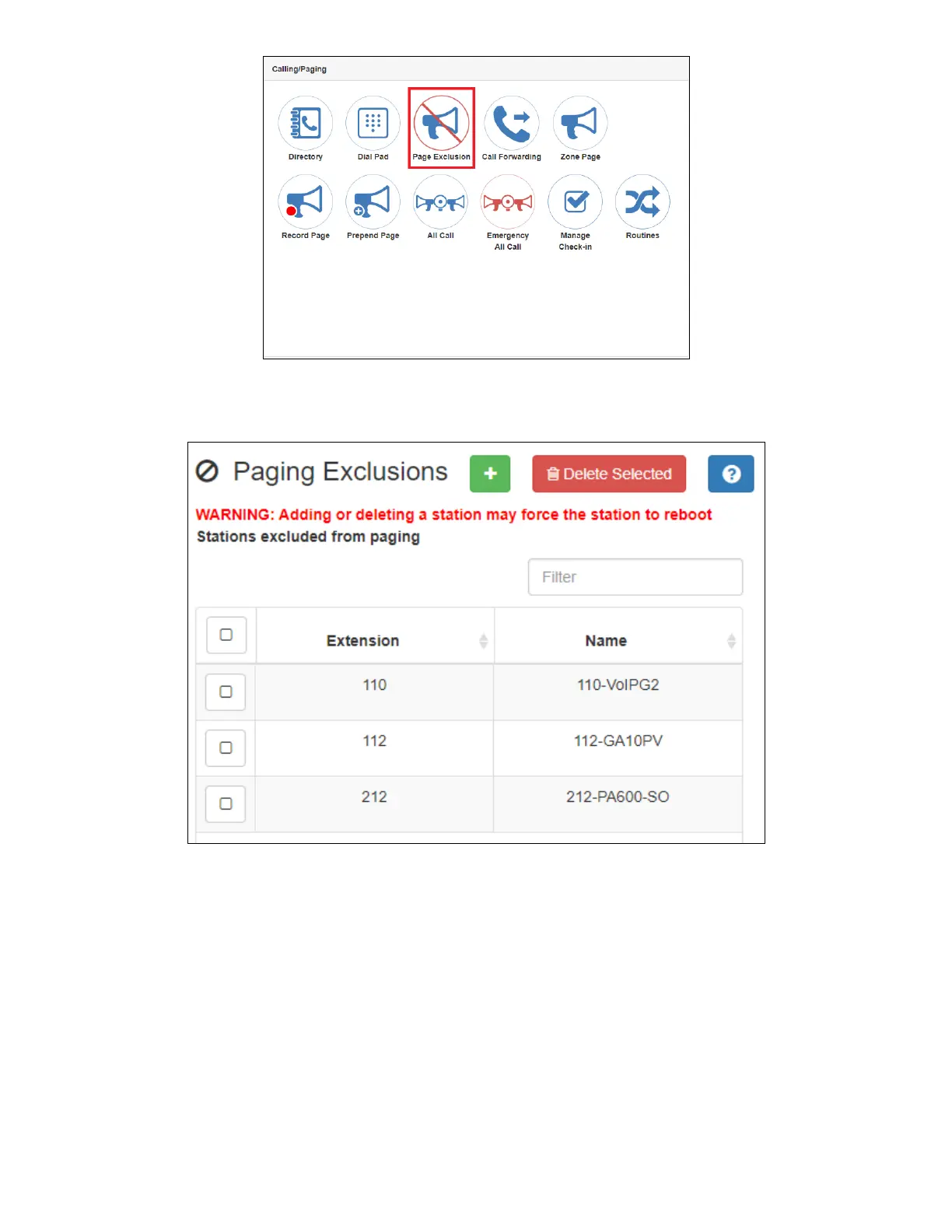84
Nyquist C4000 User Guide
Figure 74. Page Exclusion Button
2 Under Calling/Paging, select Page Exclusion.
Figure 75. Paging Exclusions Page
3 Optionally, filter the displayed list of stations by extension or name.
4 Select one or more stations to be excluded. Click Toggle All to select (or deselect) the entire list of
stations.
5 Select the Add Exclusions button to add the selected stations to the Paging Exclusions list.
