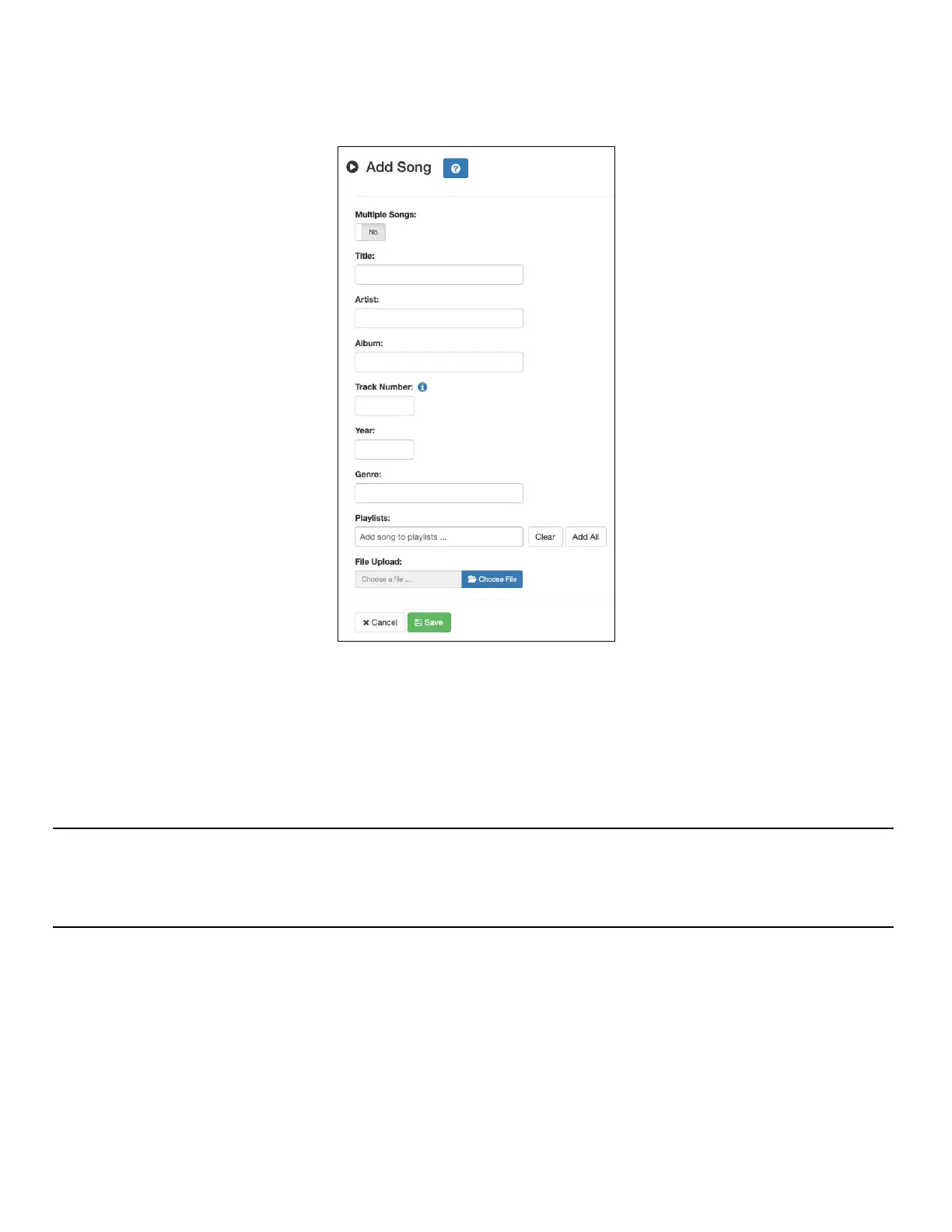14
Nyquist C4000 User Guide
You can select to add one song or multiple songs.
Nyquist can use any ID3 tag data and save that automatically. An ID3 tag acts as a container file within
an MP3 audio file and commonly contains the title, artist name, album, track data, year, and genre.
Figure 14. Add Song Page
To add a song file:
1 On the navigation bar, expand Audio.
2 Select Songs.
3 On the Songs page, select the Add icon.
Note: If the imported song file contains metadata, Nyquist automatically fills in the Title, Artist, Album,
Track Number, Year, and Genre after you click Save. If no metadata exists, the song Title is set to Unti-
tled and the other parameters are left blank. Most MP3 files do contain metadata. You also can choose
to not fill in the parameters.
4 On the Add Song page, complete the parameters. If you want to add multiple songs, ensure that you
select Yes for Multiple Songs. Then, use the Shift or Control keys when selecting multiple files.
Parameters do not appear when using the Multiple Songs option.
