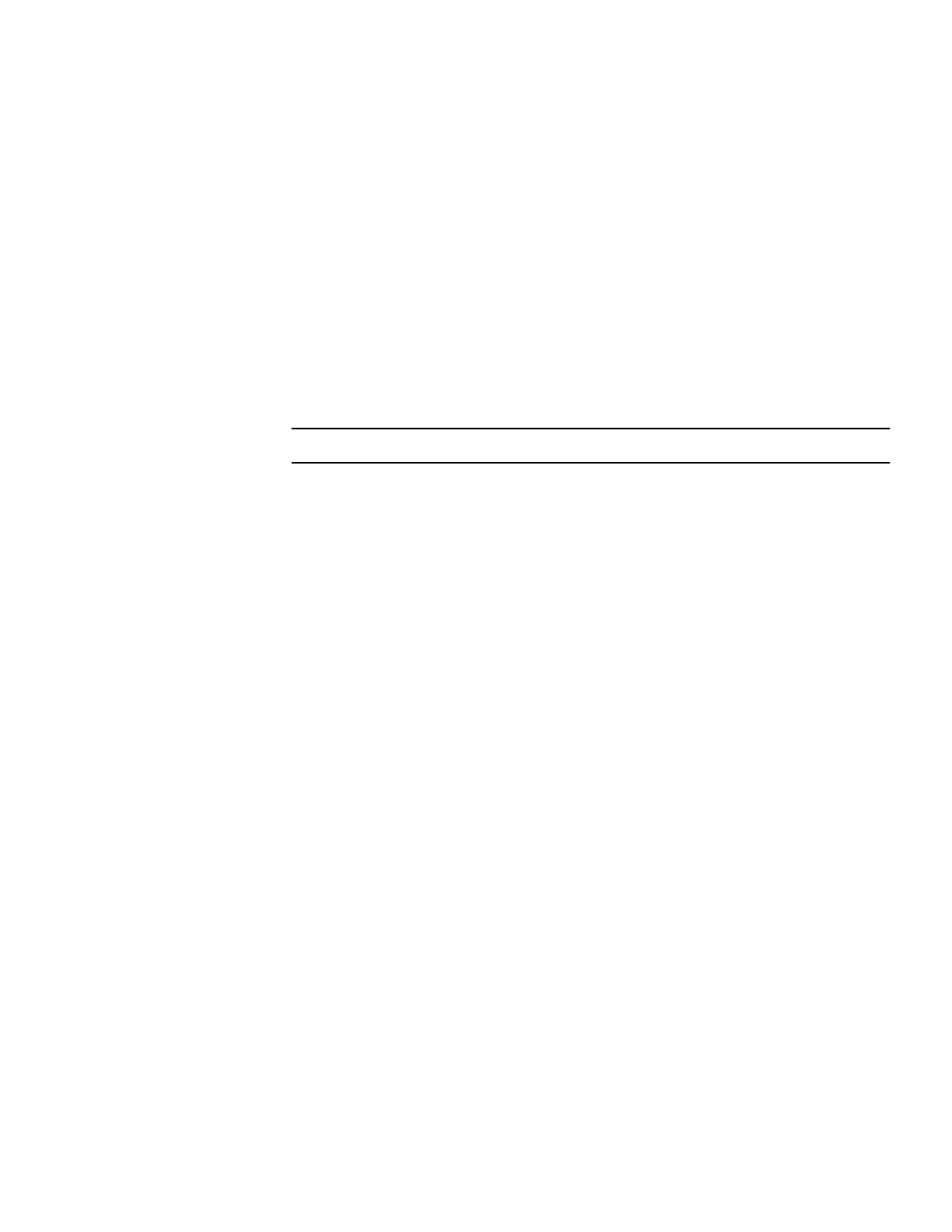118
Nyquist C4000 User Guide
Table 28. Add/Edit Message Template parameters
Name Specifies a name for this message. This is used if the message is to be
saved.
Identifier Used to identify the message so it can be deleted by a Routine action.
Type Select the type of message to be sent:
• Text: A text message will be displayed.
• Image: An image will be displayed.
Note: Disables Priority “5 (Exclusive)” option and sets Image Priority to “0 (Lowest).”
This value will determine which of several following parameters will be
displayed.
Text Type the message that is to appear on the display monitor.
Tip: Click and drag the bottom-right corner to adjust the size of the edit box.
You can format text using basic HTML tags, such as:
• <b>bold</b>
• <i>italic</i>
• <u>underline</u>
• <span style="color:blue; border: 2px solid red">styled text</span>
Note: Be aware that entering a new line, even within HTML tags, will create a new line in
the final message.
As shown in the <span> example, above, HTML elements can also include
CSS style definitions to modify their positioning and appearance. (For
details on CSS, see https://www.w3schools.com/css.)
You can also use the
<img> HTML tag to display an image. For example:
<img src="https://bogen.com/themes/bogen/logo.png" width="250"
height="48">
An image displayed using this mechanism is not restricted to the stan-
dard image sizes to which Image-type messages are restricted, but may
require more detailed specification of attributes and style to ensure it
appears correctly on the screen.
Note: If the <img> HTML tag is used, verify that the GA10PV devices on which this mes-
sage will be displayed has network/internet access to the specified URL.
Note:
You can easily append an <img> HTML tag for a previously uploaded Mes-
sage Image to the message (see "Create or Edit a Message Image” on page 115)
by right-clicking the text box, selecting an image from the list of defined Mes-
sage Images, and clicking the Insert Image button. You can edit the generated
HTML tag to adjust the displayed image’s appearance as needed.
