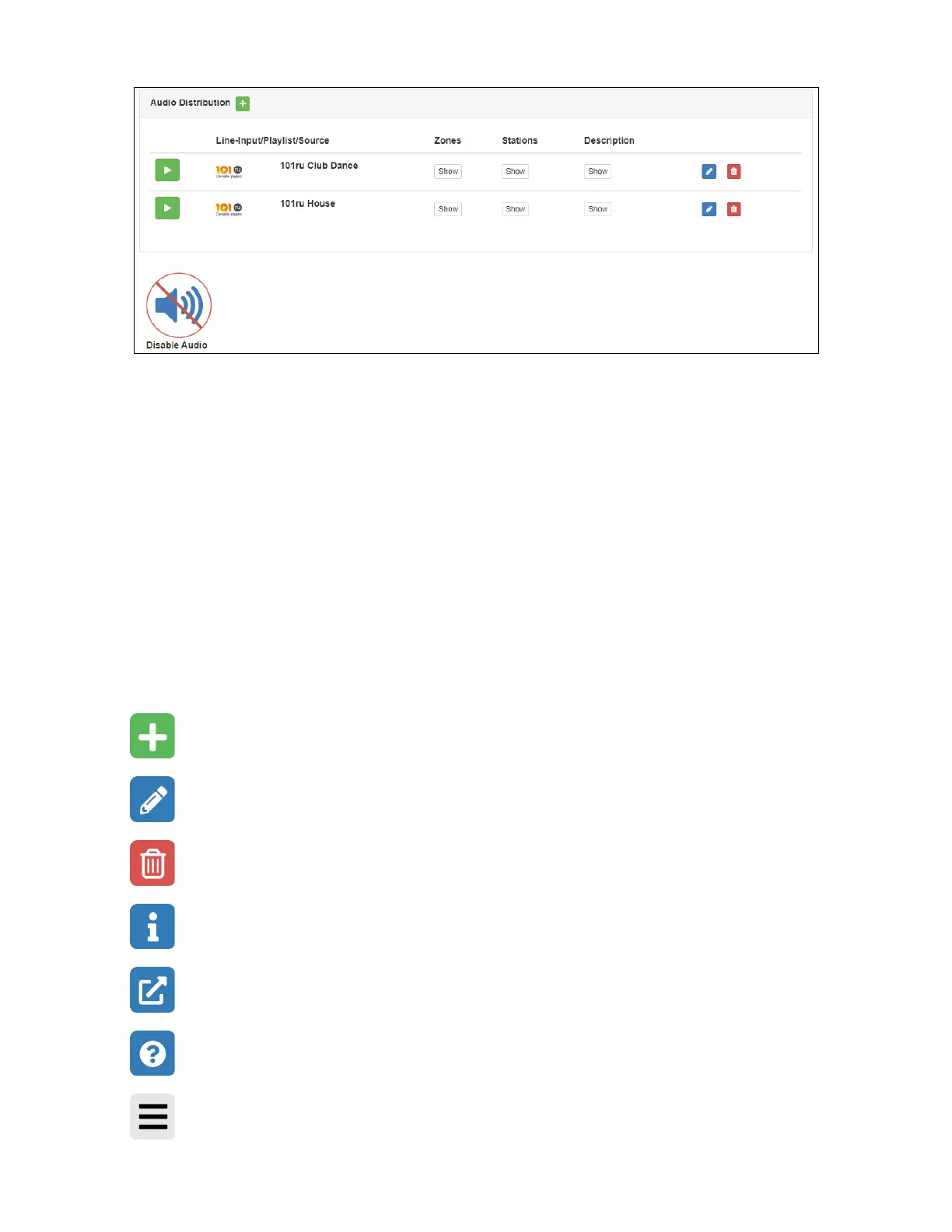6
Nyquist C4000 User Guide
If an I/O Controller rule’s Action has been set to Manual, a dashboard button appears in the Output
Control section of the dashboard that can be used to manually close or open the selected output con-
tact.
Making UI Selections
You can navigate and make UI selections by mouse click or touchscreen function. The UI buttons appear
as named graphics or as icons (graphics only).
.
Figure 6. Audio Distribution Section of Dashboard
Table 1. UI Icons
Icon Description
Add icon: Select this icon to add an item.
Edit icon: Select this icon to edit an item.
Delete icon: Select this icon to delete an item.
Information icon: Select this icon for additional information, such as viewing
release notes for firmware.
Link icon: Links to a web page that contains related information or function-
ality.
Help icon: View feature help for the displayed page.
Hamburger icon: Display a menu of options.
