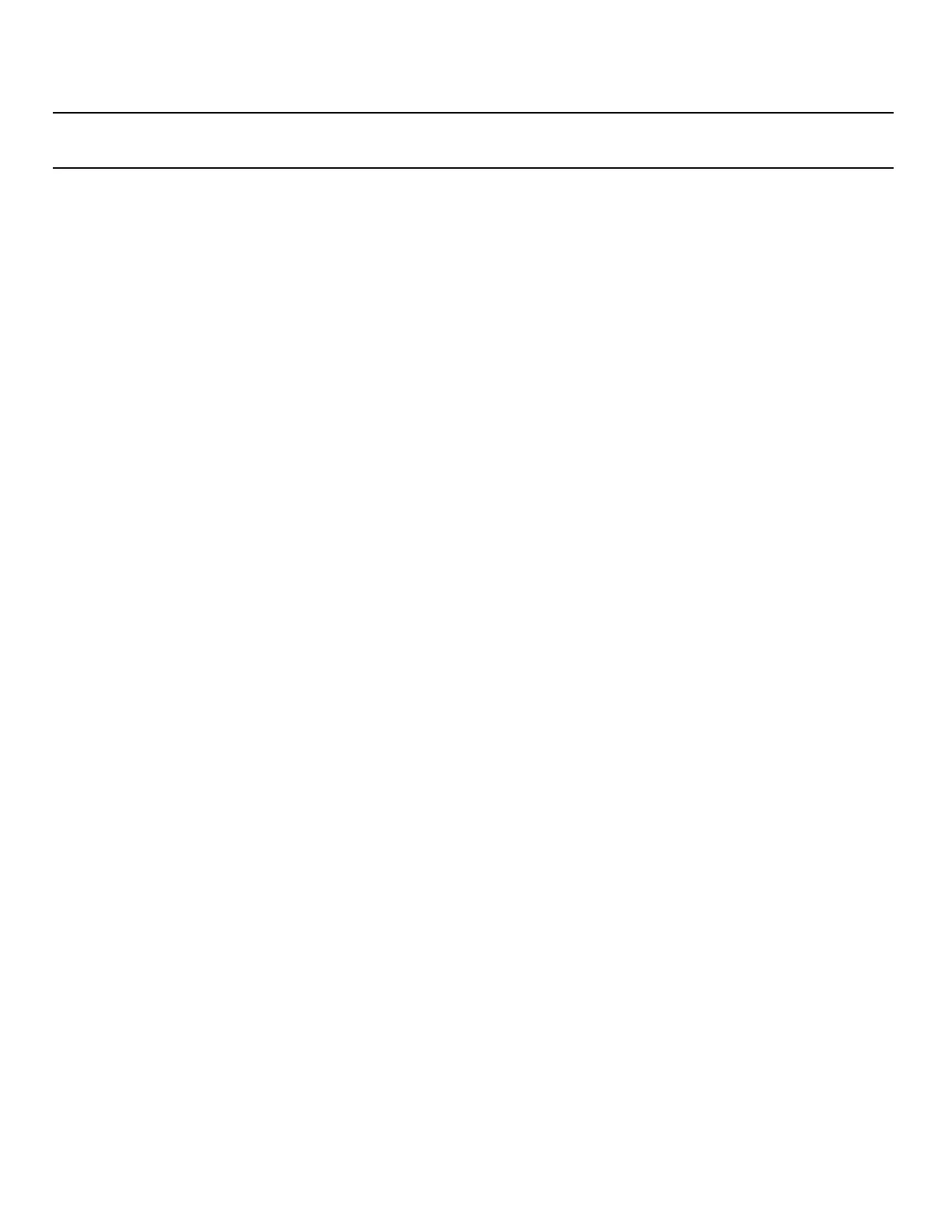66
Nyquist C4000 User Guide
1 Enter the following into a Chrome, Edge, or Safari browser:
https://<server>/zone-control
Tip: To create a shortcut to the Zone View, you can create a Map Object with an “Open URL” Action to open
this link from the Dashboard.
2 If you are not already logged in, the Zone Control page will prompt you for a username and the
Zone Control password.
3 After you have logged in, the Zone View is displayed (see Figure 50, “Zone Control Zone View,” on
page 67).
