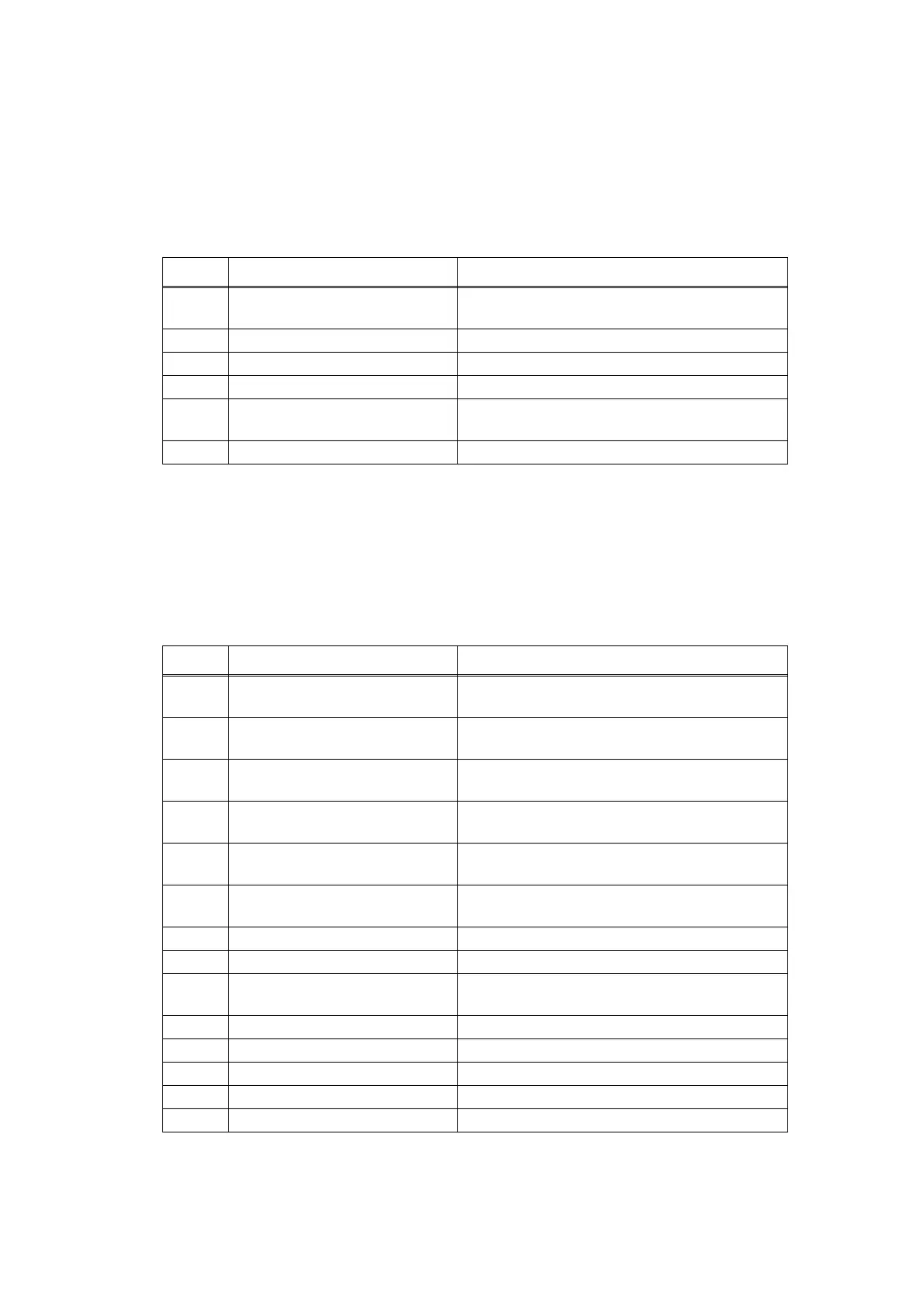2-97
Confidential
Paper jams in the duplex tray
Paper jams in MX
<User Check>
• Flip over the paper in each paper tray or rotate the paper 180°.
• Check that the thickness of the paper is 60 to 105 g/m
2
for the duplex tray.
• Flip through the paper and reset it in each paper tray.
• Use A4 or Letter paper (specified by the manufacturer).
Step Cause Remedy
1
Foreign object in the duplex
paper feeding system
Remove the foreign object.
2 Fuser cover attachment failure Reattach the fuser cover.
3 Back cover failure Replace the back cover.
4 Duplex tray failure Replace the duplex tray.
5
Damaged gears in the duplex
paper feeding system
Replace the main frame L ASSY.
6 Main PCB failure Replace the main PCB ASSY.
<User Check>
• Flip over the paper in each paper tray or rotate the paper 180°.
• Check that the thickness of the paper is 60 to 105 g/m
2
.
• Flip through the paper and reset it in each paper tray.
• Close the MX back cover correctly.
Step Cause Remedy
1
Foreign object in the MX feeding
system
Remove the foreign object.
2
MX switching flapper
attachment failure
Reattach the MX switching flapper.
3
Connection failure of the MX
jam lower sensor harness
Reconnect the MX jam lower sensor harness.
4
Connection failure of the MX
jam upper sensor harness
Reconnect the MX jam upper sensor harness.
5
Connection failure of the MX bin
stack sensor PCB harness
Reconnect the appropriate MX bin stack sensor
PCB harness.
6
Connection failure of the MX
relay PCB harness
Reconnect the MX relay PCB harness.
7 MX back cover failure Replace the MX back cover.
8 MX back cover sensor failure Replace the MX back cover sensor ASSY.
9
An MX bin stack sensor failure Replace the appropriate MX bin stack sensor
PCB ASSY.
10 MX motor failure Replace the MX motor.
11 MX relay PCB failure Replace the MX relay PCB ASSY.
12 MX control PCB failure Replace the MX control PCB ASSY.
13 Damaged gears inside the MX Replace the MX.
14 Main PCB failure Replace the main PCB ASSY.
