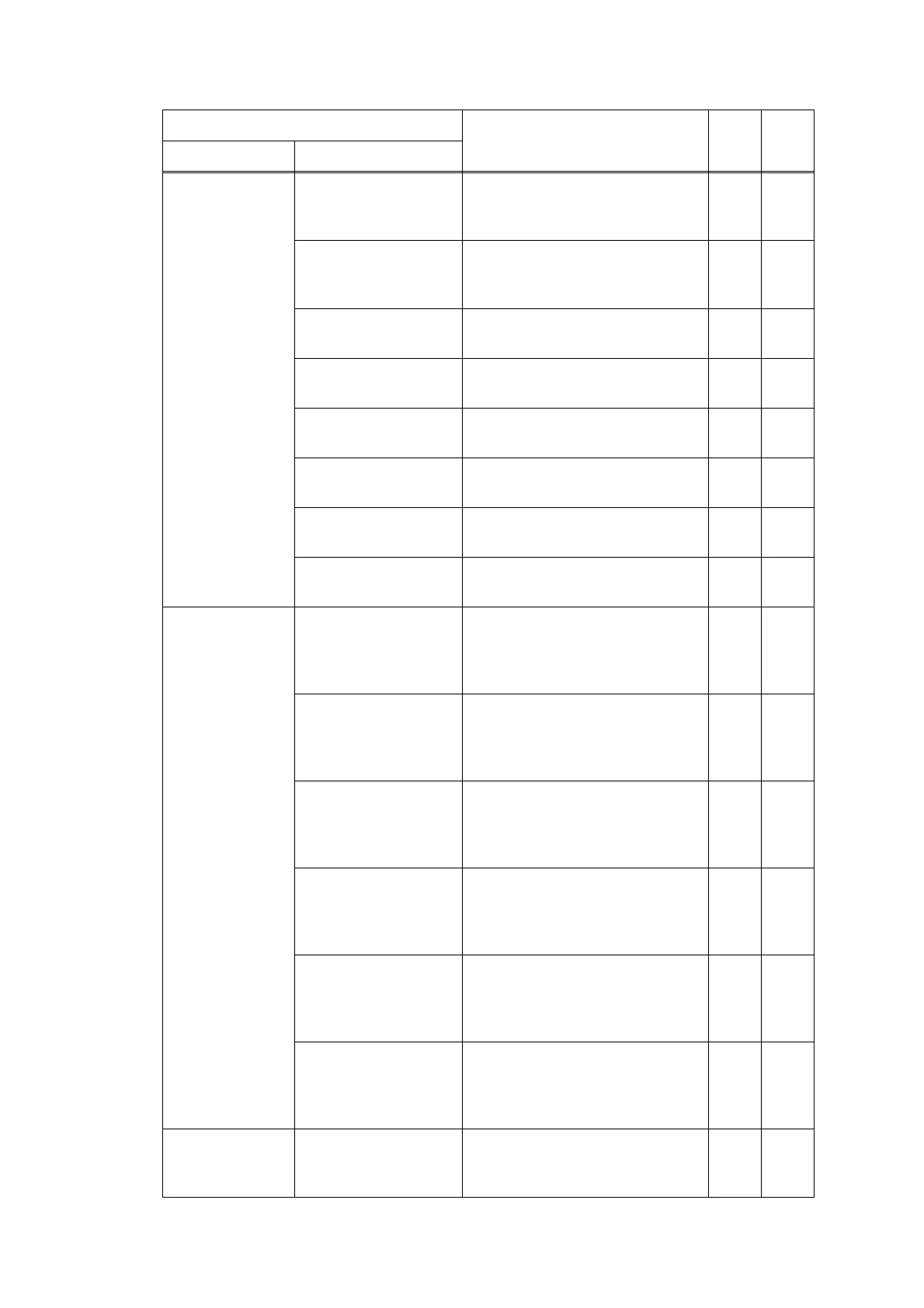2-32
Confidential
Maintenance Replace Fuser The number of printable pages of
the fuser unit has reached the
upper limit.
4500 2-49
Replace Laser The number of printable pages of
the laser unit has reached the
upper limit.
4600 2-50
Replace PF Kit MP Printable pages set for PF kit MP
have reached the upper limit.
5001 2-51
Replace PF Kit 1 Printable pages set for PF kit 1
have reached the upper limit.
5002 2-51
Replace PF Kit 2 Printable pages set for PF kit 2
have reached the upper limit.
5003 2-51
Replace PF Kit 3 Printable pages set for PF kit 3
have reached the upper limit.
5004 2-51
Replace PF Kit 4 Printable pages set for PF kit 4
have reached the upper limit.
5005 2-51
Replace PF Kit 5 Printable pages set for PF kit 5
have reached the upper limit.
5006 2-51
Media Type
Mismatch
Reload correct paper
in MP Tray, then press
[Retry].
When printing from the MP tray,
paper type setting in the machine
does not match the setting in the
driver.
9201 2-77
Reload correct paper
in Tray1, then press
[Retry].
When printing from the paper tray
1, paper type setting in the
machine does not match the
setting in the driver.
9202 2-77
Reload correct paper
in Tray2, then press
[Retry].
When printing from the paper tray
2, paper type setting in the
machine does not match the
setting in the driver.
9203 2-77
Reload correct paper
in Tray3, then press
[Retry].
When printing from the paper tray
3, paper type setting in the
machine does not match the
setting in the driver.
9204 2-77
Reload correct paper
in Tray4, then press
[Retry].
When printing from the paper tray
4, paper type setting in the
machine does not match the
setting in the driver.
9205 2-77
Reload correct paper
in Tray5, then press
[Retry].
When printing from the paper tray
5, paper type setting in the
machine does not match the
setting in the driver.
9206 2-77
No Drum Unit Open the Front Cover,
then install the Drum
Unit.
Detected that the drum unit was
not set by detecting the GRID
terminal current.
6200 2-52
Error message
Description
Error
codes
Refer
to:
First line Second line
