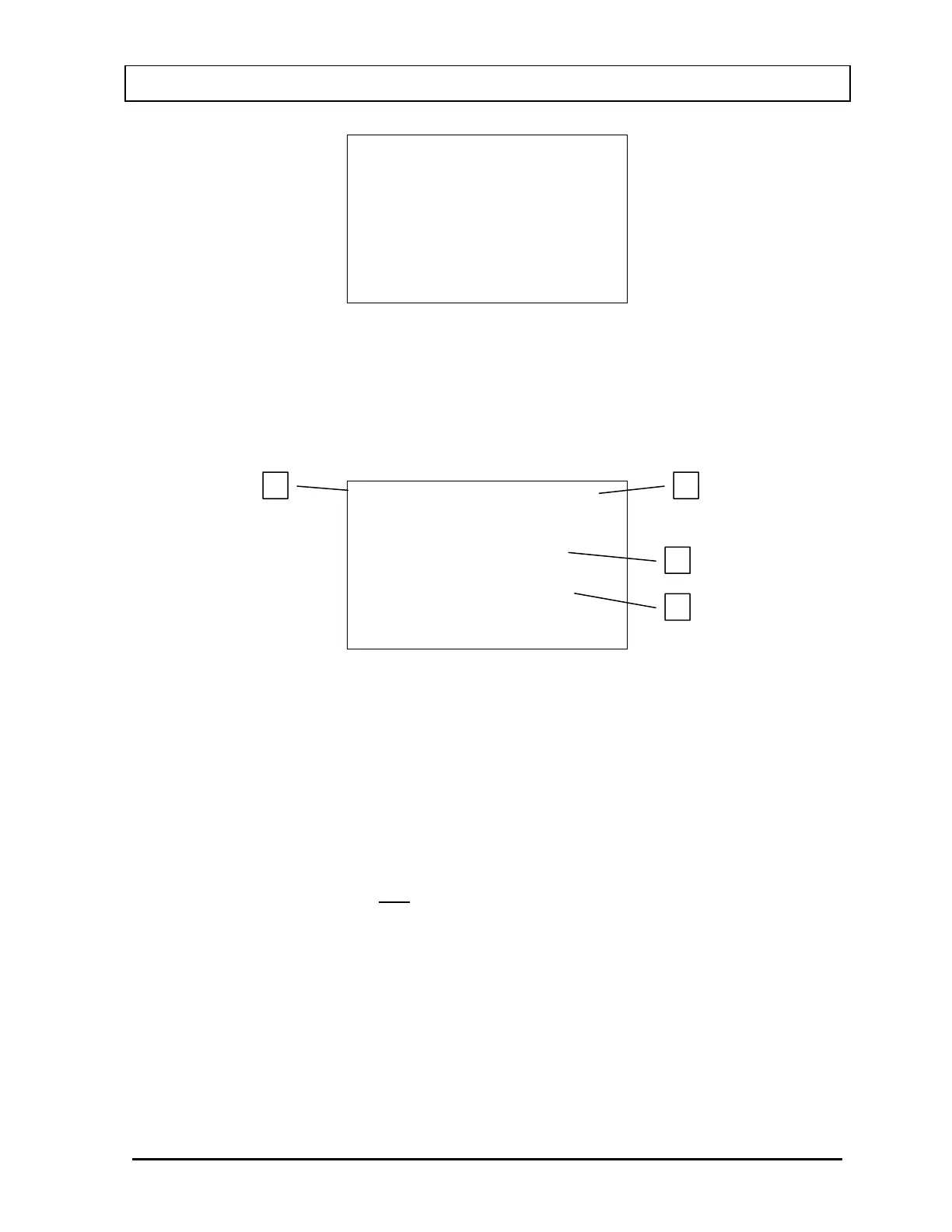CAPINTEC, INC. CRC
®
-25R
MEASURE Co57
S/N: 12345
Yes or No
Figure 8-22 Accuracy Test Measure Screen
Press NO to skip measurement of the displayed source and proceed to the next Test Source.
Press YES to measure the source. Figure 8-23 Accuracy Test Result Screen will appear and
is shown below along with a descript
i
on of each section.
October 13 BACKGROUND AND TESTS 8 - 11
Co57 4.41mCi
4.68 mCi
Deviation: 6.2 %
ENTER to Accept
1 3
2
4
Figure 8-23 Accuracy Test Result S
creen
1. The current check source under test.
2. The measured activity of the check source under test.
3. The anticipated actual activity of the check source based upon the initial calibration of
the source, corrected for decay.
4. The percent deviation of the measured activity from the anticipated activity. If the
deviation is greater than ±20%, the reading will be replaced by a dashed line – this
indicates an error condition (perhaps the wrong source is being measured).
Deviations greater than ±5% should be investigated. If the deviation is greater than
10%, contact Capintec’s only
Authorized Service Center. Note that higher than
expected deviations may be within the limit of error, depending the accuracy of the
check source being used.
Press ENTER to accept the measurement and proceed to the next Test Source.
When all chosen sources have been measured, if there is a printer attached to the system,
the Accuracy Test Report will be printed and the prompt to print again will appear.
To print the test results again, press YES. To return to Figure 8-5 Tests Menu, press NO.