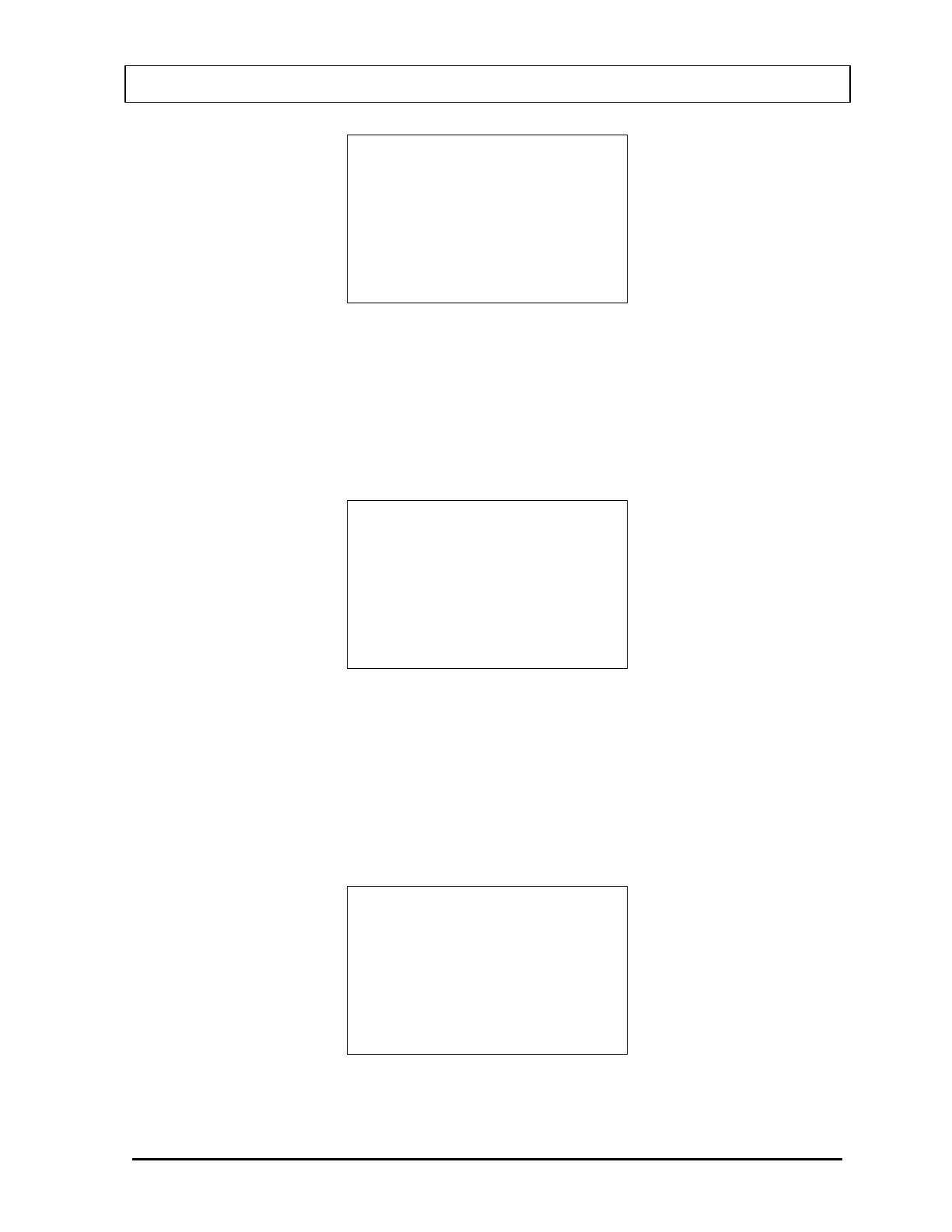CAPINTEC, INC CRC
®
-25R
ENTER ACTIVITY
value unit
_ mCi
-> to change unit
ENTER to Accept
Figure 12-22 Required Activity Entry Screen
Input the value of the activity needed to make the kit and then press the RIGHT ARROW (Ô)
key. Use the arrow keys to scroll the activity units: mCi, µCi, Ci if using Curie mode, (or MBq,
GBq if using Becquerel mode). If the value needs to be changed, press CE.
When the activity value and units are correct, press ENTER.
Figure 12-23 Date of Use Entry
Screen
will appear.
Date of Use
ENTER for TODAY
_
MMDDYYYY
Figure 12-23 Date of Use Entry Screen
Input the date in the form MMDDYYYY (example: July 3, 2005 would be 07032005) and
press ENTER. The date is checked for validity. If the input date is not valid, a beep will sound
and “DATE ERROR” will be displayed. The date must be re-entered.
If the date of use is today, press ENTER.
Figure 12-24 Time of Use Entry Screen will appear.
Time of Use
_
hhmm
Figure 12-24 Time of Use Entry Screen
August 07 INVENTORY 12 - 11