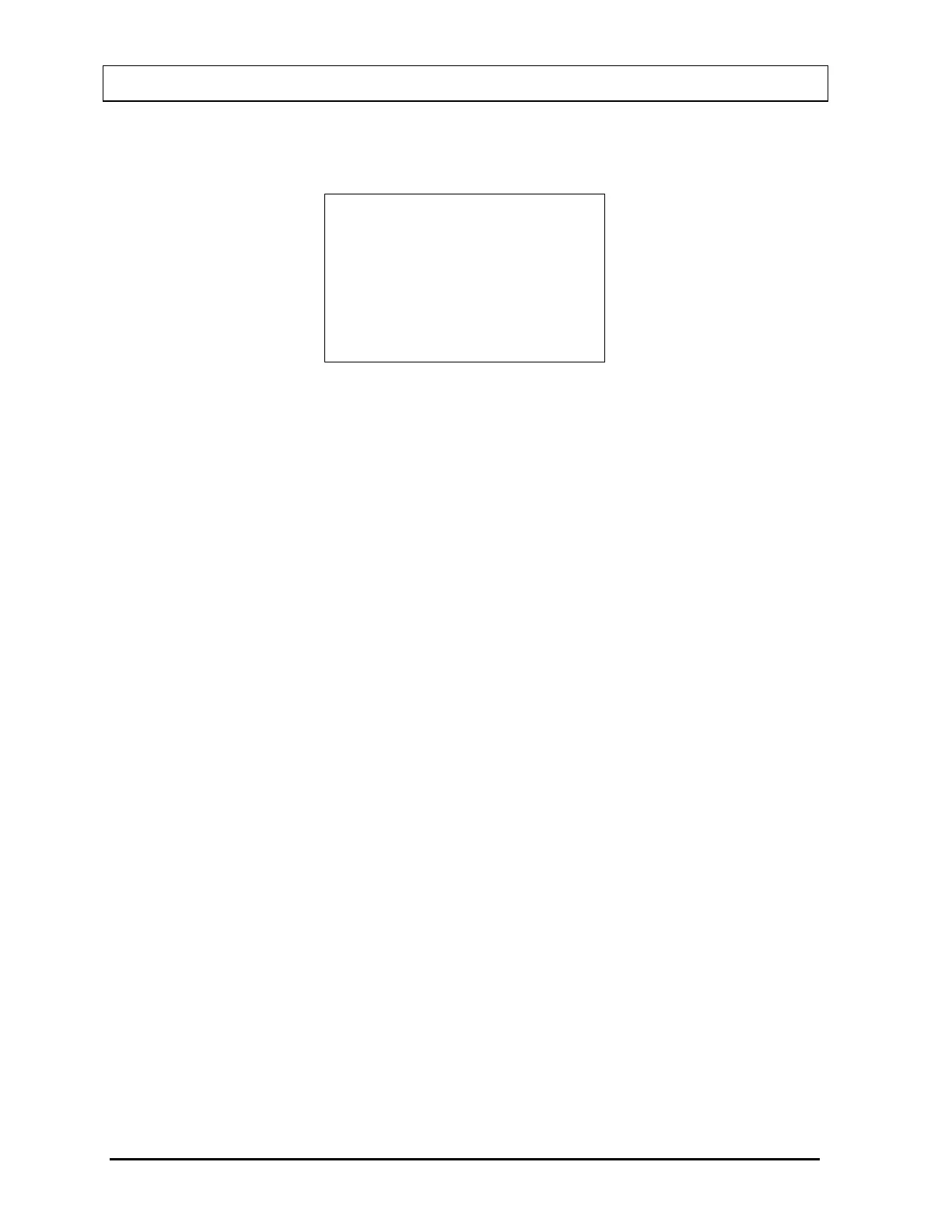CAPINTEC, INC CRC
®
-25R
Input the ending time / date as per the above instructions. If the ending time / date is “now”,
press ENTER.
Figure 14-10 Decay Calculation Results Screen will appear.
Tc99m 6.007 H
200.µCi 15:59
Jul 20 2005
99.7µCi 22:01
Jul 20 2005
Figure 14-10 Decay Calculation Results Screen
When finished viewing the results,
• Press the MENU key to exit Decay Calculation and return to
Figure 14-2 Calculations
Menu
.
• Press the HOME key to return to the Measurement screen.
• Press any other key to return to
Figure 14-5 Choose Nuclide for Decay Calculation
Screen
.
14 - 6 CALCULATION UTILITIES July 07