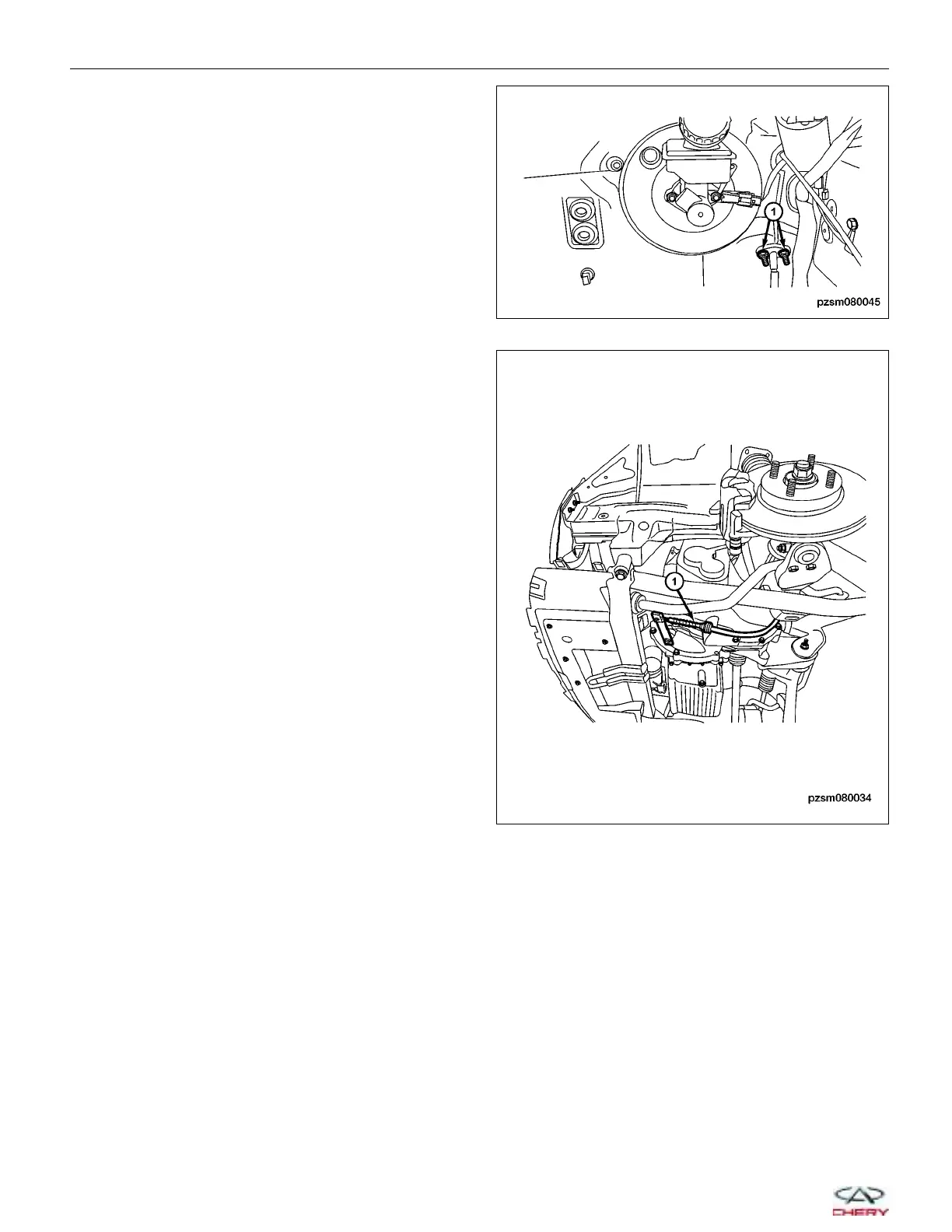2. Remove the clutch cable to the vehicle body retain-
ing bolts (1).
(Tighten: Clutch cable retaining bolt to 10 ± 2 N·m)
3. Remove the clutch cable (1) to the release shaft
arm assembly.
4. Remove the clutch cable.
5. Installation is in the reverse order of removal.
CLUTCH ASSEMBLY SERVICE
PZSM080045
PZSM080034
08–48
Chery Automobile Co., Ltd.
