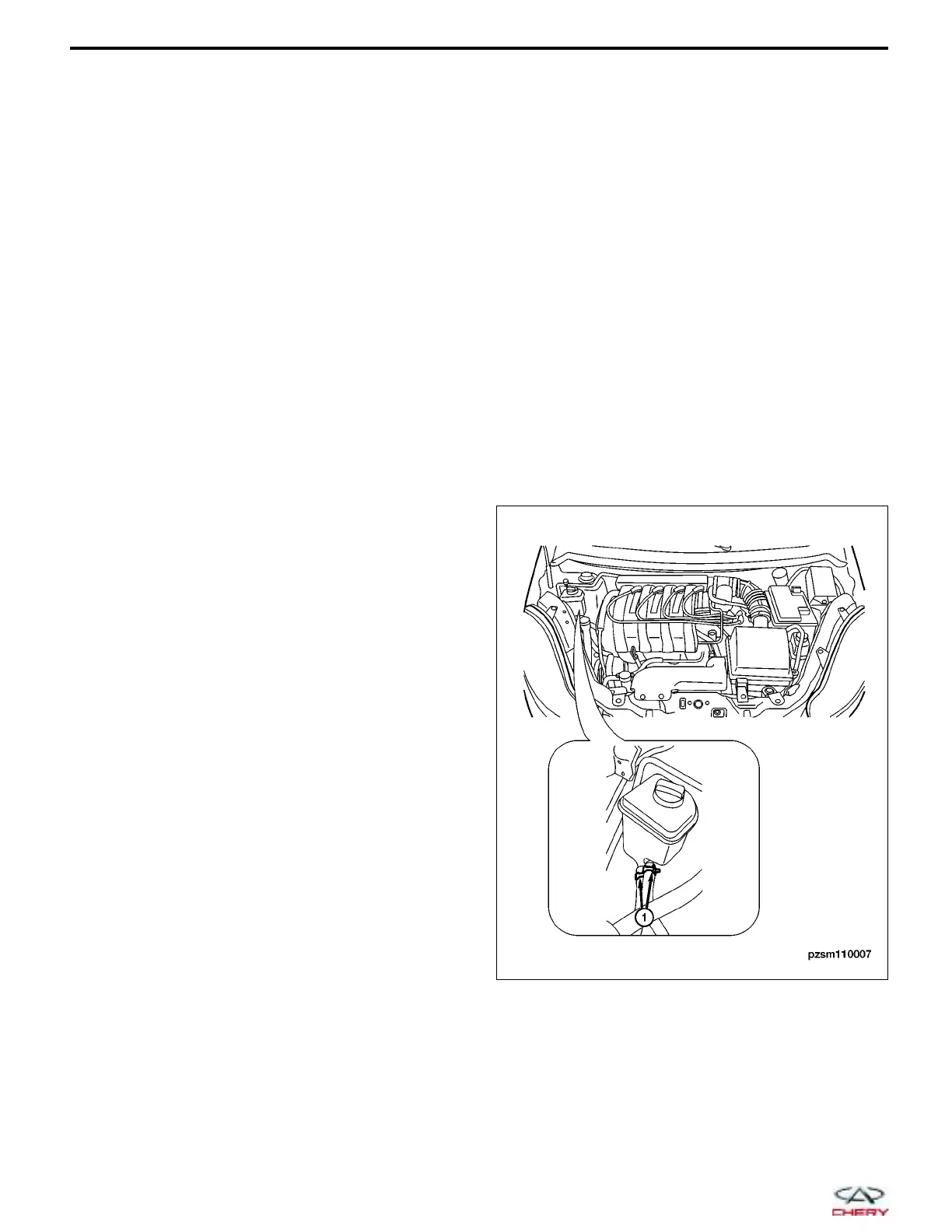ON-VEHICLE SERVICE
Power Steering Filling and Flushing
Filling
1. Fill the power steering fluid reservoir to the proper level and let the fluid settle for at least two minutes.
2. Start the engine and let it run for a few seconds, then turn the engine off.
3. Add fluid if necessary.
4. Repeat the above procedure until the fluid level remains constant after running the engine.
5. When the steering fluid temperature is relatively high, the steering fluid level will approach to the “MAX” position.
6. When the steering fluid cools down, the steering fluid level may approach to the “MIN” position.
NOTE :
If the steering fluid is extremely foamy or milky looking, allow the vehicle to stand a few minutes and repeat the
procedure.
Flushing
1. Raise and support the vehicle.
2. Remove the steering fluid reservoir release cap.
3. Siphon out the contaminated power steering fluid from the power steering reservoir.
4. Remove the power steering fluid return hose (1)
from the power steering reservoir.
5. Install a plug to the return hose fitting on the fluid
reservoir.
6. Insert the power steering fluid return hose into a container for the discharged power steering fluid.
7. Fill the power steering fluid reservoir.
8. Start the engine and idle.
9. Turn the steering wheel several times from left to right.
10. Let the engine idle until the return hose discharges clean power steering fluid.
11. Stop the engine and remove the plug from the power steering reservoir.
12. Reinstall the power steering return hose to the power steering reservoir.
PZSM110007
11–6
Chery Automobile Co., Ltd.
