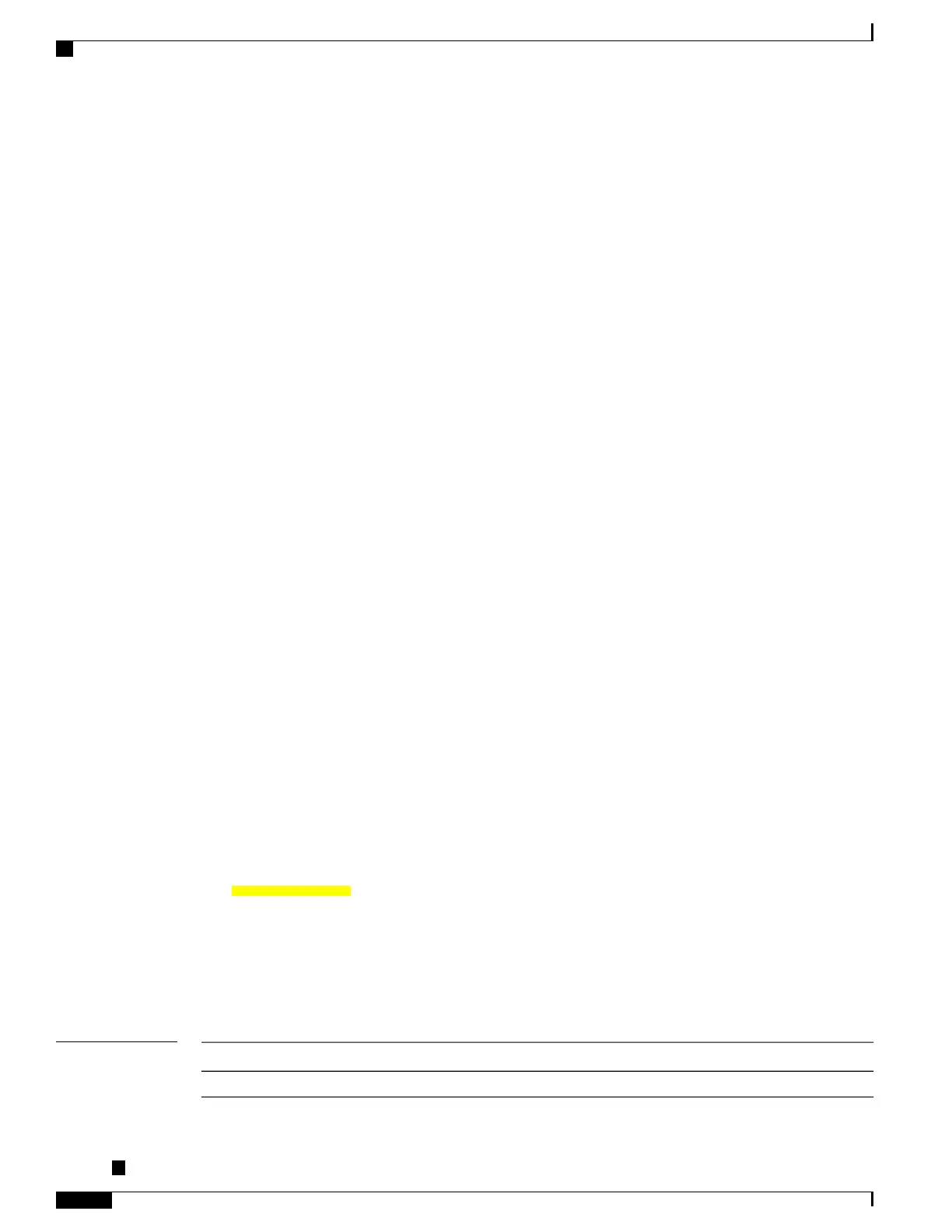P2MP TE: Bound:0 Unbound:0 Pending Registration:0
Number of bridge-domains: 14
2 with routed interface
0 with PBB evpn enabled
0 with p2mp enabled
Number of bridge-domain updates dropped: 0
Number of total macs: 0
0 Static macs
0 Routed macs
0 BMAC
0 Source BMAC
0 Locally learned macs
0 Remotely learned macs
Number of total P2MP Ptree entries: 0
Number of EVPN Multicast Replication lists: 0 (0 default)
The example shows sample output for the show l2vpn forwarding pwgroup command identifying the PWs
of the same PW group as known by L2FIB.
RP/0/RSP0/CPU0:router# show l2vpn forwarding pwgroup ?
debug Include debug information(cisco-support)
detail Detailed information
location Specify a location
peer-addr PW-Group peer IPv4 address
group-id Provide information for the given PW-Group Id
The example shows sample output for the show l2vpn forwarding pwgroup group-id command with a
specified group ID.
RP/0/RSP0/CPU0:router# show l2vpn forwarding pwgroup group-id 0x1001 loc 0/0/cpu0
Xconnect ID 0x1080001
PW info:
Base info: version=0xaabbcc12, flags=0x0, type=4, reserved=0
pw_id=100, nh_valid=TRUE, sig_cap_flags=0x20, context=0x0,
MPLS, Destination address: 1.1.1.10, pw-id: 100, status: Bound, Active
Pseudowire label: 16000 Control word disabled
Redundancy role: active, PW-Group Id 0x1001
Xconnect ID 0x1080008
PW info:
Base info: version=0xaabbcc12, flags=0x0, type=4, reserved=0
pw_id=108, nh_valid=TRUE, sig_cap_flags=0x20, context=0x0,
MPLS, Destination address: 1.1.1.10, pw-id: 108, status: Bound, Active
Pseudowire label: 16000 Control word disabled
Redundancy role none, PW-Group Id 0x1001
The example shows sample output for the show l2vpn forwarding xconnect command.
RP/0/RSP0/CPU0:router# show l2vpn forwarding xconnect 0xfff8000f detail location 0/0/CPU0Mon
Jun 20 20:15:32.150 EDT
Xconnect id: 0xfff8000f, Status: up
Segment 1 MPLS, Destination address: 2.2.2.2, pw-id: 100:1001, status: Bound
Pseudowire label: 24055
Control word disabled
Forward-class: 1
Statistics:
packets: received 0 (unicast 0), sent 0
bytes: received 0 (unicast 0), sent 0
MAC move: 0
Segment 2
Bridge id: 0, Split horizon group id: 1
Storm control: disabled
…
Related Commands
DescriptionCommand
Clears L2VPN forwarding counters.clear l2vpn forwarding counters, on page 72
Cisco ASR 9000 Series Aggregation Services Router VPN and Ethernet Services Command Reference, Release
6.1.x
182
Point to Point Layer 2 Services Commands
show l2vpn forwarding
