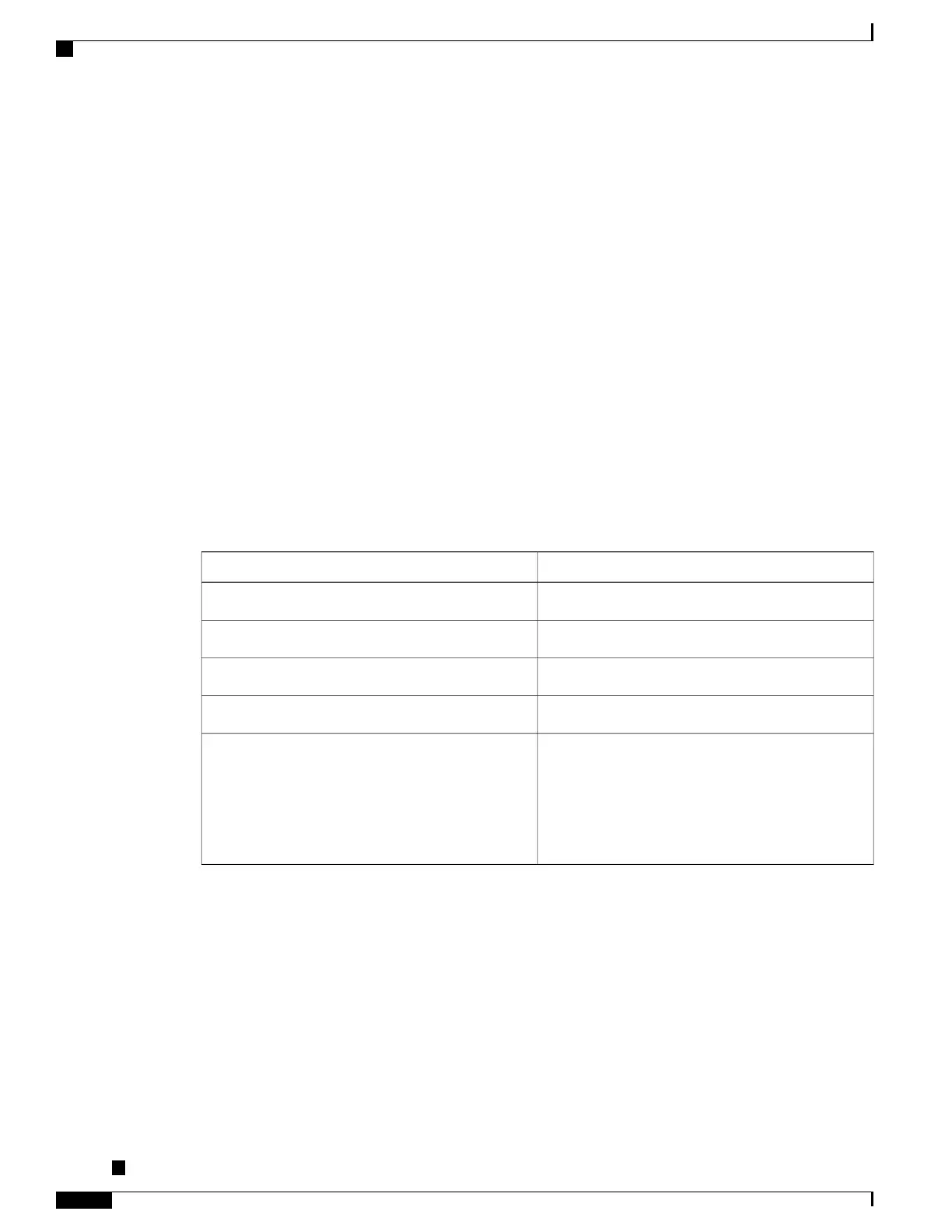List of VFIs:
VFI 211
Neighbor 10.19.19.19 pw-id 211, state: up, Static MAC addresses: 0
Bridge group: 215, bridge-domain: 215, id: 4, state: up, ShgId: 0, MSTi: 0
Aging: 300 s, MAC limit: 4000, Action: none, Notification: syslog
Filter MAC addresses: 0
ACs: 2 (2 up), VFIs: 1, PWs: 1 (1 up), PBBs: 0 (0 up)
List of ACs:
Gi0/1/0/3.215, state: up, Static MAC addresses: 0
Gi0/1/0/7.215, state: up, Static MAC addresses: 0
List of Access PWs:
List of VFIs:
VFI 215
Neighbor 10.19.19.19 pw-id 215, state: up, Static MAC addresses: 0
Bridge group: 2130, bridge-domain: 2130, id: 5, state: up, ShgId: 0, MSTi: 0
Aging: 300 s, MAC limit: 4000, Action: none, Notification: syslog
Filter MAC addresses: 0
ACs: 1 (1 up), VFIs: 1, PWs: 1 (1 up), PBBs: 0 (0 up)
List of ACs:
Gi0/1/0/7.2130, state: up, Static MAC addresses: 0
List of Access PWs:
List of VFIs:
VFI 2130
Neighbor 10.19.19.19 pw-id 2130, state: up, Static MAC addresses: 0
This table describes the significant fields shown in the display.
Table 7: show l2vpn bridge-domain Command Field Descriptions
DescriptionField
Name of bridge domain group is displayed.Bridge group
Name of bridge domain is displayed.bridge-domain
ID assigned to this bridge domain is displayed.id
Current state of the bridge domain is displayed.state
ID for the default Split Horizon Group assigned to
all attachment circuits and access pseudowires that
are part of this bridge domain is displayed.
Members of the special Split Horizon Group
ID 0 forwards to other members of the same
SPG.
Note
ShgId
The following example shows sample output for a bridge named bd1:
RP/0/RSP0/CPU0:router# show l2vpn bridge-domain bd-name bd1
Bridge group: g1, bridge-domain: bd1, id: 0, state: up, ShgId: 0, MSTi: 0
Aging: 300 s, MAC limit: 4000, Action: none, Notification: syslog
Filter MAC addresses: 0
ACs: 1 (1 up), VFIs: 1, PWs: 1 (1 up)
List of ACs:
Gi0/1/0/0, state: up, Static MAC addresses: 2, MSTi: 0 (unprotected)
List of Access PWs:
List of VFIs:
VFI 1
Neighbor 10.1.1.1 pw-id 1, state: up, Static MAC addresses: 0
Cisco ASR 9000 Series Aggregation Services Router VPN and Ethernet Services Command Reference, Release
6.1.x
322
Multipoint Layer 2 Services Commands
show l2vpn bridge-domain (VPLS)