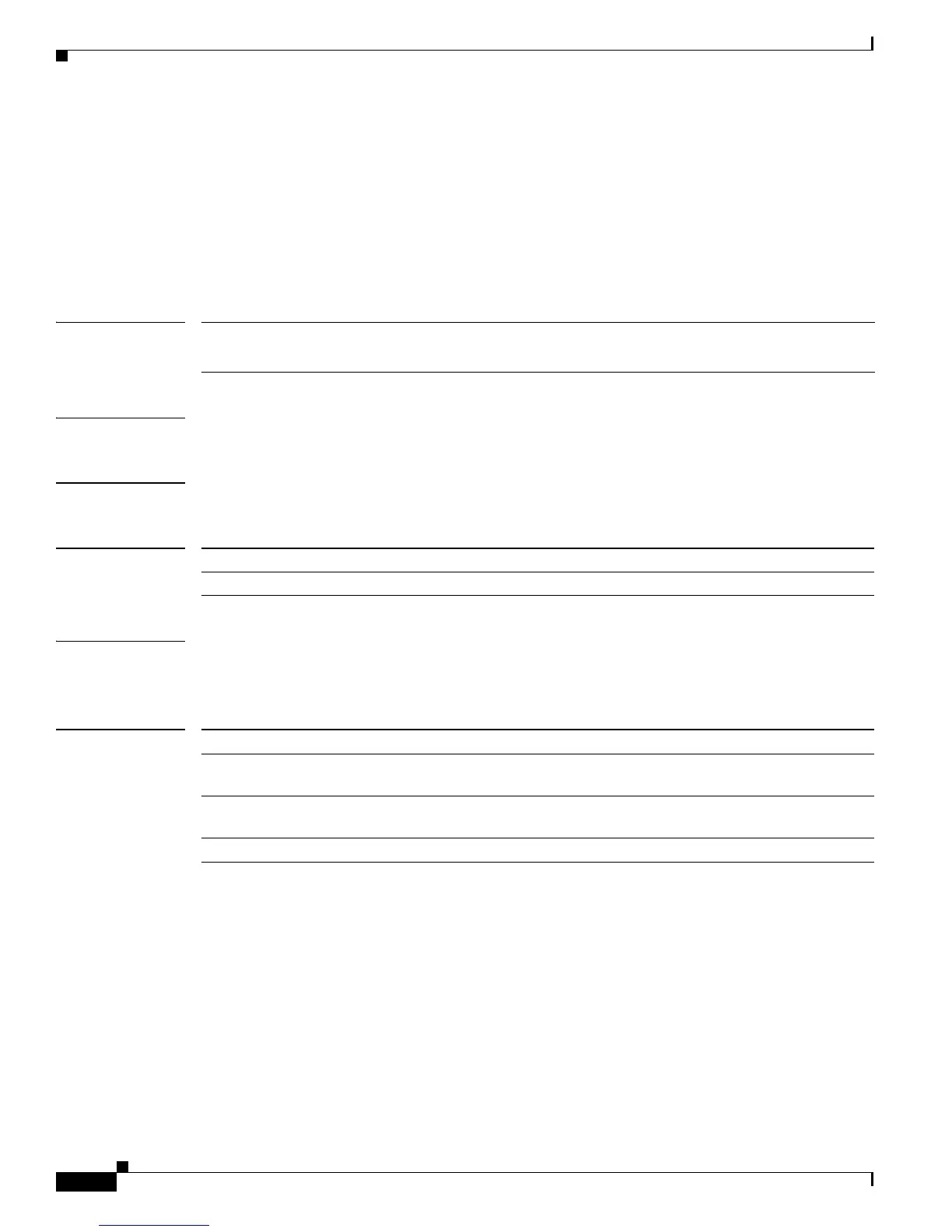2-70
Catalyst 3750-X and 3560-X Switch Command Reference
OL-29704-01
Chapter 2 Catalyst 3750-X and 3560-X Switch Cisco IOS Commands
boot time
boot time
To set the switch boot time, use the boot time command in global configuration mode. Use the no form
of this command to return to the default setting.
boot time minutes
no boot time
Syntax Description
Defaults The default is 7 minutes.
Command Modes Global configuration
Command History
Examples To set the boot time to 10 minutes:
Switch(config)# boot time 10
Related Commands
minutes The switch boot time in minutes.
The range is from 7 to 30.
Release Modification
12.2(58)SE This command was introduced.
Command Description
archive download-sw
/rolling-stack upgrade
Starts the rolling state upgrade process to upgrade the members one at a
time.
rsu {active |
standby} Configures the redundant uplinks to the network during the rolling stack
upgrade.
show boot Displays the settings of the boot environment variables.
