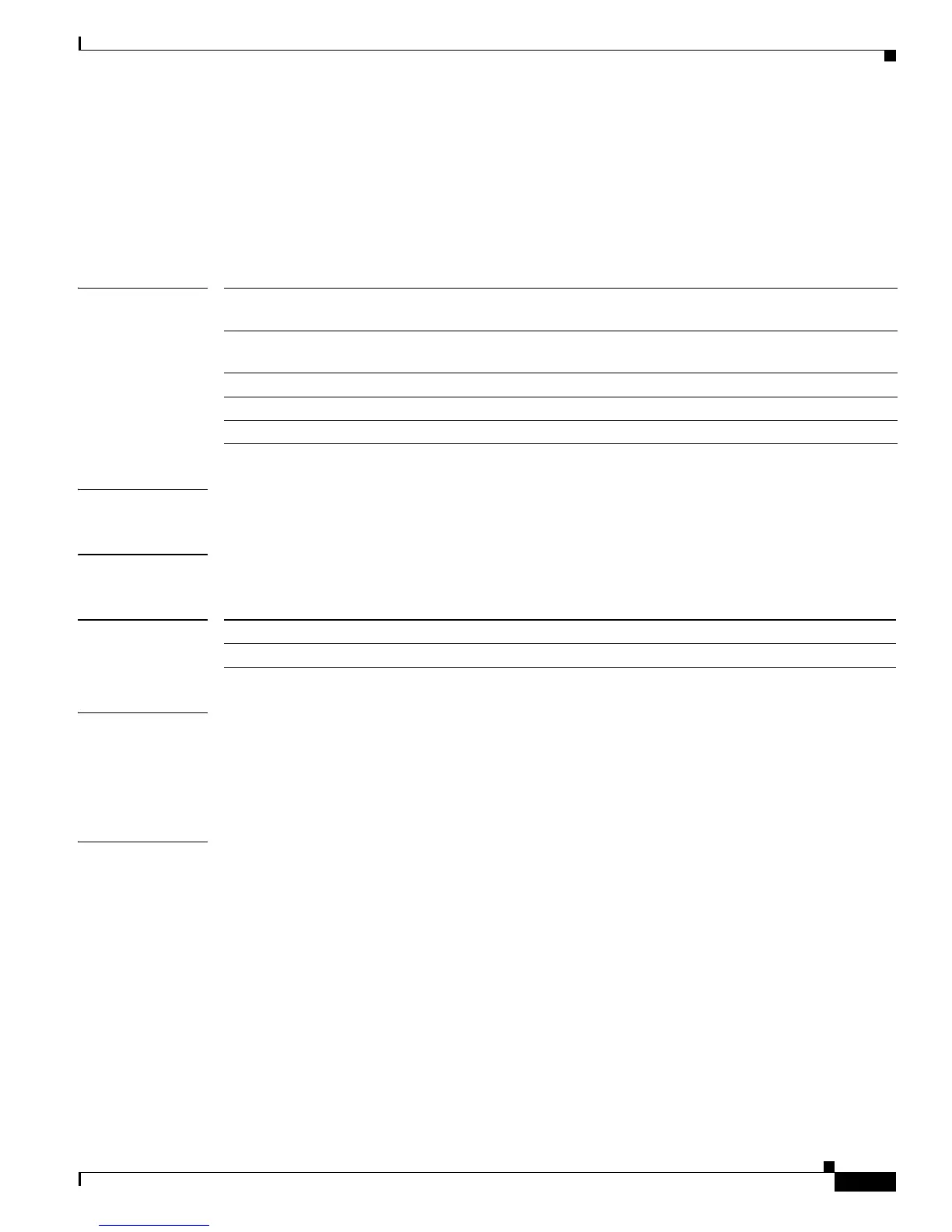2-721
Catalyst 3750-X and 3560-X Switch Command Reference
OL-29704-01
Chapter 2 Catalyst 3750-X and 3560-X Switch Cisco IOS Commands
show logging smartlog
show logging smartlog
To display smart logging information, use the show logging smartlog command in privileged EXEC
mode.
show logging smartlog [event-ids | events | statistics {interface interface-id | summary}]
Syntax Description
Command Default There is no default.
Command Modes Privileged EXEC
Command History
Usage Guidelines You can configure smart logging of packets dropped because of DHCP snooping violations, Dynamic
ARP inspection violations, IP source guard denied traffic, or ACL permitted or denied traffic. The packet
contents are sent to the identified Cisco IOS NetFlow collector.
The statistics counters reflect the number of packets that have been sent to the collector by smart logging.
Examples This is an example of output from the show logging smartlog events command. The output shows the
last 10 smart logging events.
Switch #show logging smartlog events
Event: DAI Extended Event:DAI_DENY_INVALID_PKT Interface: Gi1/0/5
Input Vlan: 2 Timestamp: 05:05:51 UTC Mar 2 1993
pkt-section:
FFFFFFFFFFFF00000700010E0806000108000604000000000E000006000000000012DADA1CC1FFFFFFFF000102
030405060708090A0B0C0D0E0F101112131415
Event: DHCPSNP Extended Event:DHCPSNP_DENY_INVALID_MSGTYPE Interface: Gi1/0/3 Input
Vlan: 2 Timestamp: 05:05:51 UTC Mar 2 1993pkt-section:
FFFFFFFFFFFF00000700010008004500016E000100008011BDB70A0571C2FFFFFFFF00440043015A06B3020106
000000007A0000800000000000000000000000
Event: ACL Extended Event:PACL_PERMIT Interface: Gi1/0/2 Input Vlan: 3
Timestamp: 05:05:56 UTC Mar 2 1993
event-ids (Optional) Displays the IDs and names of smart log events. The
NetFlow collector uses the event IDs to identify each event.
events (Optional) Displays descriptions of smart log events. The display
shows the last 10 smart logging events.
statistics (Optional) Displays smart log statistics.
interface interface-id Displays smart log statistics for the specified interface.
summary Displays a summary of the smart log event statistics.
Release Modification
12.2(58)SE This command was introduced.
