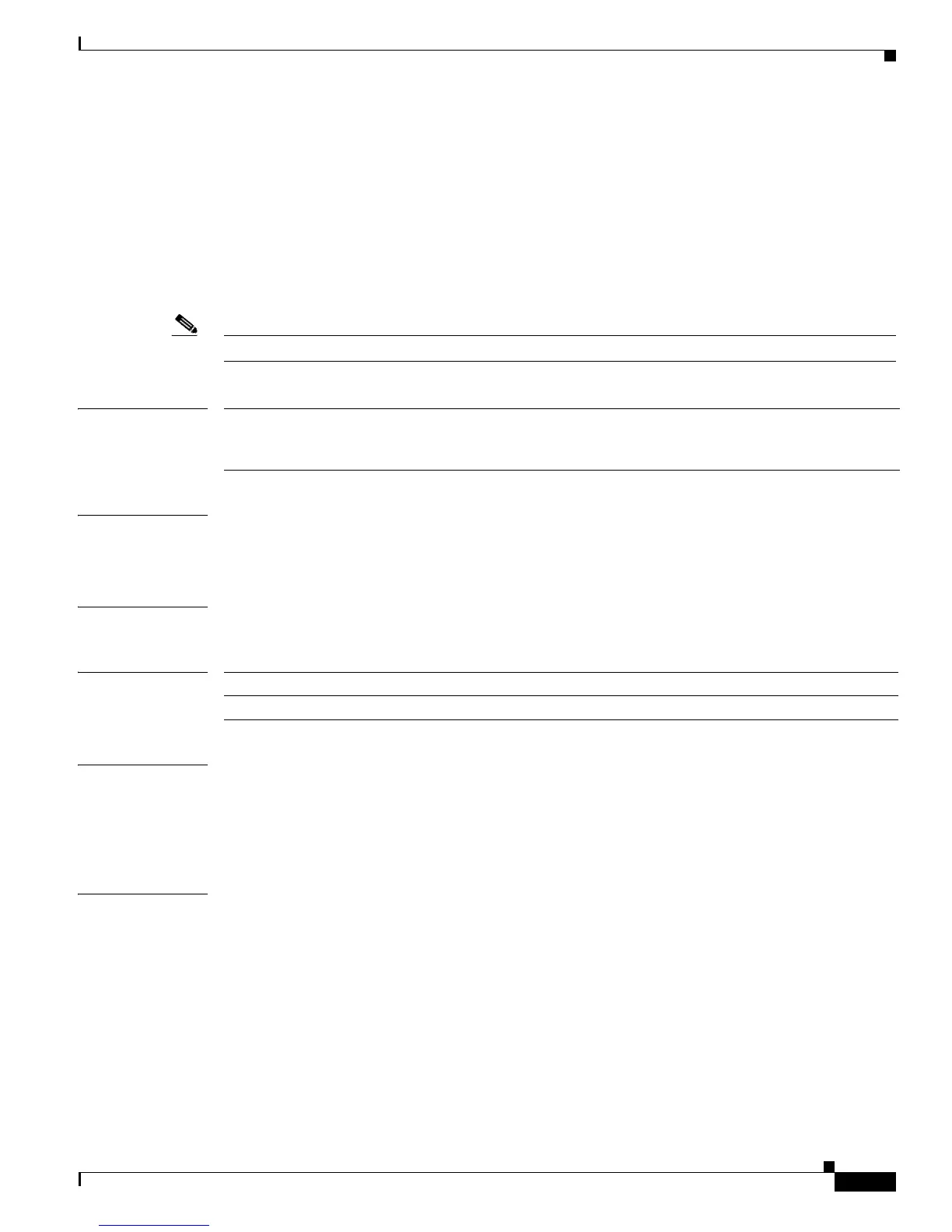2-453
Catalyst 3750-X and 3560-X Switch Command Reference
OL-29704-01
Chapter 2 Catalyst 3750-X and 3560-X Switch Cisco IOS Commands
nsf
nsf
Use the nsf router configuration command on a switch stack or standalone switch to enable and configure
Cisco nonstop forwarding (NSF) for Open Shortest Path First (OSPF) or Enhanced Interior Gateway
Routing Protocol (EIGRP) routing. Use the no form of this command to disable NSF.
nsf [enforce global]
no nsf
Note This command is not supported on switches running the LAN base feature set.
Syntax Description
Defaults NSF is disabled.
The enforce global option is enabled (OSPF only).
Command Modes Router configuration (OSPF or EIGRP)
Command History
Usage Guidelines The nsf command is a router configuration command and affects all interfaces that are covered by the
designated routing process. The switch supports Cisco NSF for OSPF and EIGRP protocols.
When NSF is enabled and a stack master switchover is detected, the NSF-capable routers rebuild routing
information from NSF-aware or NSF-capable neighbors and do not wait for a restart.
Examples This example shows how to enable OSPF NSF:
Switch(config)# router ospf 100
Switch(config-router)# nsf
Use the show ip ospf privileged EXEC command to verify that OSPF NSF is enabled.
This example shows how to enable EIGRP NSF:
Switch(config)# router eigrp 1
Switch(config-router)# nsf
Use the show ip protocols privileged EXEC command to verify that EIGRP NSF is enabled.
enforce global (Optional) Cancel OSPF NSF restart when non-NSF-aware neighbors are
detected. These keywords are visible only in OSPF router configuration
mode.
Release Modification
12.2(53)SE2 This command was introduced.
