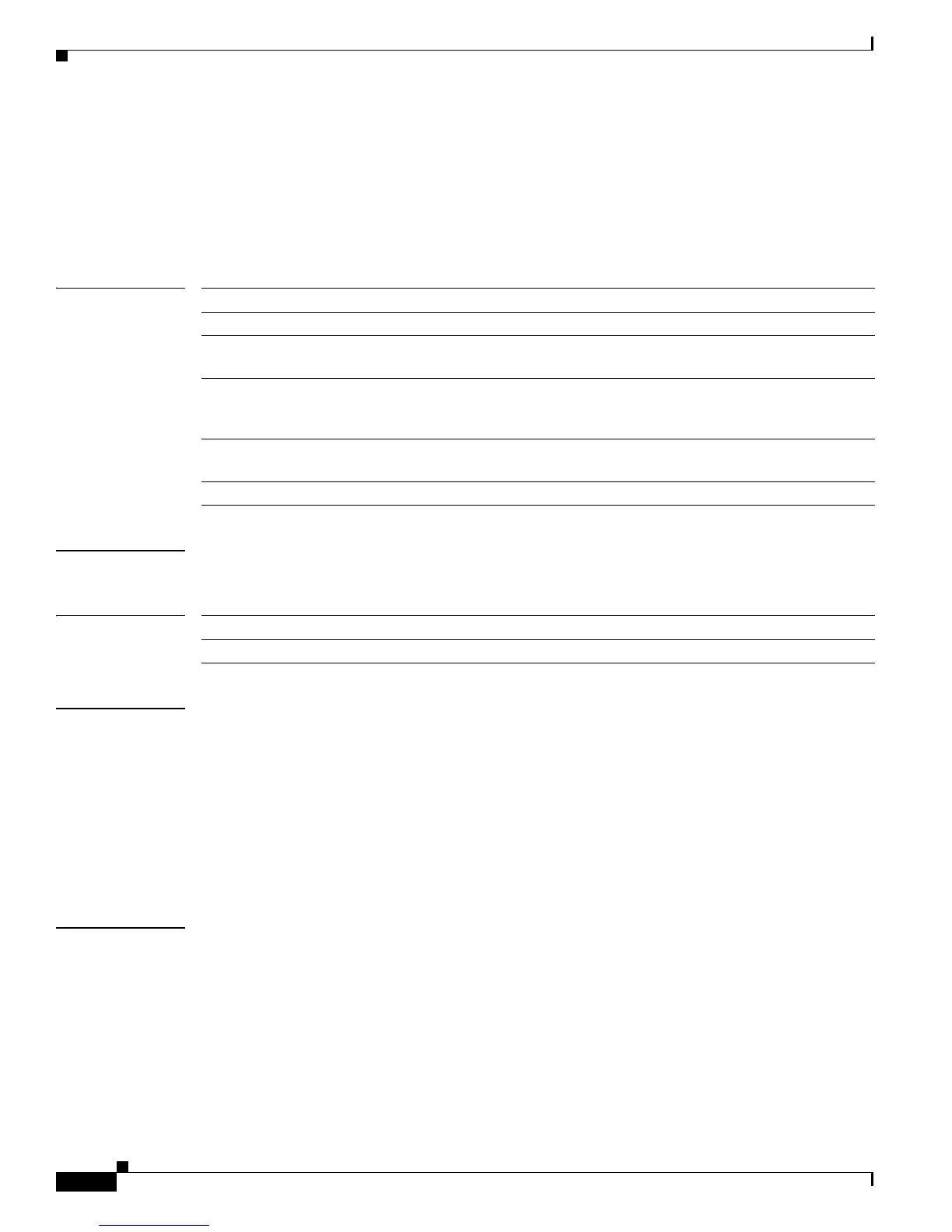2-832
Catalyst 3750-X and 3560-X Switch Command Reference
OL-29704-01
Chapter 2 Catalyst 3750-X and 3560-X Switch Cisco IOS Commands
show vtp
show vtp
Use the show vtp user EXEC command to display general information about the VLAN Trunking
Protocol (VTP) management domain, status, and counters.
show vtp {counters | devices [conflicts] | interface [interface-id] | password | status}
Syntax Description
Command Modes User EXEC
Command History
Usage Guidelines When you enter the show vtp password command when the switch is running VTP version 3, the display
follows these rules:
• If the password password global configuration command did not specify the hidden keyword and
encryption is not enabled on the switch, the password appears in clear text.
• If the password password command did not specify the hidden keyword and encryption is enabled
on the switch, the encrypted password appears.
• If the password password command included the hidden keyword, the hexadecimal secret key is
displayed.
Examples This is an example of output from the show vtp devices command. A
Yes in the Conflict column means
that the responding server is in conflict with the local server for the feature; that is, when two switches
in the same domain do not have the same primary server for a database.
Switch# show vtp devices
Retrieving information from the VTP domain. Waiting for 5 seconds.
VTP Database Conf switch ID Primary Server Revision System Name
lict
------------ ---- -------------- -------------- ---------- ----------------------
VLAN Yes 00b0.8e50.d000 000c.0412.6300 12354 main.cisco.com
MST No 00b0.8e50.d000 0004.AB45.6000 24 main.cisco.com
counters Display the VTP statistics for the switch.
password Display the configured VTP password.
devices Display information about all VTP version 3 devices in the domain. This
keyword applies only if the switch is not running VTP version 3.
conflicts (Optional) Display information about VTP version 3 devices that have
conflicting primary servers. This command is ignored when the switch is in
VTP transparent or VPT off mode.
interface [interface-id] Display VTP status and configuration for all interfaces or the specified
interface. The interface-id can be a physical interface or a port channel.
status Display general information about the VTP management domain status.
Release Modification
12.2(53)SE2 This command was introduced.
