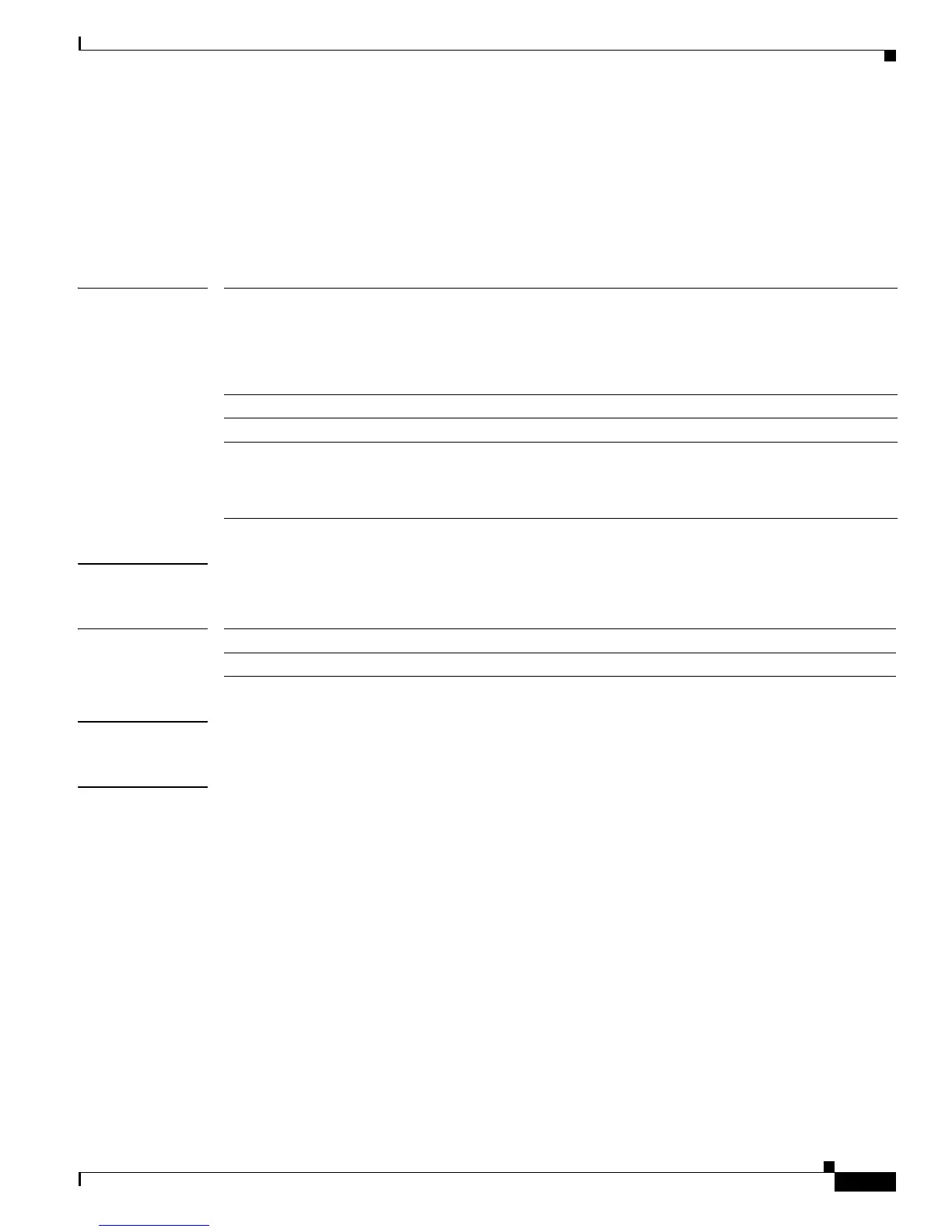2-643
Catalyst 3750-X and 3560-X Switch Command Reference
OL-29704-01
Chapter 2 Catalyst 3750-X and 3560-X Switch Cisco IOS Commands
show hw-module switch
show hw-module switch
To display the configured port speed on the 10-Gigabit Ethernet slots on C3KX-NM-10GT network
modules, use the show hw-module switch command in privileged EXEC mode.
show hw-module switch {switch-number | all} port-group {switch-number | all}
Syntax Description
Command Modes Privileged EXEC.
Command History
Usage Guidelines The 10-Gigabit slots can operate either in 1 Gigabit per second (Gb/s) or 10 Gb/s.
Examples This is sample output showing the speed set for both port groups for all switches in a stack. The Active
column specifies the speed at which the port is operating:
Switch# show hw-module switch all port-group all
Switch Port-Group Active Inactive
---------------------------------------------
1 1 Te1/1/1 Gi1/1/2
1 2 Te1/1/2 Gi1/1/4
2 1 Te2/1/1 Gi2/1/2
2 2 Te2/1/2 Gi2/1/4
3 1 Te3/1/1 Gi3/1/2
3 2 Te3/1/2 Gi3/1/4
4 1 Te4/1/1 Gi4/1/2
4 2 Te4/1/2 Gi4/1/4
5 1 Te5/1/1 Gi5/1/2
5 2 Gi5/1/4 Te5/1/2
6 1 Gi6/1/2 Te6/1/1
6 2 Gi6/1/4 Te6/1/2
7 1 Te7/1/1 Gi7/1/2
7 2 Te7/1/2 Gi7/1/4
switch-number On stacking-capable switches, specifies the switch number, which is the
stack member number. If the switch is a standalone switch, the switch
number is 1. If the switch is in a stack, the range is 1 to 9, depending on the
switch member numbers in the stack.
On nonstacking switches, the switch number is always 1.
all Displays information for all switches in a stack or for all port groups.
port-group Displays information for the specified port group or for all port groups.
group-number Specifies the port being configured. The choice is 1 or 2.
• Port group 1 is the port labeled Te1/Gi1.
• Port group 2 is the port labeled Te2/Gi4.
Release Modification
15.0(1)SE This command was introduced.
