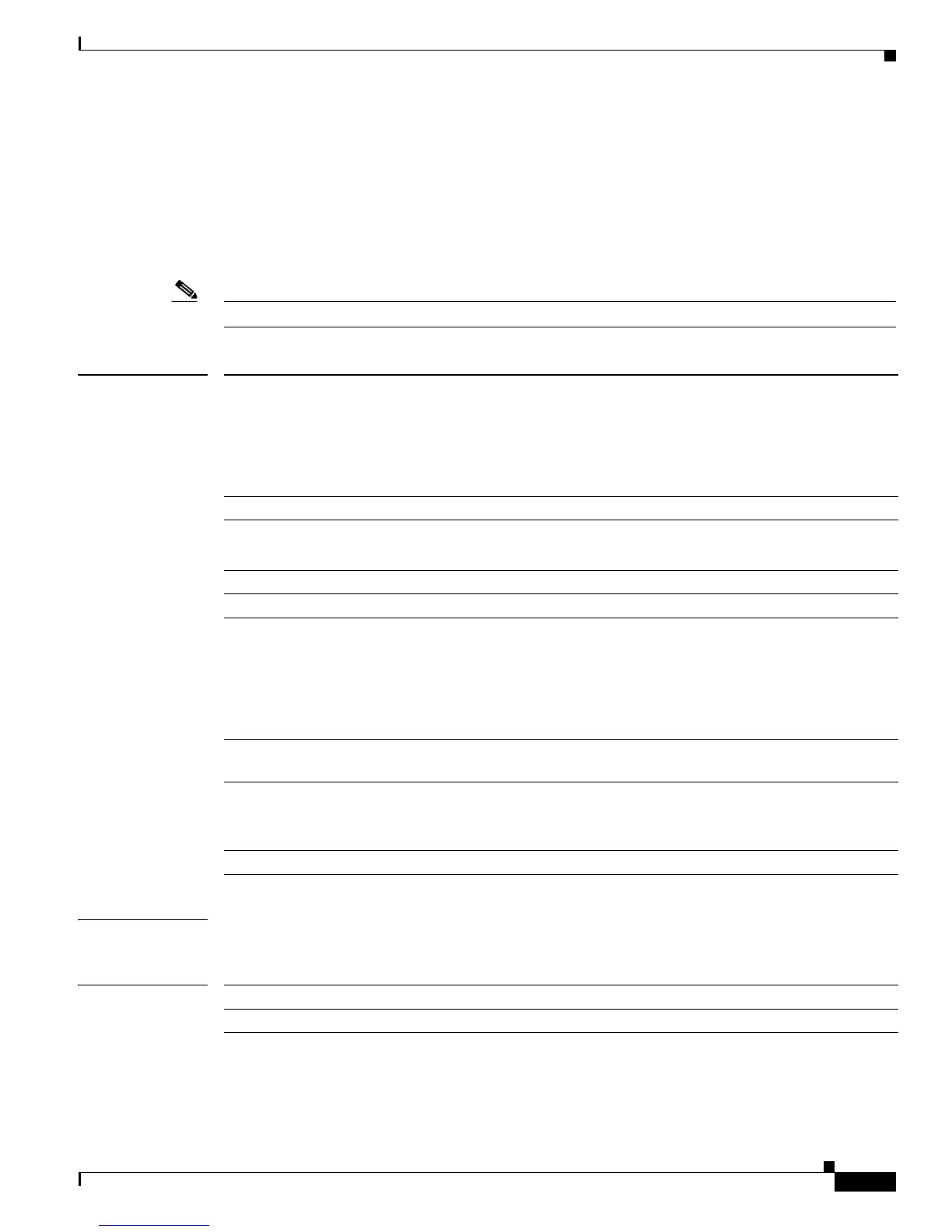2-689
Catalyst 3750-X and 3560-X Switch Command Reference
OL-29704-01
Chapter 2 Catalyst 3750-X and 3560-X Switch Cisco IOS Commands
show ipc
show ipc
Use the show ipc user EXEC command to display Interprocess Communications Protocol (IPC)
configuration, status, and statistics on a switch stack or a standalone switch.
show ipc {mcast {appclass | groups | status} | nodes | ports [open] | queue | rpc | session {all |
rx | tx} [verbose] | status [cumlulative] | zones}
Note This command is not supported on switches running the LAN base feature set.
Syntax Description
Command Modes User EXEC
Command History
mcast {appclass |
groups | status}
Display the IPC multicast routing information. The keywords have these
meanings:
• appclass—Display the IPC multicast application classes.
• groups—Display the IPC multicast groups.
• status—Display the IPC multicast routing status.
nodes Display participating nodes.
ports [open] Display local IPC ports. The keyword has this meaning:
• open—(Optional) Display only the open ports.
queue Display the contents of the IPC transmission queue.
rpc Display the IPC remote-procedure statistics.
session {all | rx | tx} Display the IPC session statistics (available only in privileged EXEC mode).
The keywords have these meanings:
• all—Display all the session statistics.
• rx—Display the sessions statistics for traffic that the switch receives
• tx—Display the sessions statistics for traffic that the switch forwards.
verbose (Optional) Display detailed statistics (available only in privileged EXEC
mode).
status [cumlulative] Display the status of the local IPC server. The keyword has this meaning:
• cumlulative—(Optional) Display the status of the local IPC server since
the switch was started or restarted.
zones Display the participating IPC zones. The switch supports a single IPC zone.
Release Modification
12.2(53)SE2 This command was introduced.
