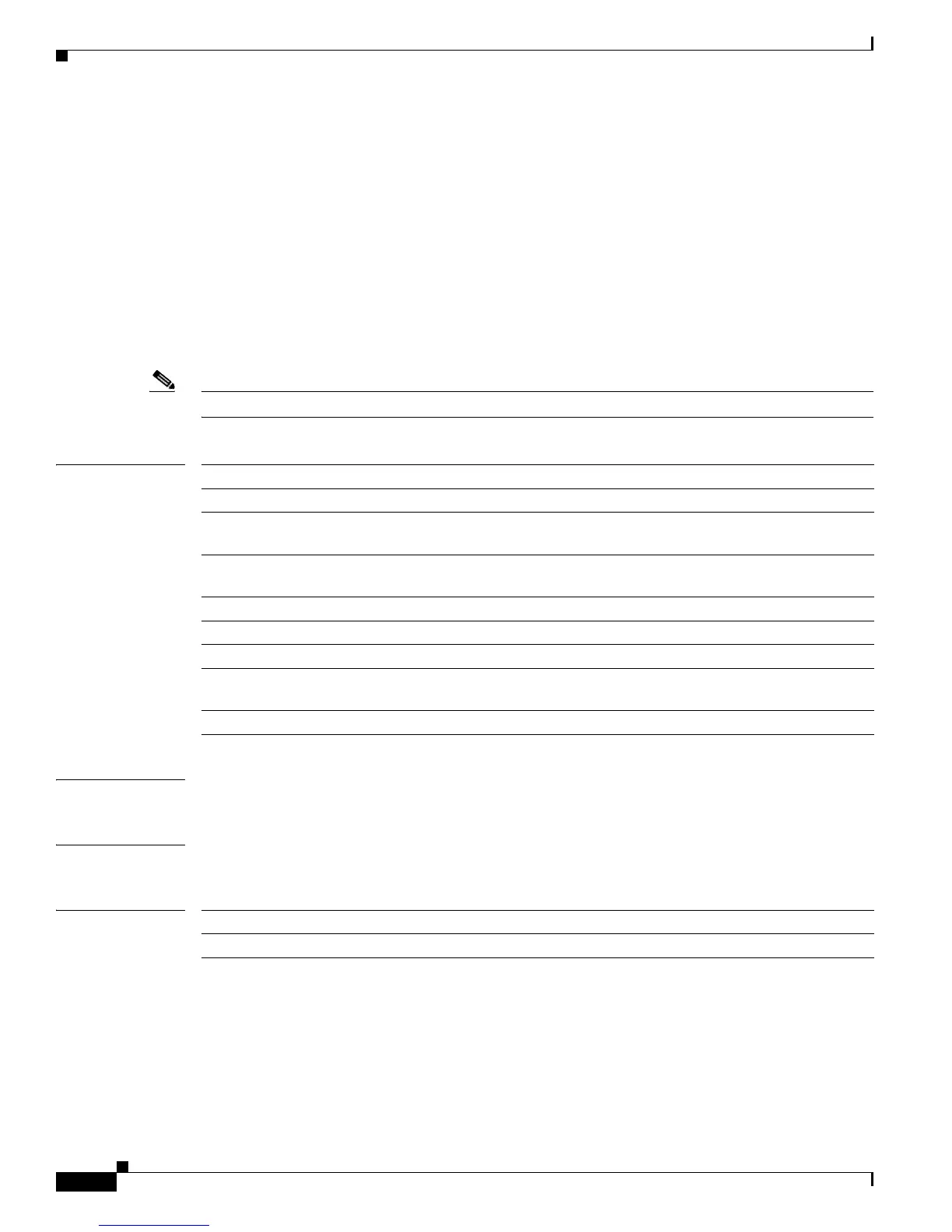2-948
Catalyst 3750-X and 3560-X Switch Command Reference
OL-29704-01
Chapter 2 Catalyst 3750-X and 3560-X Switch Cisco IOS Commands
switchport private-vlan
switchport private-vlan
Use the switchport private-vlan interface configuration command on the switch stack or on a standalone
switch to define a private-VLAN association for an isolated or community port or a mapping for a
promiscuous port. Use the no form of this command to remove the private-VLAN association or
mapping from the port.
switchport private-vlan {association {host primary-vlan-id secondary-vlan-id | mapping
primary-vlan-id {add | remove} secondary-vlan-list} | host-association primary-vlan-id
secondary-vlan-id | mapping primary-vlan-id {add | remove} secondary-vlan-list}
no switchport private-vlan {association {host | mapping} | host-association | mapping
Note This command is not supported on switches running the LAN base feature set.
Syntax Description
Defaults The default is to have no private-VLAN association or mapping configured.
Command Modes Interface configuration
Command History
association Define a private-VLAN association for a port.
host Define a private-VLAN association for a community or isolated host port.
primary-vlan-id The VLAN ID of the private-VLAN primary VLAN. The range is from 2 to
1001 and 1006 to 4094.
secondary-vlan-id The VLAN ID of the private-VLAN secondary (isolated or community) VLAN.
The range is from 2 to 1001 and 1006 to 4094.
mapping Define private-VLAN mapping for a promiscuous port.
add Associate secondary VLANs to the primary VLAN.
remove Clear the association between secondary VLANs and the primary VLAN.
secondary-vlan-list One or more secondary (isolated or community) VLANs to be mapped to the
primary VLAN.
host-association Define a private-VLAN association for a community or isolated host port.
Release Modification
12.2(53)SE2 This command was introduced.
