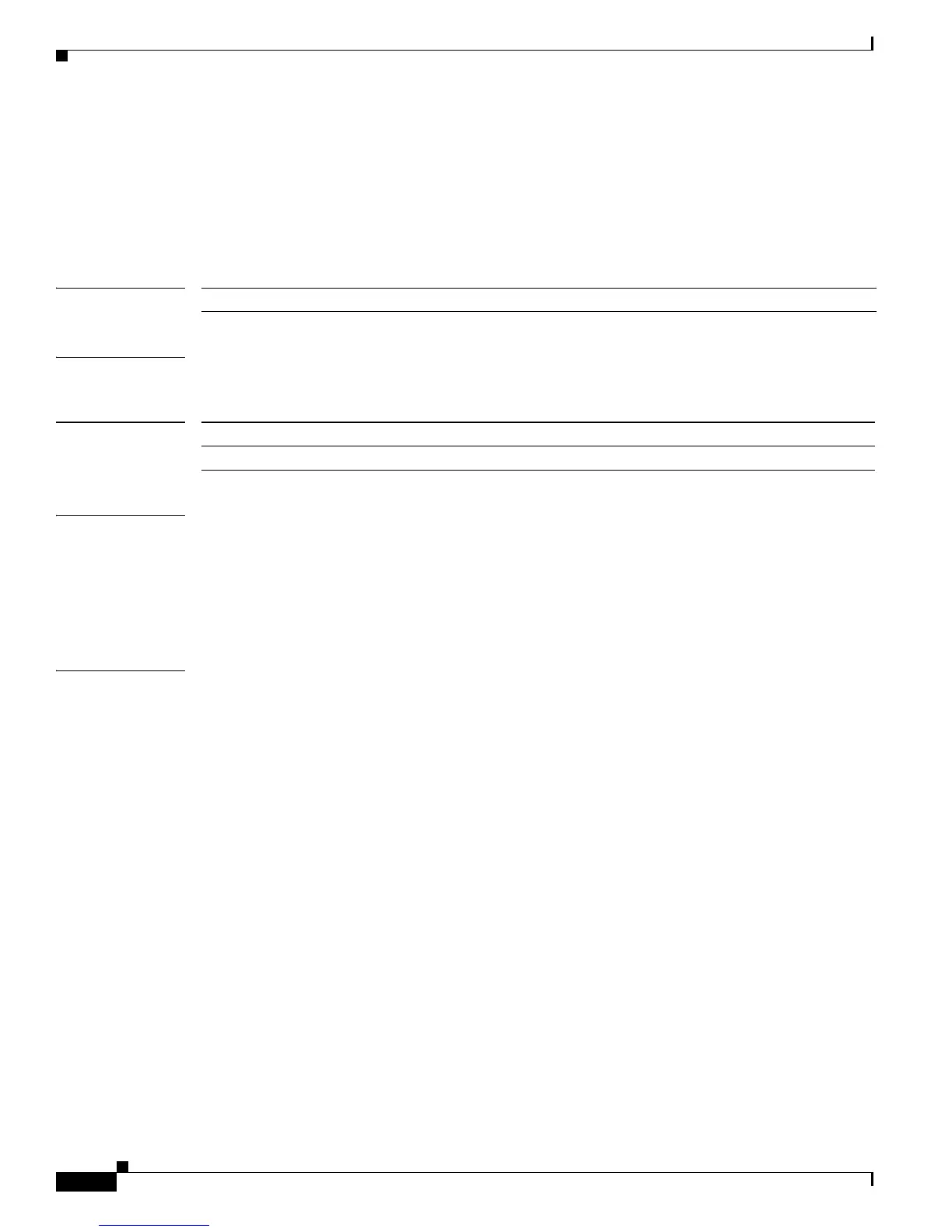2-696
Catalyst 3750-X and 3560-X Switch Command Reference
OL-29704-01
Chapter 2 Catalyst 3750-X and 3560-X Switch Cisco IOS Commands
show ipv6 mld snooping
show ipv6 mld snooping
Use the show ipv6 mld snooping user EXEC command to display IP version 6 (IPv6) Multicast Listener
Discovery (MLD) snooping configuration of the switch or the VLAN.
show ipv6 mld snooping [vlan vlan-id]
Syntax Description
Command Modes User EXEC
Command History
Usage Guidelines Use this command to display MLD snooping configuration for the switch or for a specific VLAN.
VLAN numbers 1002 through 1005 are reserved for Token Ring and FDDI VLANs and cannot be used
in MLD snooping.
To configure the dual IPv4 and IPv6 template, enter the sdm prefer dual-ipv4-and-ipv6 {default | vlan)
global configuration command and reload the switch.
Examples This is an example of output from the show ipv6 mld snooping vlan command. It shows snooping
characteristics for a specific VLAN.
Switch> show ipv6 mld snooping vlan 100
Global MLD Snooping configuration:
-------------------------------------------
MLD snooping : Enabled
MLDv2 snooping (minimal) : Enabled
Listener message suppression : Enabled
TCN solicit query : Disabled
TCN flood query count : 2
Robustness variable : 3
Last listener query count : 2
Last listener query interval : 1000
Vlan 100:
--------
MLD snooping : Disabled
MLDv1 immediate leave : Disabled
Explicit host tracking : Enabled
Multicast router learning mode : pim-dvmrp
Robustness variable : 3
Last listener query count : 2
Last listener query interval : 1000
vlan vlan-id (Optional) Specify a VLAN; the range is 1 to 1001 and 1006 to 4094.
Release Modification
12.2(53)SE2 This command was introduced.
