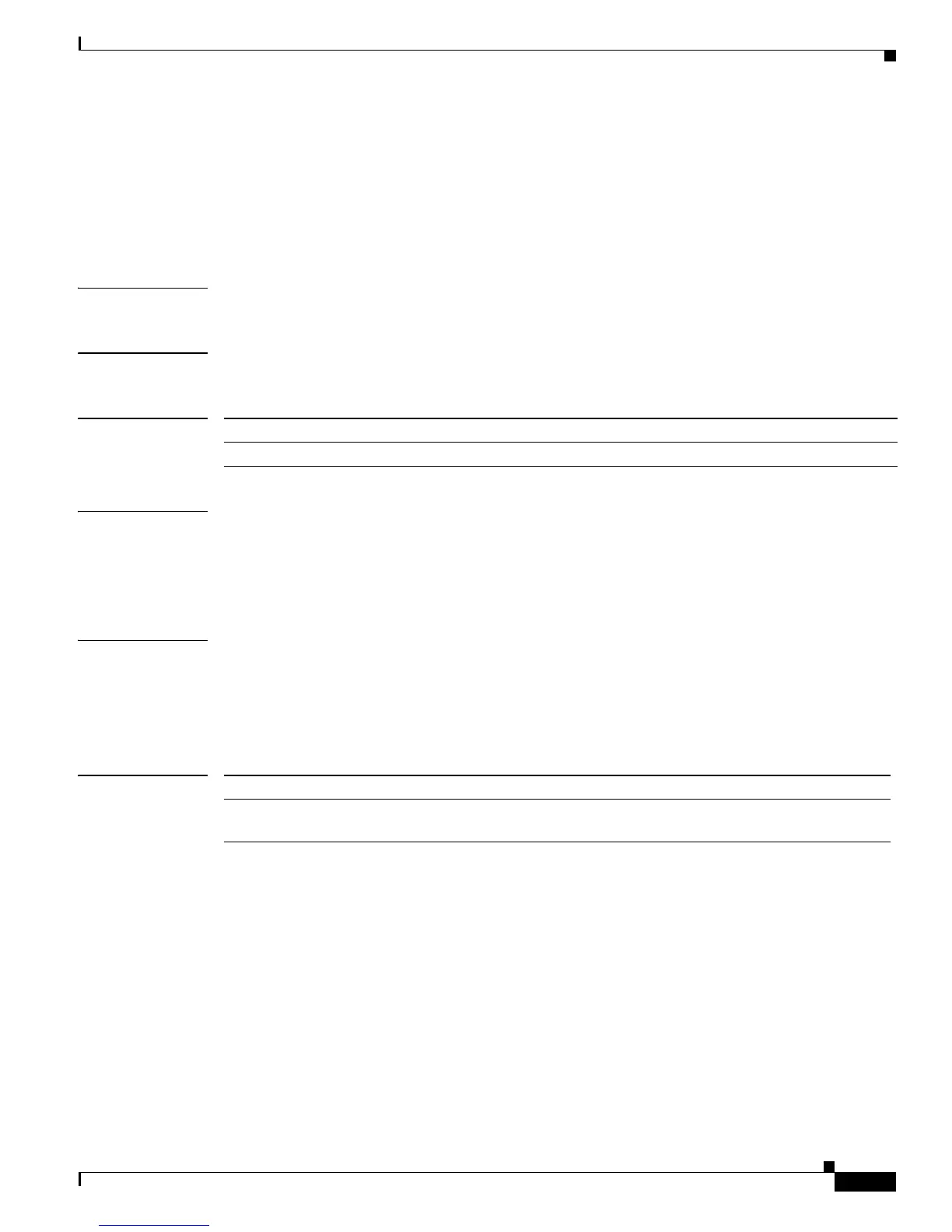2-817
Catalyst 3750-X and 3560-X Switch Command Reference
OL-29704-01
Chapter 2 Catalyst 3750-X and 3560-X Switch Cisco IOS Commands
show system mtu
show system mtu
Use the show system mtu privileged EXEC command to display the global maximum transmission unit
(MTU) or maximum packet size set for the switch.
show system mtu
Syntax Description This command has no arguments or keywords.
Command Modes Privileged EXEC
Command History
Usage Guidelines If you have used the system mtu or system mtu jumbo global configuration command to change the
MTU setting, the new setting does not take effect until you reset the switch.
For information about the MTU values and the stack configurations that affect the MTU values, see the
system mtu command.
Examples This is an example of output from the show system mtu command:
Switch# show system mtu
System MTU size is 1500 bytes
System Jumbo MTU size is 1550 bytes
Routing MTU size is 1500 bytes.
Related Commands
Release Modification
12.2(53)SE2 This command was introduced.
Command Description
system mtu Sets the MTU size for the Gigabit Ethernet, 10-Gigabit Ethernet, or routed
ports.
