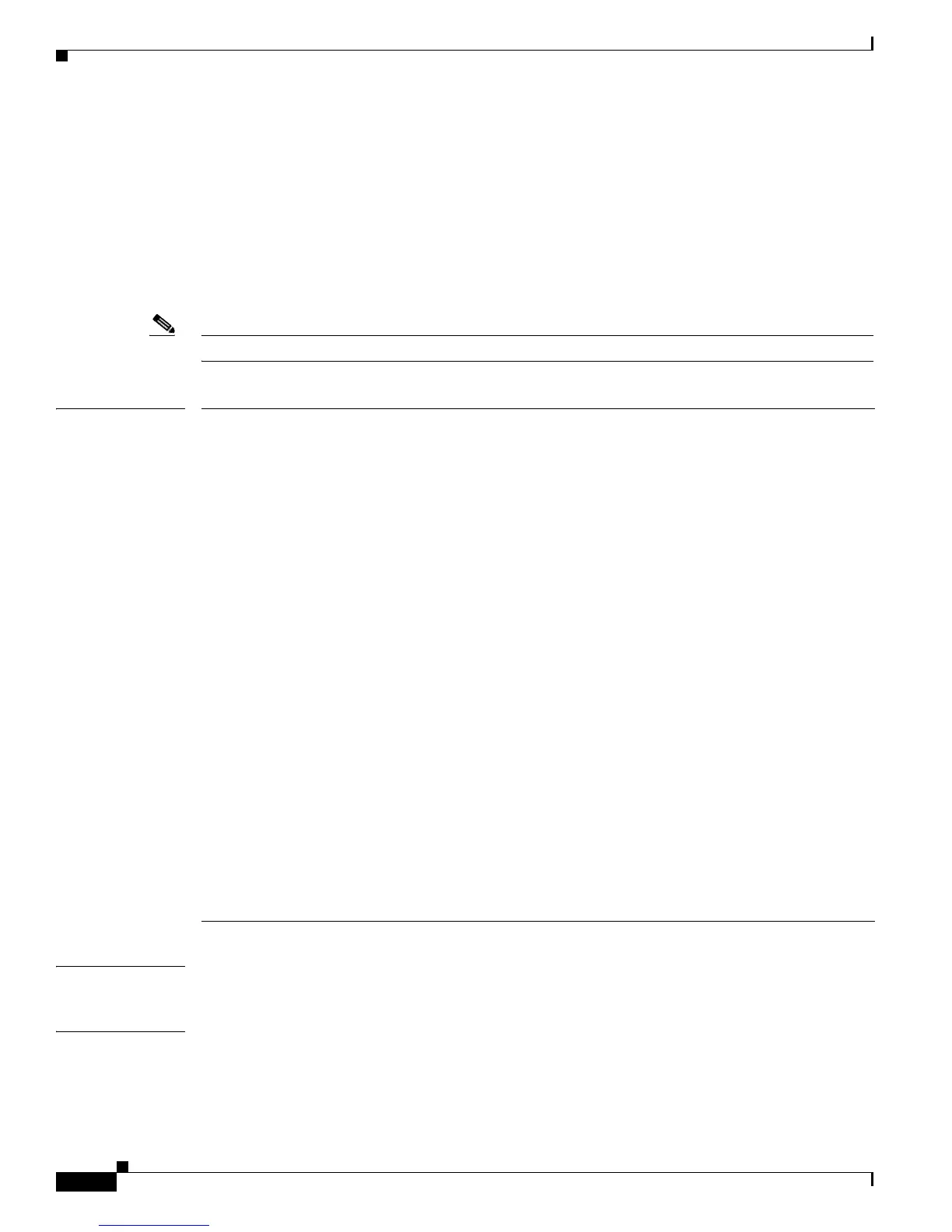2-72
Catalyst 3750-X and 3560-X Switch Command Reference
OL-29704-01
Chapter 2 Catalyst 3750-X and 3560-X Switch Cisco IOS Commands
boot auto-download-sw
boot auto-download-sw
Use the boot auto-download-sw global configuration command on the switch stack to specify a URL
pathname to use for the automatic software upgrades. Use the no form of this command to remove the
software image.
boot auto-download-sw source-url
no boot auto-download-sw
Note This command is supported only on Catalyst 3750-X switches.
Syntax Description
Defaults Disabled.
Command Modes Global configuration
source-url The source URLs for the software images. The image-name.tar is the
software image to download and install on the switch.
These options are supported:
• Local flash file system syntax on the standalone switch or the stack
master:
flash:
Local flash file system syntax on a stack member:
flash member number:
The member number can be from 1 to 9.
• FTP syntax:
ftp:[[//username[:password]@location]/directory]/image-name.tar
• HTTP server syntax for an HTTP server:
http://[[username:password]@]{hostname |
host-ip}[/directory]/image-name.tar
• Secure HTTP server syntax:
https://[[username:password]@]{hostname |
host-ip}[/directory]/image-name.tar
• Remote Copy Protocol (RCP) syntax:
rcp:[[//username@location]/directory]/image-name.tar
• Secure Copy Protocol (SCP) syntax:
scp:[[//username@location]/directory]/image-name.tar
• TFTP syntax:
tftp:[[//location]/directory]/image-name.tar
