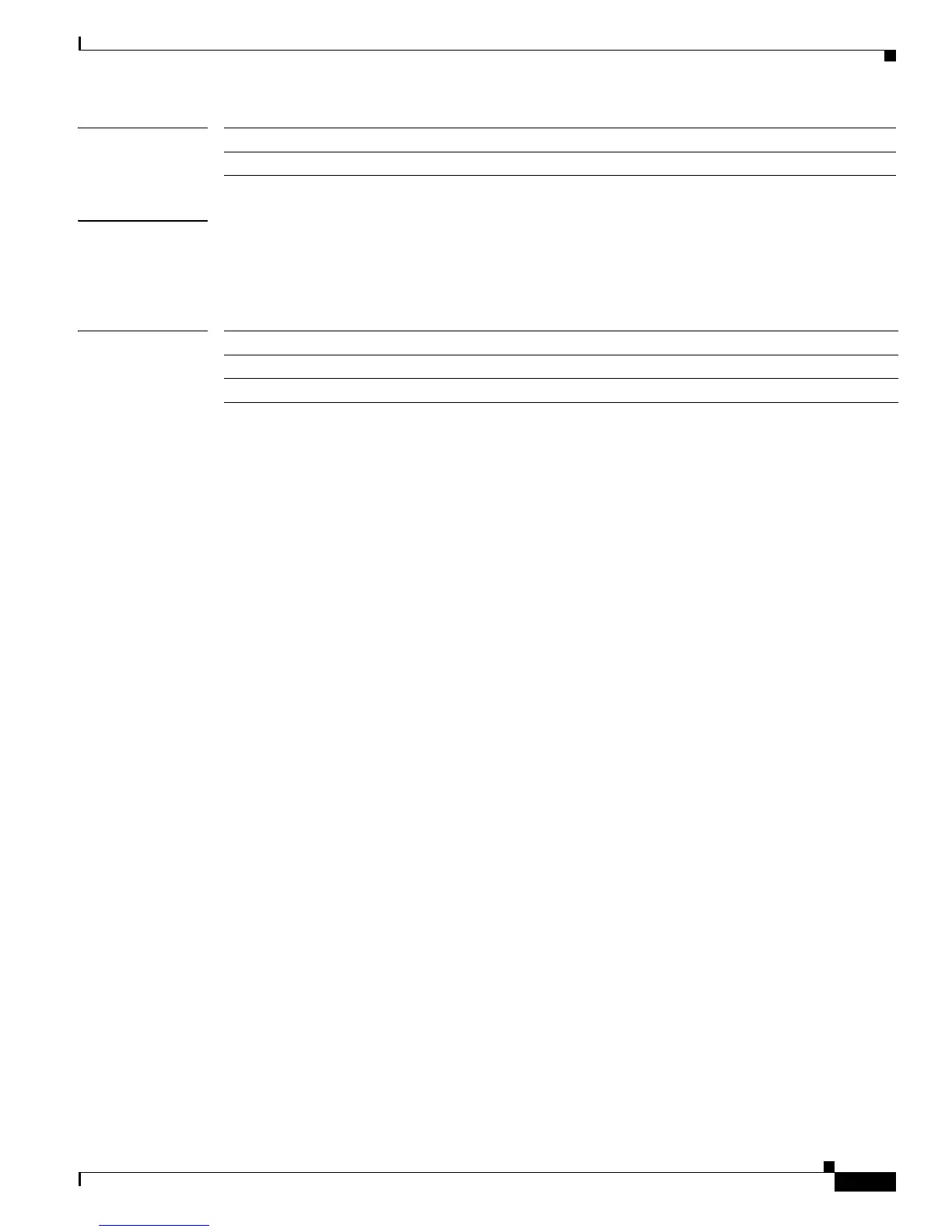2-73
Catalyst 3750-X and 3560-X Switch Command Reference
OL-29704-01
Chapter 2 Catalyst 3750-X and 3560-X Switch Cisco IOS Commands
boot auto-download-sw
Command History
Usage Guidelines This command specifies a URL path to use for automatic software upgrades.
You can use this command to configure the URL for the master switch to access in case of
version-mismatch.
Related Commands
Release Modification
12.2(53)SE2 This command was introduced.
Command Description
show boot Displays the settings of the boot environment variables.
show version Displays version information for the hardware and firmware.
