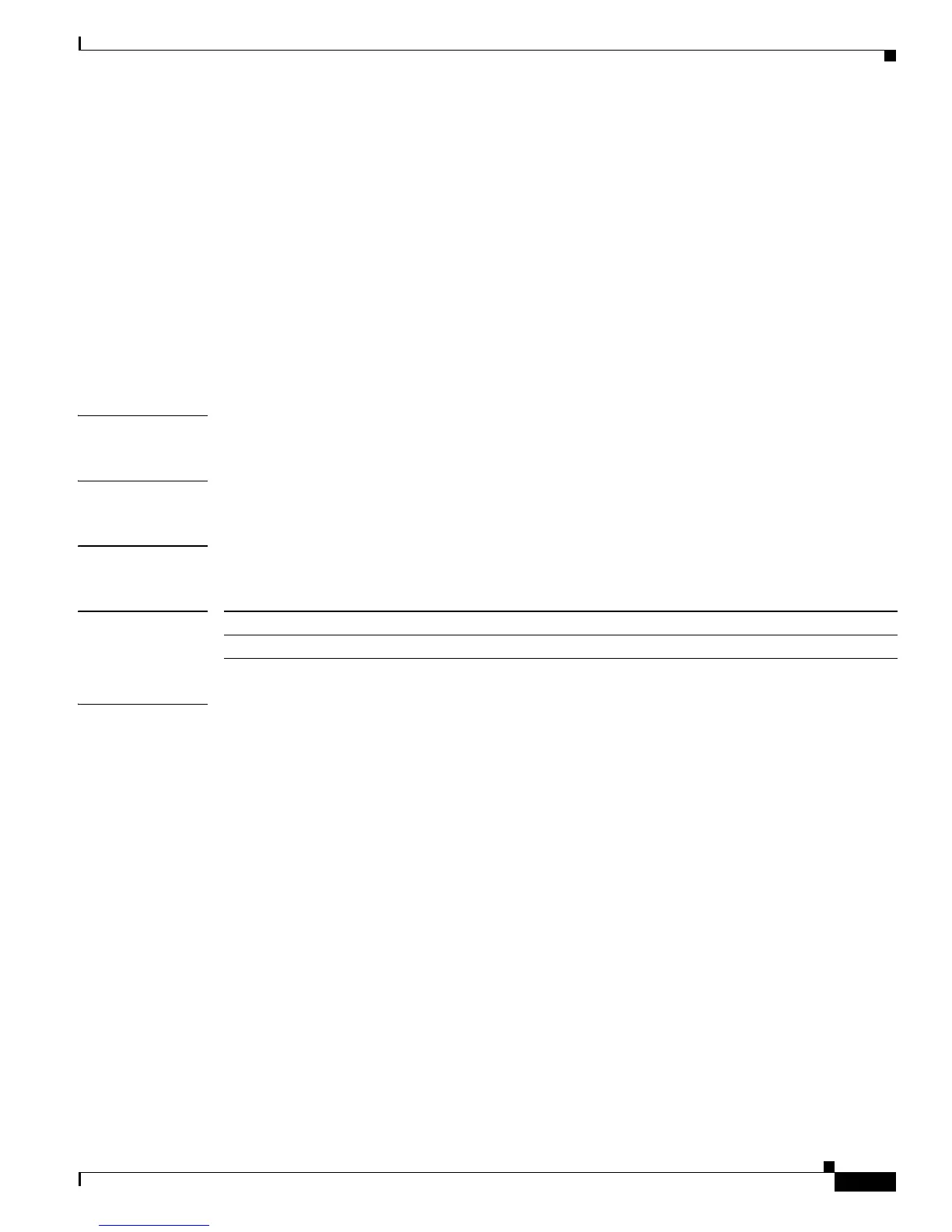2-547
Catalyst 3750-X and 3560-X Switch Command Reference
OL-29704-01
Chapter 2 Catalyst 3750-X and 3560-X Switch Cisco IOS Commands
service password-recovery
service password-recovery
Use the service password-recovery global configuration command on the switch stack or on a standalone
switch to enable the password-recovery mechanism (the default). This mechanism allows an end user
with physical access to the switch to hold down the Mode button and interrupt the boot process while
the switch is powering up and to assign a new password. Use the no form of this command to disable
part of the password-recovery functionality. When the password-recovery mechanism is disabled,
interrupting the boot process is allowed only if the user agrees to set the system back to the default
configuration.
service password-recovery
no service password-recovery
Syntax Description This command has no arguments or keywords.
Defaults The password-recovery mechanism is enabled.
Command Modes Global configuration
Command History
Usage Guidelines As a system administrator, you can use the no service password-recovery command to disable some of
the functionality of the password recovery feature by allowing an end user to reset a password only by
agreeing to return to the default configuration.
To use the password-recovery procedure, a user with physical access to the switch holds down the Mode
button while the unit powers up and for a second or two after the LED above port 1X turns off. When
the button is released, the system continues with initialization.
If the password-recovery mechanism is disabled, this message appears:
The password-recovery mechanism has been triggered, but
is currently disabled. Access to the boot loader prompt
through the password-recovery mechanism is disallowed at
this point. However, if you agree to let the system be
reset back to the default system configuration, access
to the boot loader prompt can still be allowed.
Would you like to reset the system back to the default configuration (y/n)?
If the user chooses not to reset the system to the default configuration, the normal boot process
continues, as if the Mode button had not been pressed. If you choose to reset the system to the default
configuration, the configuration file in flash memory is deleted, and the VLAN database file,
flash:vlan.dat (if present), is deleted.
Release Modification
12.2(53)SE2 This command was introduced.
