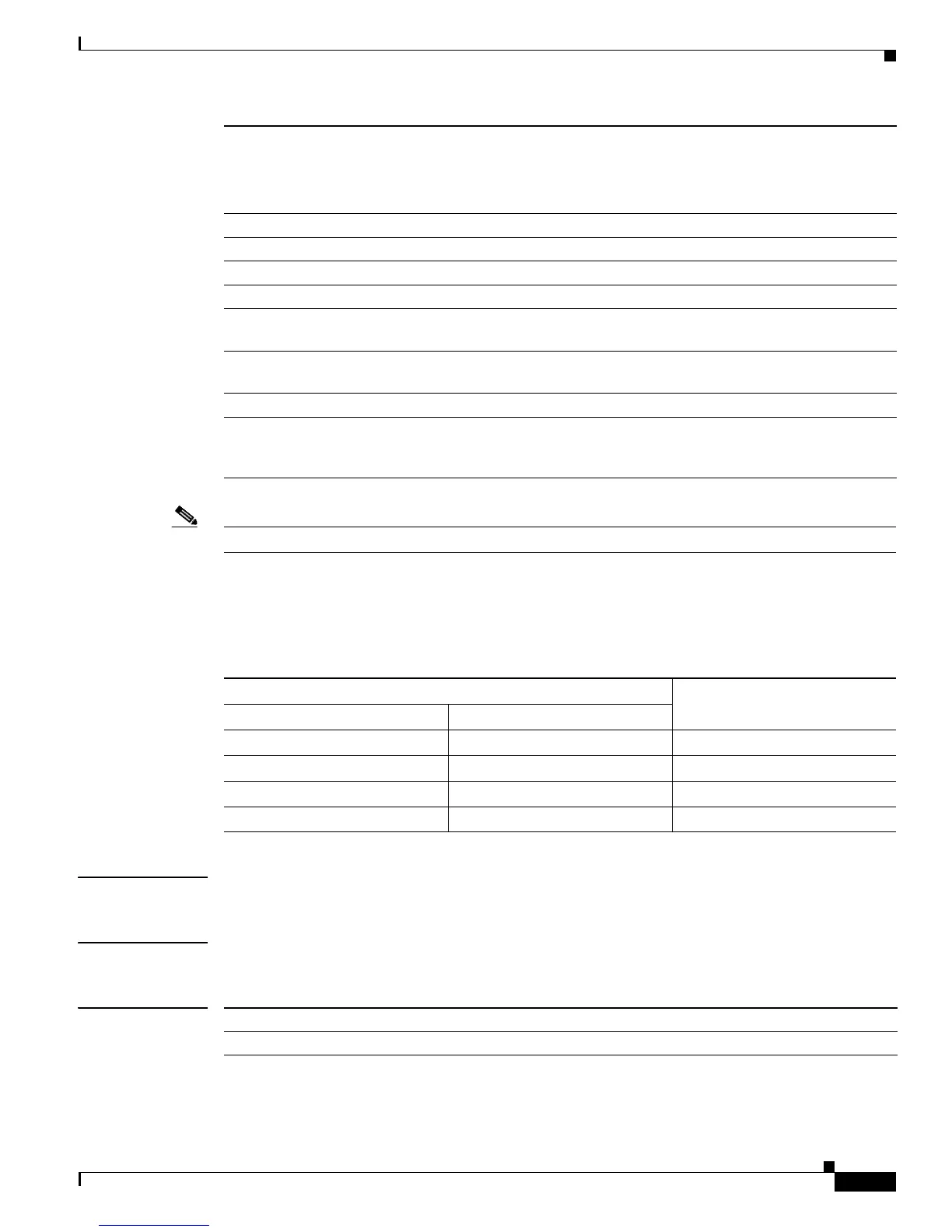2-153
Catalyst 3750-X and 3560-X Switch Command Reference
OL-29704-01
Chapter 2 Catalyst 3750-X and 3560-X Switch Cisco IOS Commands
deny (MAC access-list configuration)
Note Though visible in the command-line help strings, appletalk is not supported as a matching condition.
To filter IPX traffic, you use the type mask or lsap lsap mask keywords, depending on the type of IPX
encapsulation being used. Filter criteria for IPX encapsulation types as specified in Novell terminology
and Cisco IOS terminology are listed in Table 2-12.
Defaults This command has no defaults. However; the default action for a MAC-named ACL is to deny.
Command Modes MAC-access list configuration
Command History
lsap lsap-number mask (Optional) Use the LSAP number (0 to 65535) of a packet with 802.2
encapsulation to identify the protocol of the packet.
mask is a mask of don’t care bits applied to the LSAP number before
testing for a match.
mop-console (Optional) Select EtherType DEC-MOP Remote Console.
mop-dump (Optional) Select EtherType DEC-MOP Dump.
msdos (Optional) Select EtherType DEC-MSDOS.
mumps (Optional) Select EtherType DEC-MUMPS.
netbios (Optional) Select EtherType DEC- Network Basic Input/Output System
(NETBIOS).
vines-echo (Optional) Select EtherType Virtual Integrated Network Service (VINES)
Echo from Banyan Systems.
vines-ip (Optional) Select EtherType VINES IP.
xns-idp (Optional) Select EtherType Xerox Network Systems (XNS) protocol
suite (0 to 65535), an arbitrary Ethertype in decimal, hexadecimal, or
octal.
Table 2-12 IPX Filtering Criteria
IPX Encapsulation Type
Filter CriterionCisco IOS Name Novel Name
arpa Ethernet II Ethertype 0x8137
snap Ethernet-snap Ethertype 0x8137
sap Ethernet 802.2 LSAP 0xE0E0
novell-ether Ethernet 802.3 LSAP 0xFFFF
Release Modification
12.2(53)SE2 This command was introduced.
